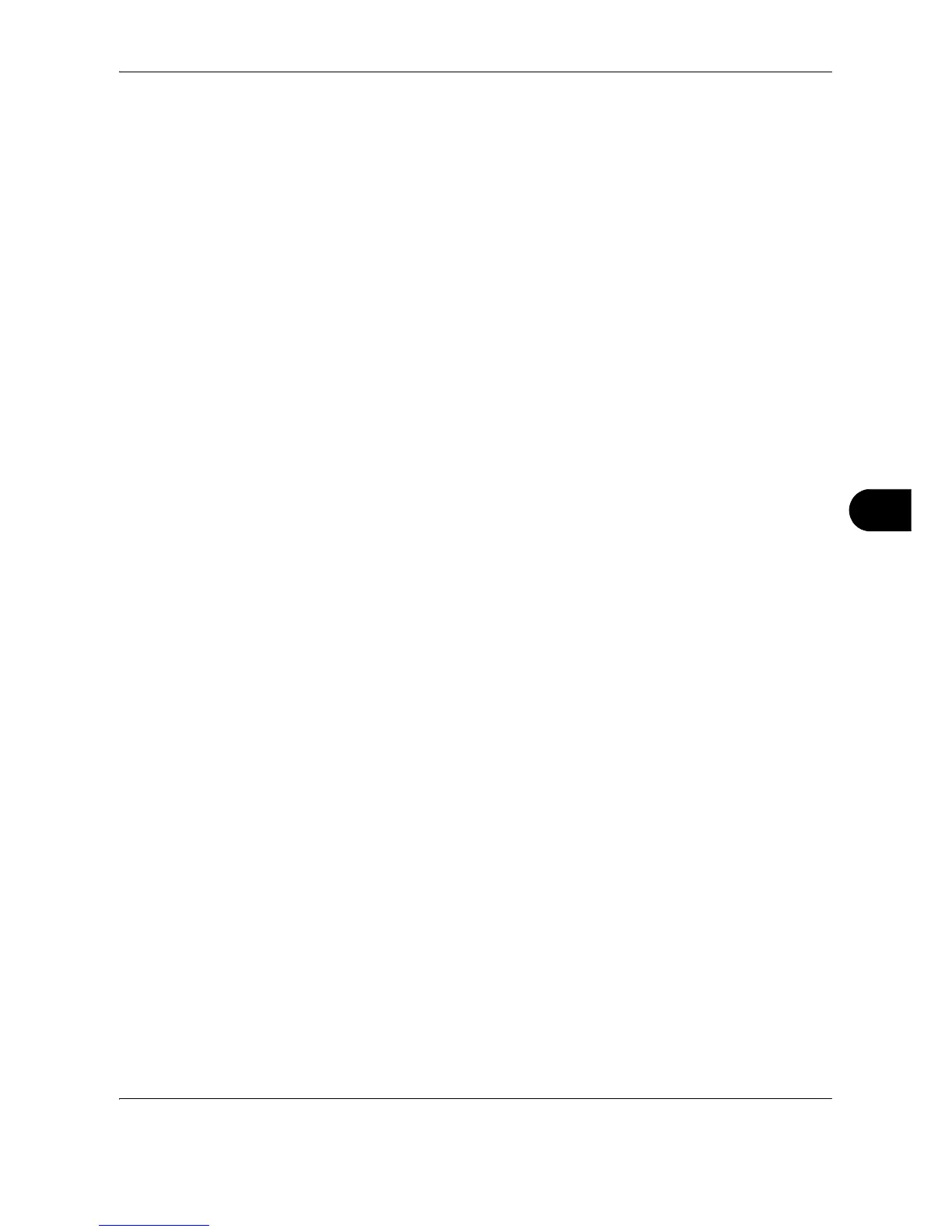Default Setting (System Menu)
OPERATION GUIDE 8-89
8
Network Setup
The following network settings are available.
• Checking Host Name …8-89
• TCP/IP (IPv4) Setup …8-89
• TCP/IP (IPv6) Setup …8-90
• Protocol Detail …8-92
• NetWare Setup …8-93
• AppleTalk Setup …8-94
• WSD Scan Setup …8-95
• WSD Print Setup …8-95
• Secure Protocol …8-96
• IPSec Setting …8-98
• LAN Interface Setup …8-98
Checking Host Name
Check the host name of the machine. Use the procedure below.
1 Press the System Menu key.
2 Press [System], [Next] of Network. Check the host
name displayed under Host Name.
TCP/IP (IPv4) Setup
Set up TCP/IP to connect to the Windows network.
Refer to TCP/IP (IPv4) Setup (by Entering IP Addresses) on page 2-10 about the procedures.
