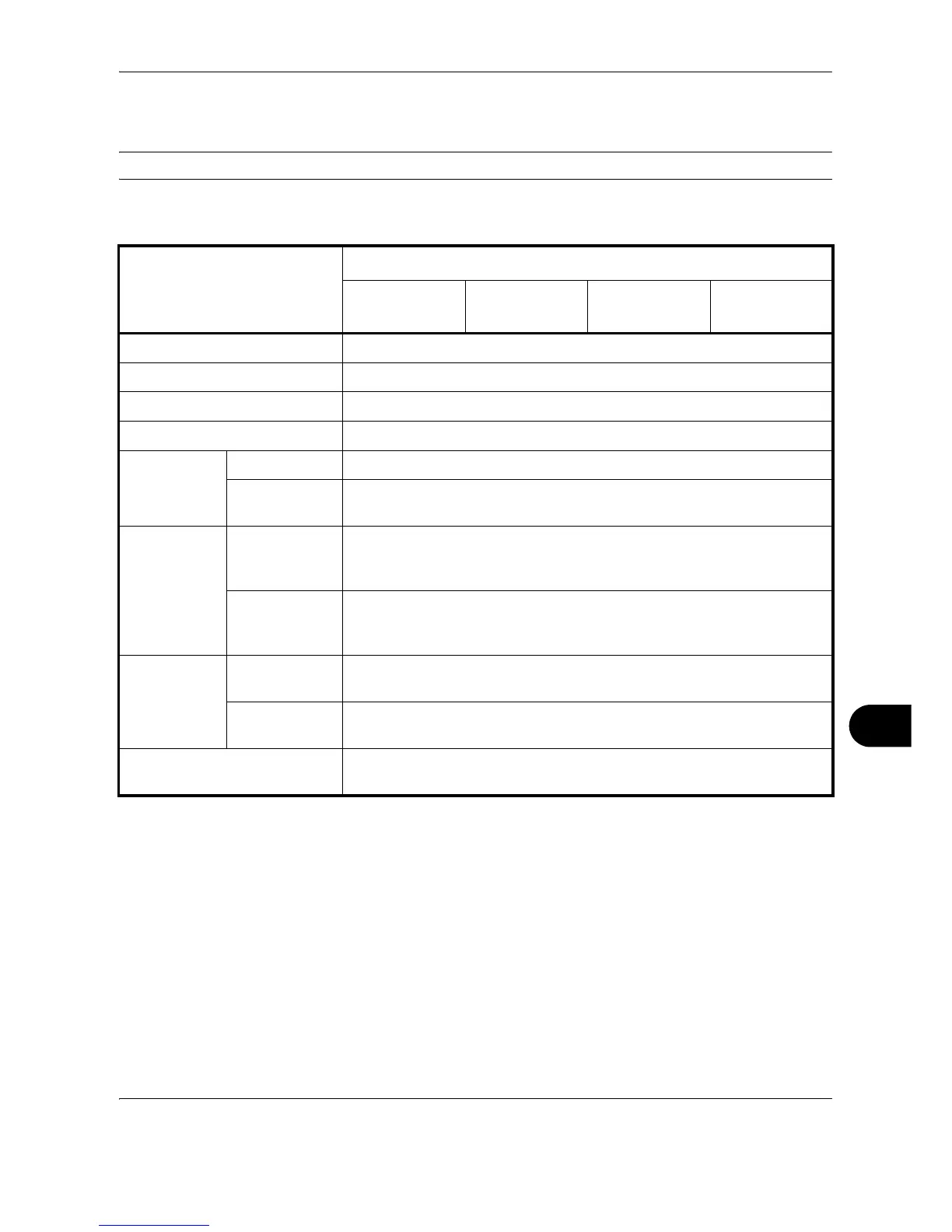OPERATION GUIDE Appendix-19
Specifications
NOTE: Specifications are subject to change without notice.
Machine
Item
Description
25/25 ppm
model
30/30 ppm
model
40/40 ppm
model
50/40 ppm
model
Type Desktop
Printing Method Electrophotography by semiconductor laser, tandem drum system
Supported Original Types Sheet, Book, 3-dimensional objects (maximum original size: 11 × 17"/A3)
Original Feed System Fixed
Paper
Weight
Cassette 1, 2 60 to 163 g/m
2
(Duplex: 60 to 163 g/m
2
)
Multi Purpose
Tray
60 to 220 g/m
2
Paper Type Cassette 1, 2 Plain, Rough, Vellum, Recycled, Preprinted, Bond, Color (Colour),
Prepunched, Letterhead, Thick, High Quality, Custom 1 to 8 (Duplex:
Same as Simplex)
Multi Purpose
Tray
Plain, Transparency (OHP film), Rough, Vellum, Labels, Recycled,
Preprinted, Bond, Cardstock, Color (Colour), Prepunched, Letterhead,
Thick, Coated, Envelope, High Quality, Custom 1 to 8
Paper Size Cassette 1, 2 Maximum: 11 × 17"/A3 (Duplex: 11 × 17"/A3)
Minimum: 5 1/2 × 8 1/2"/A5R (Duplex: 5 1/2 × 8 1/2"/A5R)
Multi Purpose
Tray
Maximum: 11 × 17"/A3
Minimum: 5 1/2 × 8 1/2"/A6R
Zoom Level Manual mode: 25 to 400%, 1% increments
Auto mode: Preset Zoom
