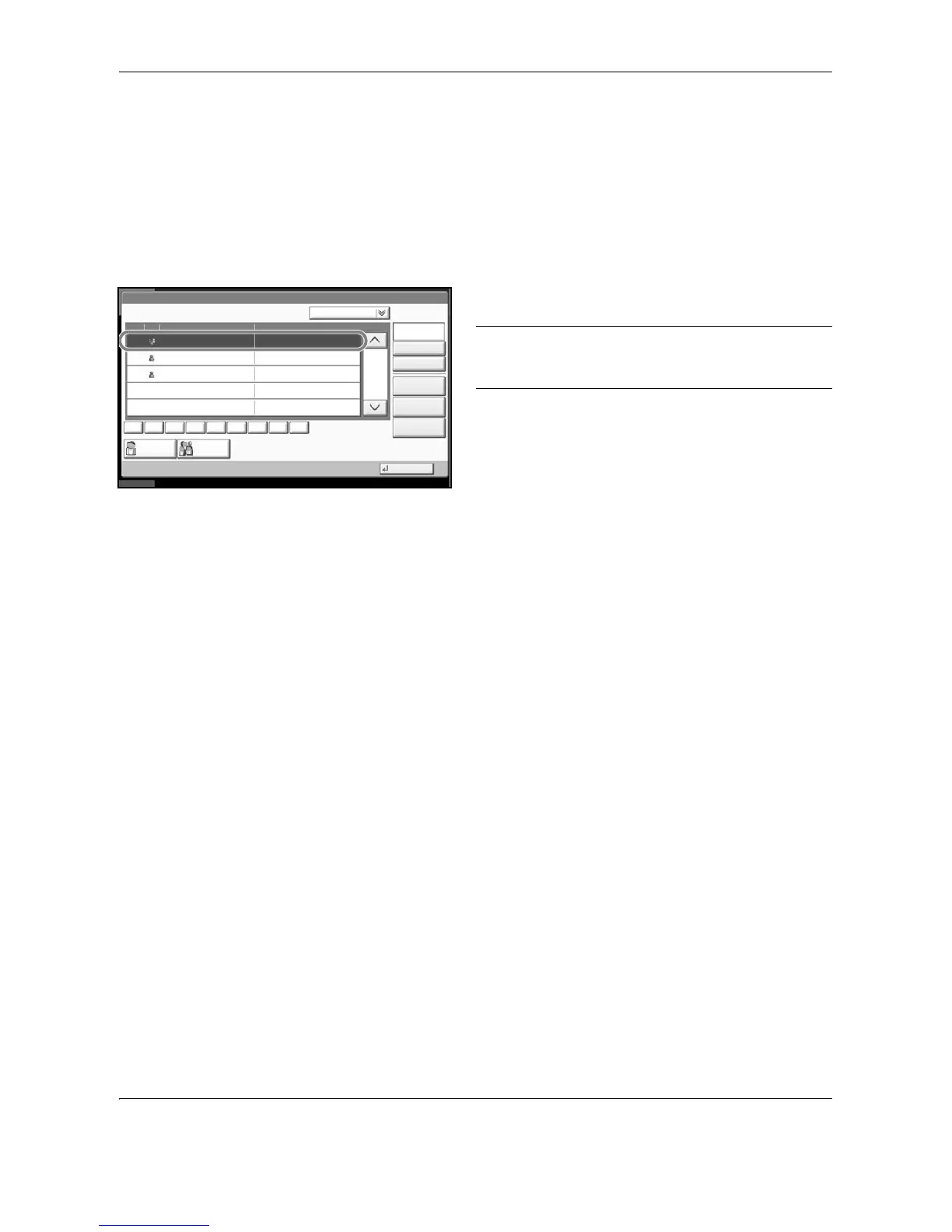Default Setting (System Menu)
8-76 OPERATION GUIDE
Editing a Destination
Edit/delete the destinations (individuals) you added to the Address Book.
Use the procedure below to edit a destination.
1 Press the System Menu key.
2 Press [Edit Destination] and then [Register/Edit] of
Address Book.
3 Select a destination or group to edit.
NOTE: Destinations can be sorted or searched by
destination name or address number. Refer to
Specifying Destination on page 3-37 for Address List.
4 Press [Detail].
The procedure differs depending on the details to
be edited.
Editing an Individual Destination
1 Change Address Number, Name and
destination type and address. Refer to Adding
an individual on page 8-71 for the details.
2 After you have completed the changes, press
[Register].
3 Press [Yes] in the change confirmation screen
to register the changed destination.
Editing a Group
1 Change Address Number and Name. Refer to
Adding a Group on page 8-74 for the details.
2 Press [Member].
3 To delete any destination from the group,
select the destination and press [Delete].
Press [Yes] on the screen to confirm the
deletion.
4 After you have completed the changes, press
[Register].
5 Press [Yes] in the change confirmation screen
to register the changed group.
