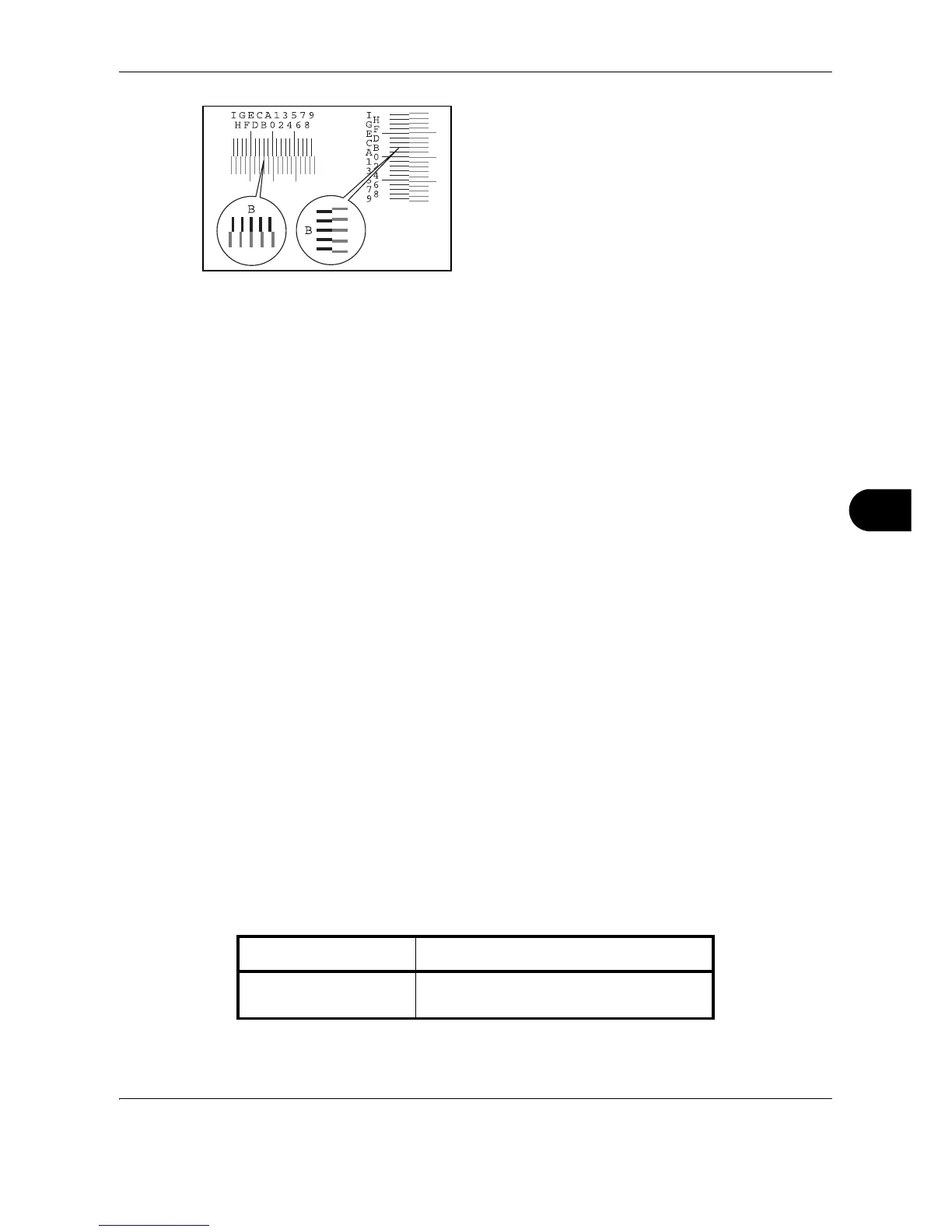Default Setting (System Menu)
OPERATION GUIDE 8-61
8
4 Find the location on each chart where 2 lines most
closely match. If this is the 0 position, registration
for that color is not required. For the illustration, B
is the appropriate value.
From charts V-1 to V-5, read only the values from
V-3 (center).
5 Press [Next] of Registration (Details).
6 Press [Change] for the chart to be corrected.
7 Press [+] or [-] to enter the values read from the
chart and press [OK].
Press [+] to increase the value from 0 to 9. To
decrease, press [-].
By pressing [-], the value changes from 0 to
alphabetic letters, going from A to I. To move in the
reverse direction, press [+].
You cannot use the numeric keys to enter these
values.
8 Repeat steps 6 and 7 to enter the registration
values for each chart.
9 Press [Execute] after all values have been entered.
Color registration begins.
10 Press [OK] after color registration is complete.
Color Calibration Cycle
After Auto Clear has been activated, or during printing
or while processing Color Registration, Performing
Color Calibration... Remaining: 50 seconds may be
displayed. While this message is displayed, the
machine makes adjustments to maintain image quality.
Wait until the message disappears.
Set the color calibration cycle here. The setting items
are as follows.
Item Description
Auto Automatically sets the cycle for color
calibration.
