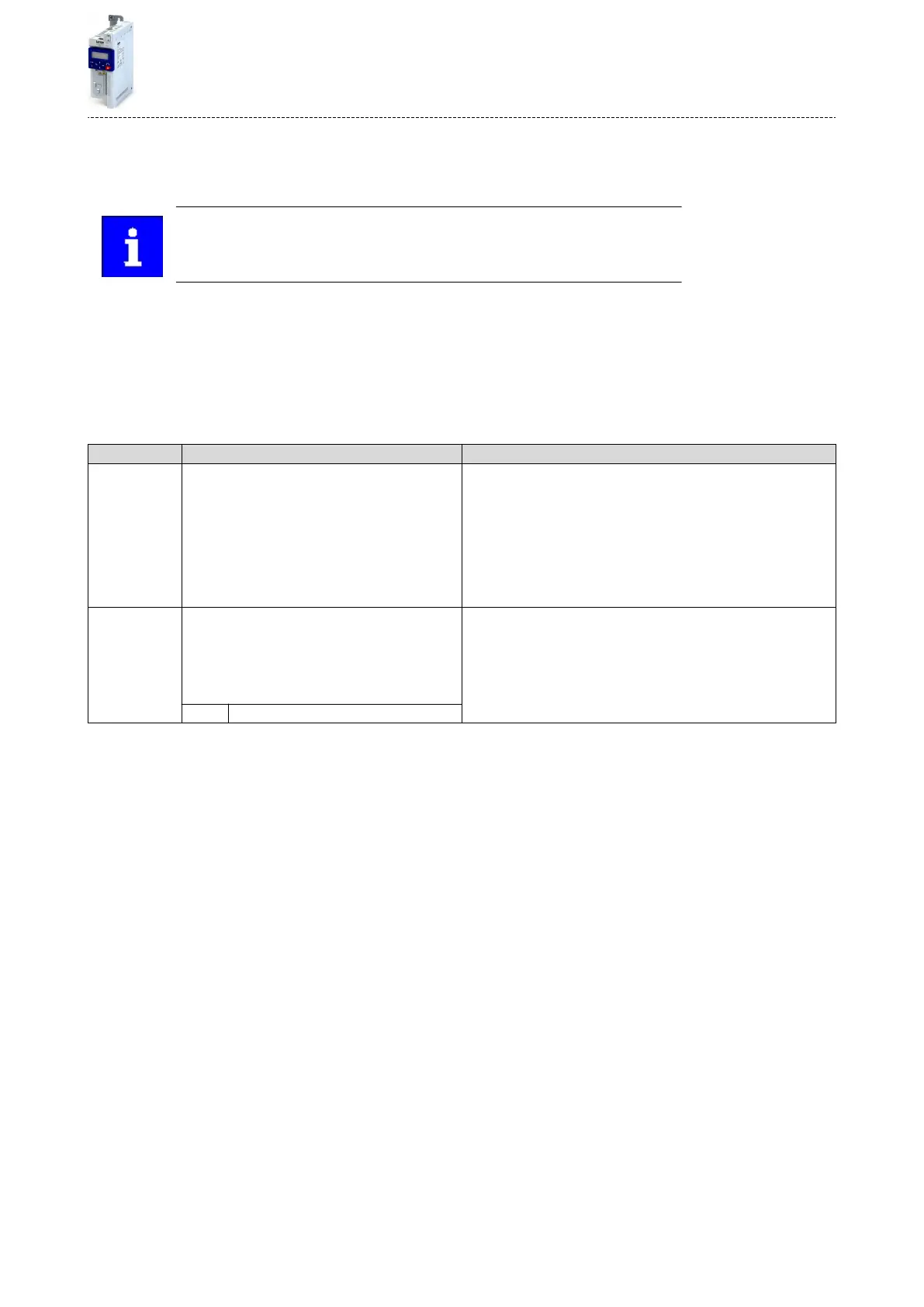7.6 Quick stop
The "quick stop" funcon is an alternave stop method if the motor has to be stopped faster
than normal.
Cancelling the quick stop causes a restart of the motor if the start command is
sll acve and the inverter is enabled!
Details
•
Possible triggers to be selected for the "quick stop" funcon are available for example in
0x2631:003 (P400.03) the digital inputs and internal status signals of the inverter.
•
An acvaon via network is possible via the mappable NetWordIN1 data word or one of
the predened process data words. 4General network sengs ^ 173
Diagnosc parameters:
•
0x282A:002 (P126.02) displays the cause of quick stop bit-coded.
Parameter Name / value range / [default seng] Info
0x291C
(P225.00)
Quick stop deceleraon me
(QSP dec. me)
0.0 ... [1.0] ... 3600.0 s
Quick stop deceleraon me for the operang mode "MS: Velocity
mode".
•
If the "Quick stop" funcon is acvated, the motor is brought to a
standsll within the deceleraon me set here.
•
The deceleraon me set refers to the deceleraon from the maxi-
mum frequency set to standsll. In the case of a lower actual fre-
quency, the actual deceleraon me is reduced accordingly.
•
Seng is not eecve in the operang mode 0x6060 (P301.00) =
"CiA: Velocity mode [2]". 4Device prole CiA 402 ^ 297
0x2631:003
(P400.03)
Funcon list: Acvate quick stop
(Funcon list: Quick stop)
•
Seng can only be changed if the inverter is inhibi-
ted.
•
For further possible sengs, see parameter
0x2631:001 (P400.01). ^ 351
Assignment of a trigger for the "Acvate quick stop" funcon.
Trigger = TRUE: Acvate quick stop.
Trigger = FALSE: Deacvate quick stop.
Notes:
•
The "Quick stop" funcon brings the motor to a standsll within the
deceleraon me set in 0x291C (P225.00).
0 Not connected
Basic seng
Quick stop
109
