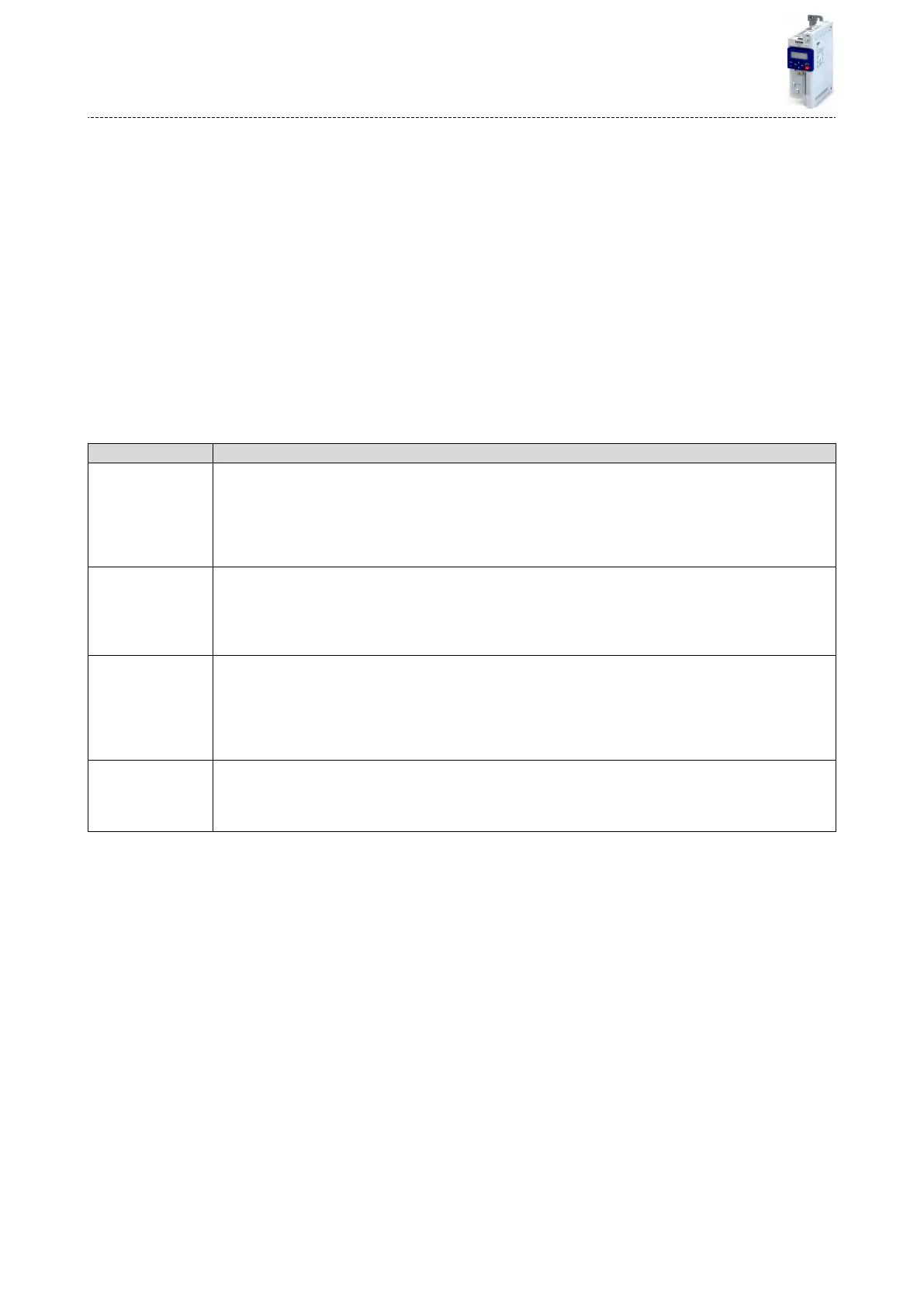6.4 Data handling
In the following, the behaviour of the inverter is described if the data on the memory module
do not match the inverter hardware or rmware, for whatever reason.
The following points are described in detail here:
•
Automac loading of the parameter sengs when the inverter is switched on
•
Manual loading of the user data via device command
•
Manual loading of the OEM data via device command
•
Manual saving of the parameter sengs via device command
•
Hardware and rmware updates/downgrades
Automac loading of the parameter sengs when the inverter is switched on
Process when the inverter is switched on:
1.
The default seng saved in the inverter rmware is loaded.
2.
If a memory module with valid data is available, the data is loaded from the user memory.
Otherwise a corresponding error message is output:
Error message Info
0x7681: No memory
module
The default seng saved in the inverter rmware is loaded. The error cannot be reset by the user.
Remedy:
1.
Switch o inverter.
2.
Plug the memory module into the inverter.
3.
Switch the inverter on again.
Note: The memory module cannot be replaced during ongoing
operaon!
0x7682: Memory mod-
ule: invalid user data
The user parameter sengs in the memory module are invalid. Thus, the user parameter sengs get lost. The default
seng is loaded automacally.
Remedy:
1.
Execute user parameter sengs again.
2.
Execute device command "Save user data" 0x2022:003 (P700.03).
0x7684: Data not com-
pletely saved before
switch-o
Saving the parameter sengs was interrupted by an unexpected disconnecon. The user parameter sengs were not
saved completely. When the inverter is switched on the next me, the backup data is copied to the user memory.
Remedy:
1.
Check user parameter sengs. (The loaded backup is an older version.)
2.
If required, repeat the changes made last.
3.
Execute device command "Save user data" 0x2022:003 (P700.03).
0x7689: Memory mod-
ule: invalid OEM data
The OEM memory contains invalid parameter sengs or is empty. The user parameter sengs are loaded automacally.
Remedy:
•
Execute device command "Save OEM data" 0x2022:006 (P700.06).
•
Thus, the user parameter sengs get lost!
Notes:
•
If the memory module contains invalid data, the device commands "Load user data"
0x2022:004 (P700.04) and "Load OEM data" 0x2022:005 (P700.05) are not executed. The
status feedback "Acon cancelled" takes place.
•
If the memory module is empty, the default seng saved in the inverter rmware is loa-
ded. No access is required by the user. The memory module remains empty unl the
device command "Save user data" 0x2022:003 (P700.03) or "Save OEM data" 0x2022:006
(P700.06) is executed.
•
Irrespecve of the data on the memory module, the device command "Load default set-
tings" 0x2022:001 (P700.01) is always enabled.
Manual loading of the user data via device command
Device command: "Load user data" 0x2022:004 (P700.04)
•
If the user memory contains invalid parameter sengs, the default seng saved in the
inverter rmware is automacally loaded.
•
For possible error messages, see the table above.
Diagnoscs and fault eliminaon
Data handling
92
