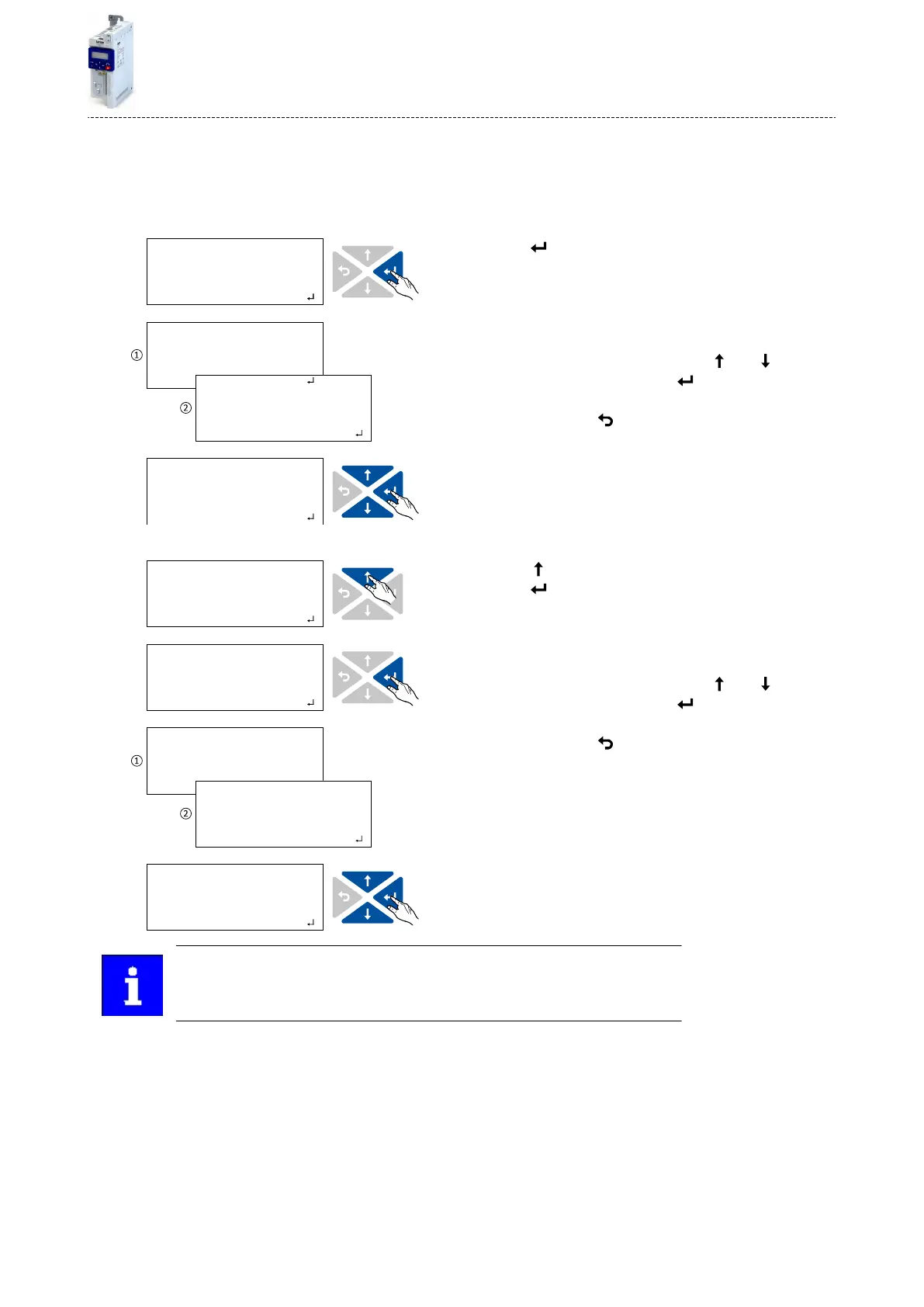11.7.1.2 Write access protecon in the keypad
If a write access protecon is acve for the inverter, the keypad automacally displays a log-in
when changing to the parameterisaon mode. You can either skip the log-in and thus keep
the access protecon acve or remove it temporarily by entering a valid PIN.
Opon 1 - skip log-in and keep access protecon acve
1.
O
MAN AUTO SETLOC REM
Password
MAN AUTO SETLOC REM
Limited Access
MAN AUTO SETLOC REM
Limited Access
2.
MAN AUTO SETLOC REM
Favorites
P I N O E R RP I N O E R R
L E V E L O 1
G R O U P O O
1.Use the key to skip the log-in.
The congured access protecon remains acve and is
briey displayed:
①
PIN ERR: No write access
②
LEVEL 1: Write access only to favorites
You are now in the group level.
2.You can now use the navigaon keys and to select
the desired group and with key navigate one level
lower to the parameter level.
Note: By using the key you can navigate one level
upwards again anyme.
Opon 2 - remove access protecon temporarily by entering a valid PIN
1.
O
MAN AUTO SETLOC REM
Password
MAN AUTO SETLOC REM
Limited Access
MAN AUTO SETLOC REM
Limited Access
3.
MAN AUTO SETLOC REM
Favorites
2.
MAN AUTO SETLOC REM
Password
P I N O 1 2 3
P I N O E R RP I N O E R R
L E V E L O 1
G R O U P O O
1.Use the key to enter the dened PIN.
2.Use the key to accept the changed seng.
If the access remains restricted, it is briey displayed:
①
PIN ERR: No write access
②
LEVEL 1: Write access only to favorites
You are now in the group level.
3.You can now use the navigaon keys and to select
the desired group and with key navigate one level
lower to the parameter level.
Note: By using the key you can navigate one level
upwards again anyme.
Aer 10 invalid entries, the log-in funcon is inhibited. In order to remove the
log-in inhibit, the inverter must be switched o and on again.
The write access protecon gets acve again:
•
Automacally 10 minutes aer the last log-in or the last keypad entry.
•
Automacally aer the mains voltage is switched on again.
Addional funcons
Access protecon
Write access protecon
283
