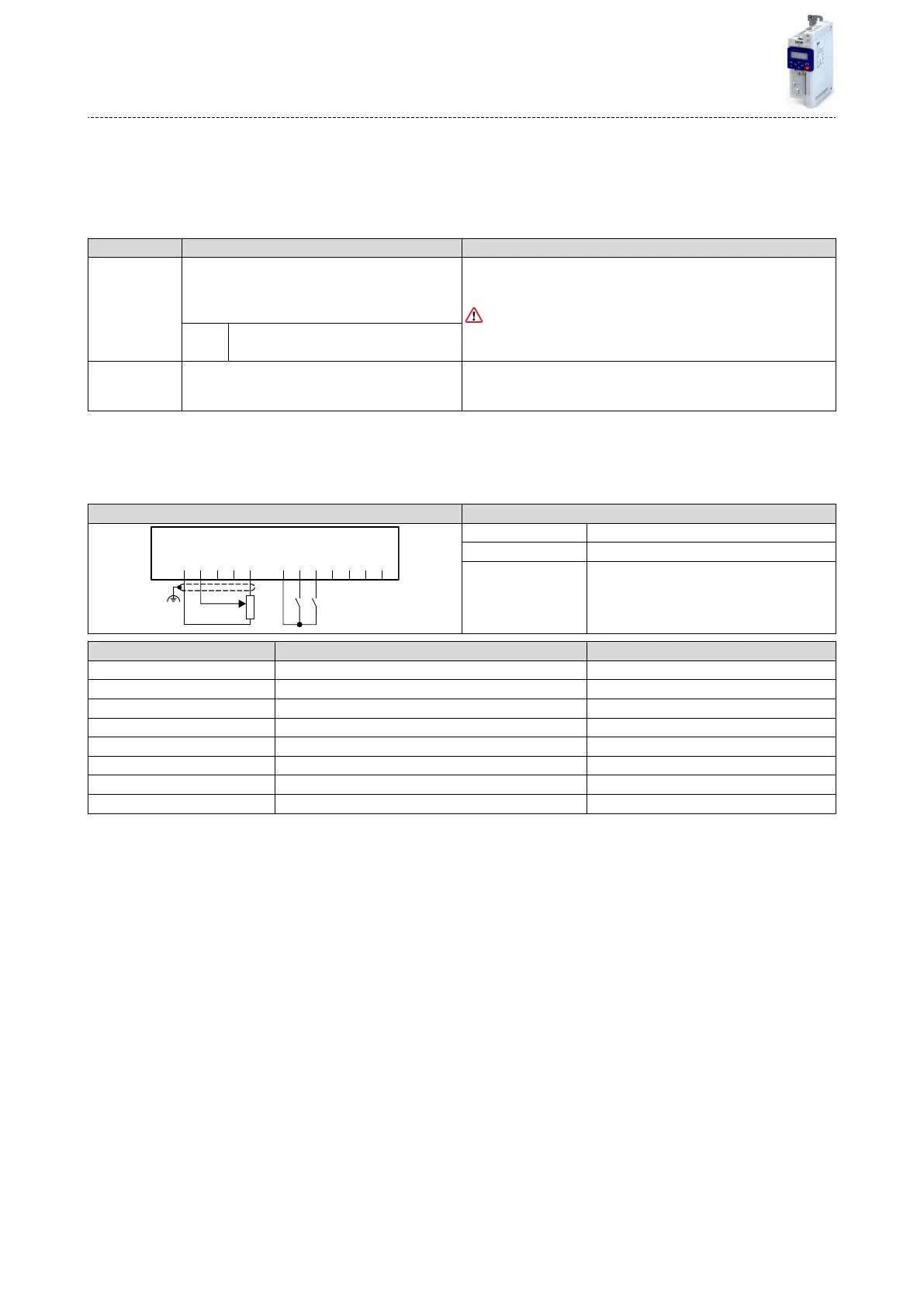13.5 Acvang DC braking manually
By means of the "Acvate DC braking" funcon, DC braking can be acvated manually.
Precondions
The current for DC braking must be set > 0 % so that the funcon can be executed.
Parameter Name / value range / [default seng] Info
0x2631:005
(P400.05)
Funcon list: Acvate DC braking
(Funcon list: DC braking)
•
For further possible sengs, see parameter
0x2631:001 (P400.01). ^ 351
Assignment of a trigger for the "Acvate DC braking" funcon.
Trigger = TRUE: Acvate DC braking.
Trigger = FALSE: Deacvate DC braking.
CAUTION!
DC braking remains acve as long as the trigger is set to TRUE.
4DC braking ^ 268
0 Not connected
0x2B84:001
(P704.01)
DC braking: Current
(DC braking: Current)
0.0 ... [0.0] ... 200.0 %
Braking current for DC braking.
•
100 % ≡ rated motor current 0x6075 (P323.00)
Example for operang mode
•
Switch S1 starts the motor in forward direcon of rotaon. Switch S1 in the inial posion
stops the motor again.
•
Switch S2 acvates DC braking.
Connecon plan funcon
GND
AI1
AI2
AO1
10V
24V
DI1
DI2
DI3
DI4
DI5
DO1
X3
S1 S2
1k ...10k
0 ... 10 V
R1
Potenometer R1 Frequency setpoint selecon
Switch S1 Run
Switch S2 Acvate DC braking
Parameter Name Seng for this example
0x2631:001 (P400.01) Enable inverter Constant TRUE [1]
0x2631:002 (P400.02) Run Digital input 1 [11]
0x2631:004 (P400.04) Reset fault Not connected [0]
0x2631:005 (P400.05) Acvate DC braking Digital input 2 [12]
0x2824 (P200.00) Control selecon Flexible I/O conguraon [0]
0x2838:003 (P203.03) Stop method Standard ramp [1]
0x2860:001 (P201.01) Frequency control: Default setpoint source Analog input 1 [2]
0x2B84:001 (P704.01) DC braking: Current 10 %
Flexible I/O conguraon
Acvang DC braking manually
386
