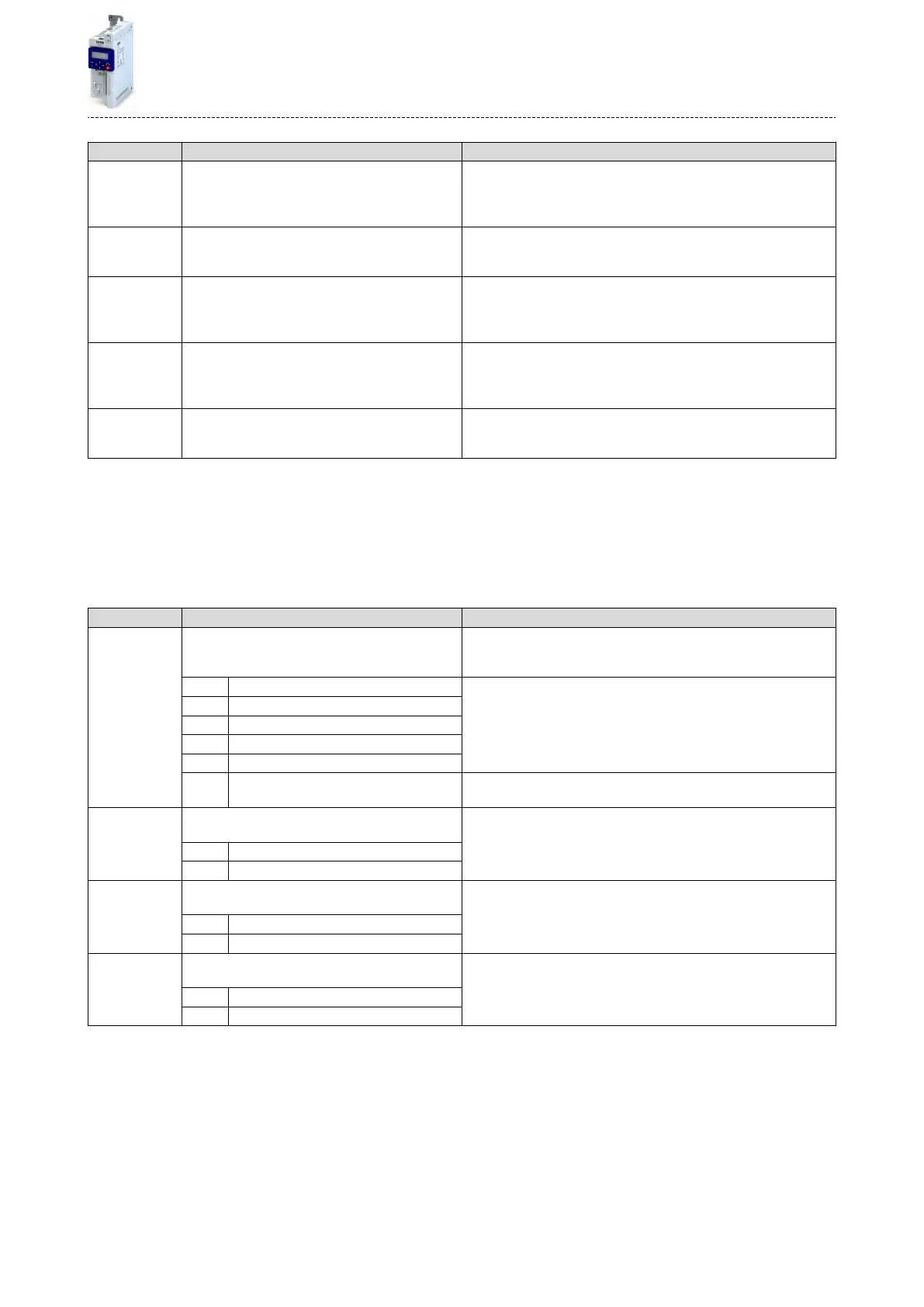Parameter Name / value range / [default seng] Info
0x232A:001
(P580.01)
Modbus stascs: Messages received
(Modbus stasc: Mess. received)
•
Read only
Display of the total number of messages received.
•
This counter counts both valid and invalid messages.
•
Aer the maximum value has been reached, the counter starts again
"0".
0x232A:002
(P580.02)
Modbus stascs: Valid messages received
(Modbus stasc: Val. mess. rec.)
•
Read only
Display of the number of valid messages received.
•
Aer the maximum value has been reached, the counter starts again
"0".
0x232A:003
(P580.03)
Modbus stascs: Messages with excepons
(Modbus stasc: Mess. w. exc.)
•
Read only
Display of the number of messages with excepons that have been
received.
•
Aer the maximum value has been reached, the counter starts again
"0".
0x232A:004
(P580.04)
Modbus stascs: Messages with errors
(Modbus stasc: Mess. w. errors)
•
Read only
Display of the number of messages received with a faulty data integrity
(parity, CRC).
•
Aer the maximum value has been reached, the counter starts again
"0".
0x232A:005
(P580.05)
Modbus stascs: Messages sent
(Modbus stasc: Messages sent)
•
Read only
Display of the total number of messages sent.
•
Aer the maximum value has been reached, the counter starts again
"0".
Related topics
4Modbus RTU ^ 226
6.2.5 Diagnoscs of the inputs and outputs
6.2.5.1 Digital inputs and outputs
The following parameters serve to diagnose the digital inputs and outputs of the inverter.
Parameter Name / value range / [default seng] Info
0x60FD
(P118.00)
Digital inputs
(Digital inputs)
•
Read only
Bit coded display of the current state of the digital inputs
Bit 16 Level from digital input 1 0 ≡ LOW level, 1 ≡ HIGH level.
Bit 17 Level from digital input 2
Bit 18 Level from digital input 3
Bit 19 Level from digital input 4
Bit 20 Level from digital input 5
Bit 25 Internal interconnecon of digital inputs 0 ≡ digital input terminals are set to HIGH level via pull-up resistors.
1 ≡ digital input terminals are set to LOW level via pull-down resistors.
0x4016:005 Digital output 1: Terminal state
•
Read only
Display of the logic state of output terminal X3/DO1.
0 FALSE
1 TRUE
0x4016:006 Digital output 1: Trigger signal state
•
Read only
Display of the logic state of the trigger signal for digital output 1 (without
taking a ON/OFF delay set and inversion into consideraon).
0 FALSE
1 TRUE
0x4018:005 Relay: Relay state
•
Read only
Display of the logic state of the relay.
0 FALSE
1 TRUE
Diagnoscs and fault eliminaon
Diagnoscs parameter
Network diagnoscs
81
