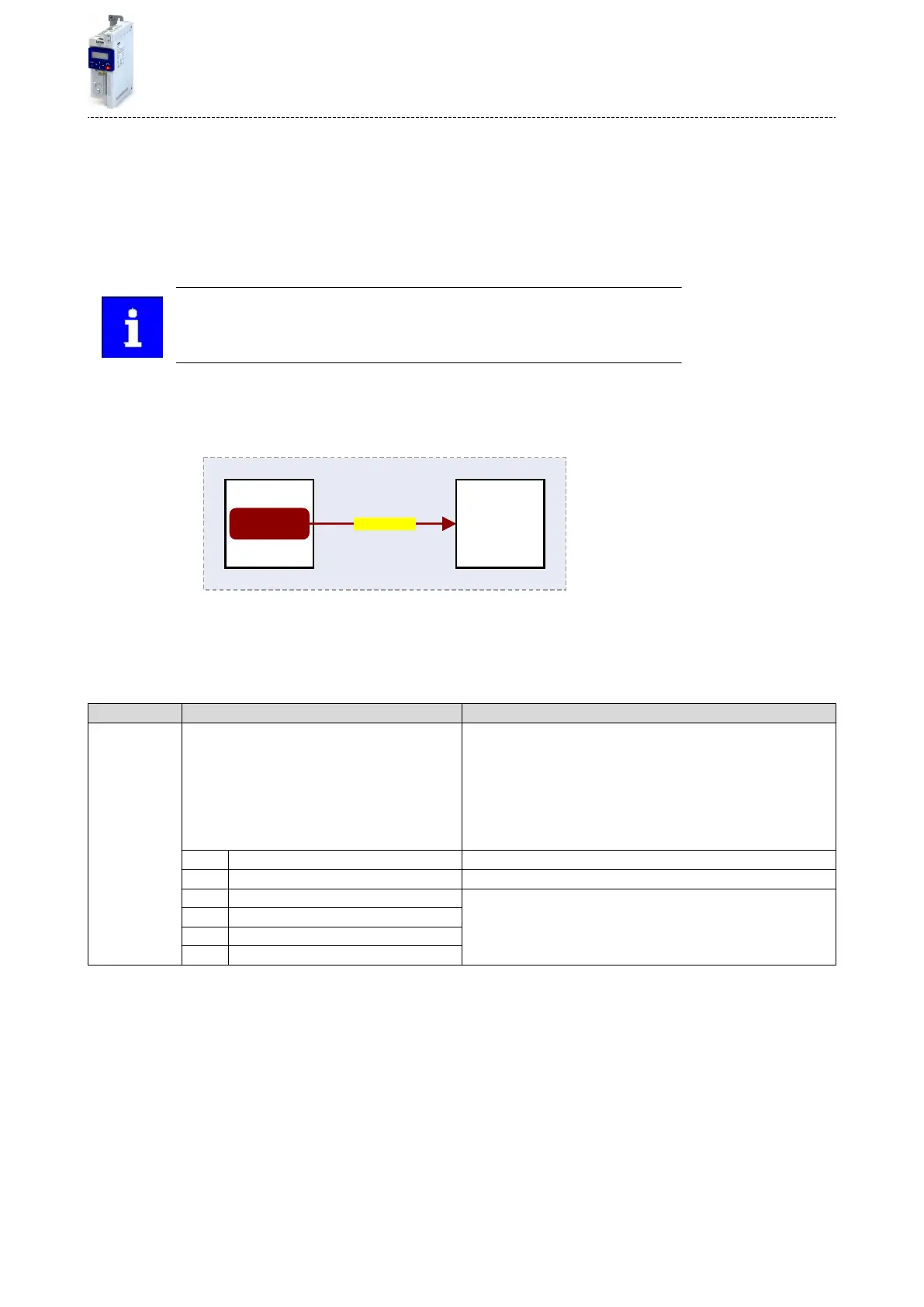11.1 Device Commands
Device commands are commands for calling organisaonal funcons of the inverter, e.g. sav-
ing and loading of parameter sengs, or restoring the default seng.
11.1.1 Reset parameters to default
With the "Load default sengs" device command, all parameters can be reset to the default
seng.
By execung this device command, all parameter sengs made by the user are
lost!
Details
•
All parameters in the RAM memory of the inverter are set to the default seng stored in
the rmware of the inverter. (The persistent parameters in the memory module remain
unaected by this measure.)
0x2022 001:
Inverter
Load
RAM
memory
Firmware
Parameter
default setting
•
Aerwards the inverter can be parameterised again on the basis of this inial state.
•
Typical applicaon: incorrect or unknown parameter sengs.
•
The device command only has an eect on the RAM. For a permanent acceptance of the
changes made, the data must be saved in the memory module. 4Saving/loading the
parameter sengs ^ 250
Parameter Name / value range / [default seng] Info
0x2022:001
(P700.01)
Device commands: Load default sengs
(Device commands: Load def. se.)
•
Seng can only be changed if the inverter is inhibi-
ted.
1 ≡ reset all parameters in the RAM memory of the inverter to the
default seng that is stored in the inverter rmware.
•
All parameter changes made by the user are lost during this process!
•
It may take some seconds to execute the task. When the task has
been executed successfully, the value 0 is shown.
•
Loading parameters has a direct eect on the cyclic communicaon:
The data exchange for control is interrupted and a communicaon
error is generated.
0 O / ready Only status feedback
1 On / start Execute device command
2 In progress Only status feedback
3 Acon cancelled
4 No access
5 No access (Inverter disabled)
Addional funcons
Device Commands
Reset parameters to default
249