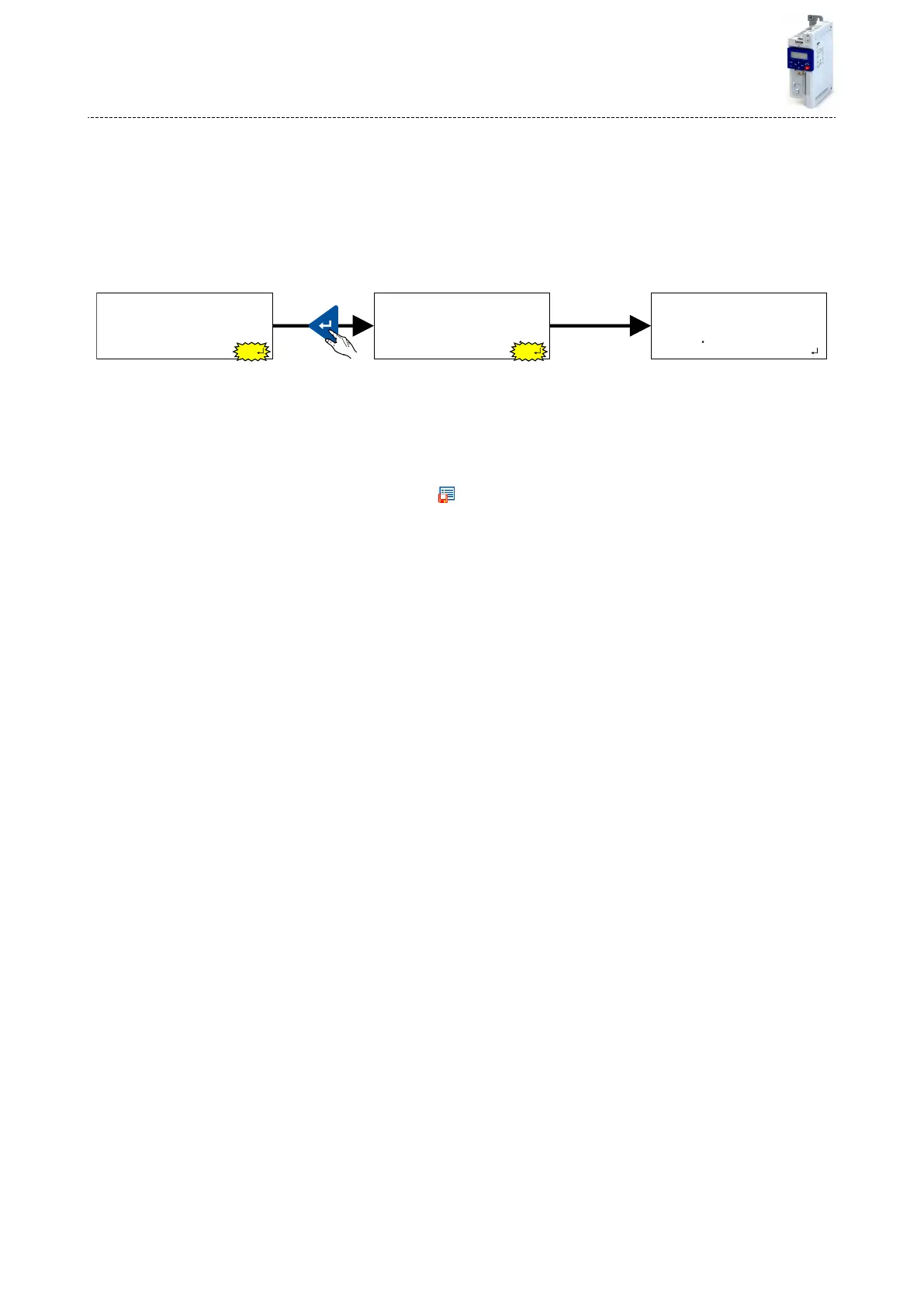5.5 Save parameter sengs in the memory module
5.5.1 Save parameter sengs with keypad
If one parameter seng has been changed with the keypad but has not been saved in the
memory module with mains failure protecon, the SET display is blinking.
In order to save parameter sengs in the user memory of the memory module, press the key-
pad enter key longer than 3 s.
MAN MAN MANAUTO AUTO AUTOLOC LOC LOCREM REM REM
VEL
Saving Parameters Parameters S aved
:FLEX:AIN1
SET SET SET
> 3 s
0 0 0 S T O P S A V I N G P S P
S
A
V
E D
5.5.2 Save parameter sengs with »EASY Starter«
If a parameter seng has been changed with the »EASY Starter« but not yet saved in the
memory module with mains failure protecon, the status line of the »EASY Starter« displays
the note "The parameter set was changed".
In order to save parameter sengs in the user memory of the memory module,
•
click the buon in the toolbar of the »EASY Starter« or
•
press the funcon key <F6> or
•
execute the device command "Save user data": 0x2022:003 (P700.03) = "On / start [1]".
Commissioning
Save parameter sengs in the memory module
Save parameter sengs with »EASY Starter«
66