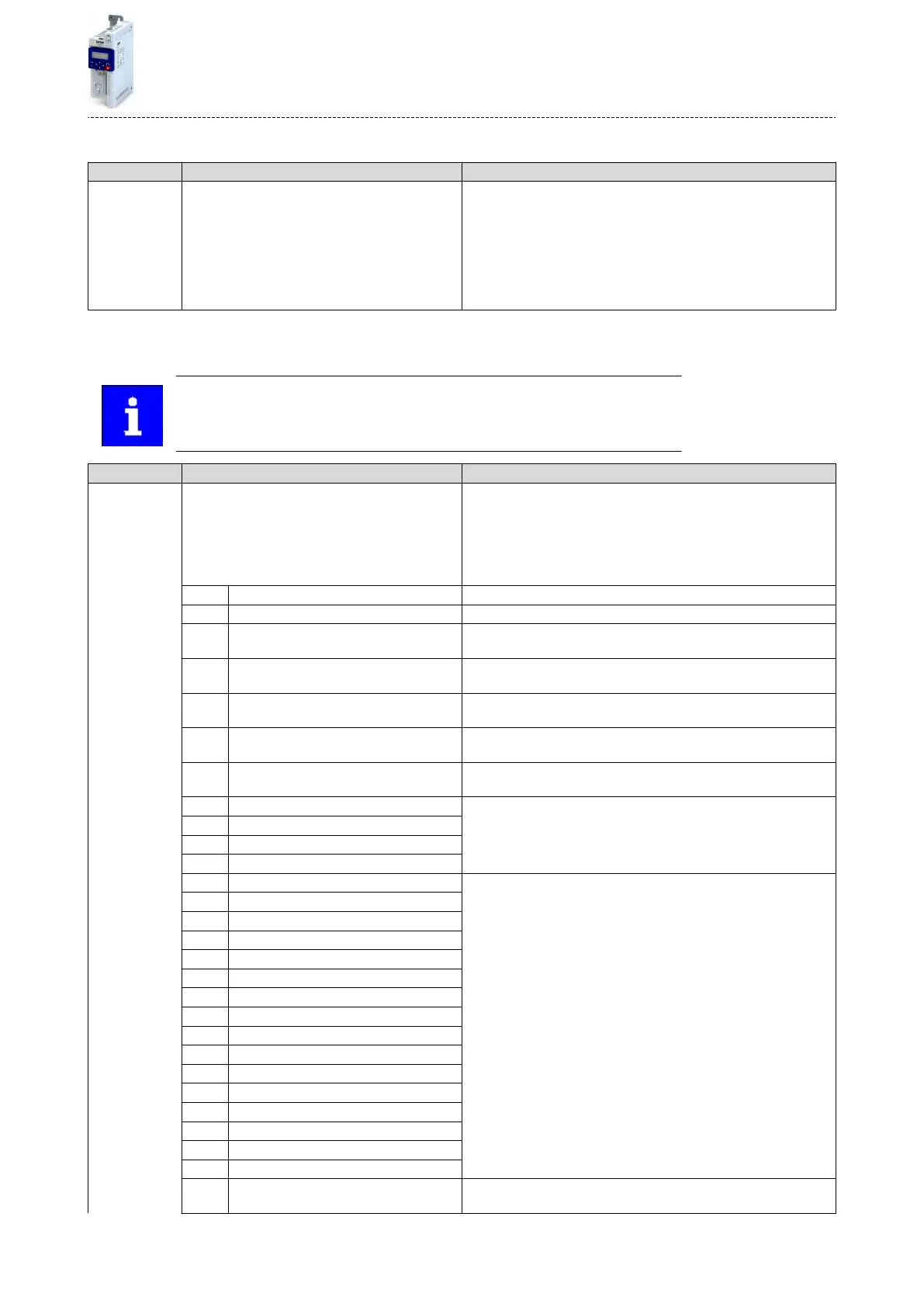13.15 Conguraon of digital outputs
Parameter Name / value range / [default seng] Info
0x404D:003
(P608.03)
PID alarms: Monitoring bandwidth PID feedback sig-
nal
(PID alarms: Bandw. feedback)
0.00 ... [2.00] ... 100.00 %
•
From version 04.00
Hysteresis for status signal "PID feedback = setpoint [73]".
•
100 % ≡ congured variable input range
•
Example: Variable input range 0 ... 10 V: 2 % ≡ 0.2 V
•
The status signal "PID feedback = setpoint [73]" is TRUE if the control-
led variable fed back = process controller setpoint (± hysteresis set
here).
•
The status signal can be assigned to the relay, a digital output of the
NetWordOUT1 status word. 4Conguraon of digital outputs ^ 414
13.15.1 Relay
Sengs for the relay.
Relay is not suitable for direct switching of a electromechanical holding brake!
Use a corresponding suppressor circuit in case of an inducve or capacive
load!
Parameter Name / value range / [default seng] Info
0x2634:001
(P420.01)
Digital outputs funcon: Relay
(Dig.out.funcon: Relay funcon)
Assignment of a trigger to the relay.
Trigger = FALSE: X9/NO-COM open and NC-COM closed.
Trigger = TRUE: X9/NO-COM closed and NC-COM open.
Notes:
•
An inversion set in 0x2635:001 (P421.01)is taken into consideraon
here.
0 Not connected No trigger assigned (trigger is constantly FALSE).
1 Constant TRUE Trigger is constantly TRUE.
11 Digital input 1 State of X3/DI1, taking an inversion set in 0x2632:001 (P411.01) into
consideraon.
12 Digital input 2 State of X3/DI2, taking an inversion set in 0x2632:002 (P411.02) into
consideraon.
13 Digital input 3 State of X3/DI3, taking an inversion set in 0x2632:003 (P411.03) into
consideraon.
14 Digital input 4 State of X3/DI4, taking an inversion set in 0x2632:004 (P411.04) into
consideraon.
15 Digital input 5 State of X3/DI5, taking an inversion set in 0x2632:005 (P411.05) into
consideraon.
30 NetWordIN1 - bit 12 State of NetWordIN1/bit 12 ... 15.
•
Display of NetWordIN1 in 0x4008:001 (P590.01).
•
For implemenng an individual control word format, NetWordIN1 can
be mapped to a process data input word.
31 NetWordIN1 - bit 13
32 NetWordIN1 - bit 14
33 NetWordIN1 - bit 15
34 NetWordIN2 - bit 0 State of NetWordIN2/bit 0 ... bit 15.
•
Display of NetWordIN2 in 0x4008:002 (P590.02).
•
For controlling the digital outputs via network, NetWordIN2 can be
mapped to a process data input word.
35 NetWordIN2 - bit 1
36 NetWordIN2 - bit 2
37 NetWordIN2 - bit 3
38 NetWordIN2 - bit 4
39 NetWordIN2 - bit 5
40 NetWordIN2 - bit 6
41 NetWordIN2 - bit 7
42 NetWordIN2 - bit 8
43 NetWordIN2 - bit 9
44 NetWordIN2 - bit 10
45 NetWordIN2 - bit 11
46 NetWordIN2 - bit 12
47 NetWordIN2 - bit 13
48 NetWordIN2 - bit 14
49 NetWordIN2 - bit 15
50 Running TRUE if inverter and start are enabled and output frequency > 0.2 Hz.
Otherwise FALSE.
Flexible I/O conguraon
Conguraon of digital outputs
Relay
415