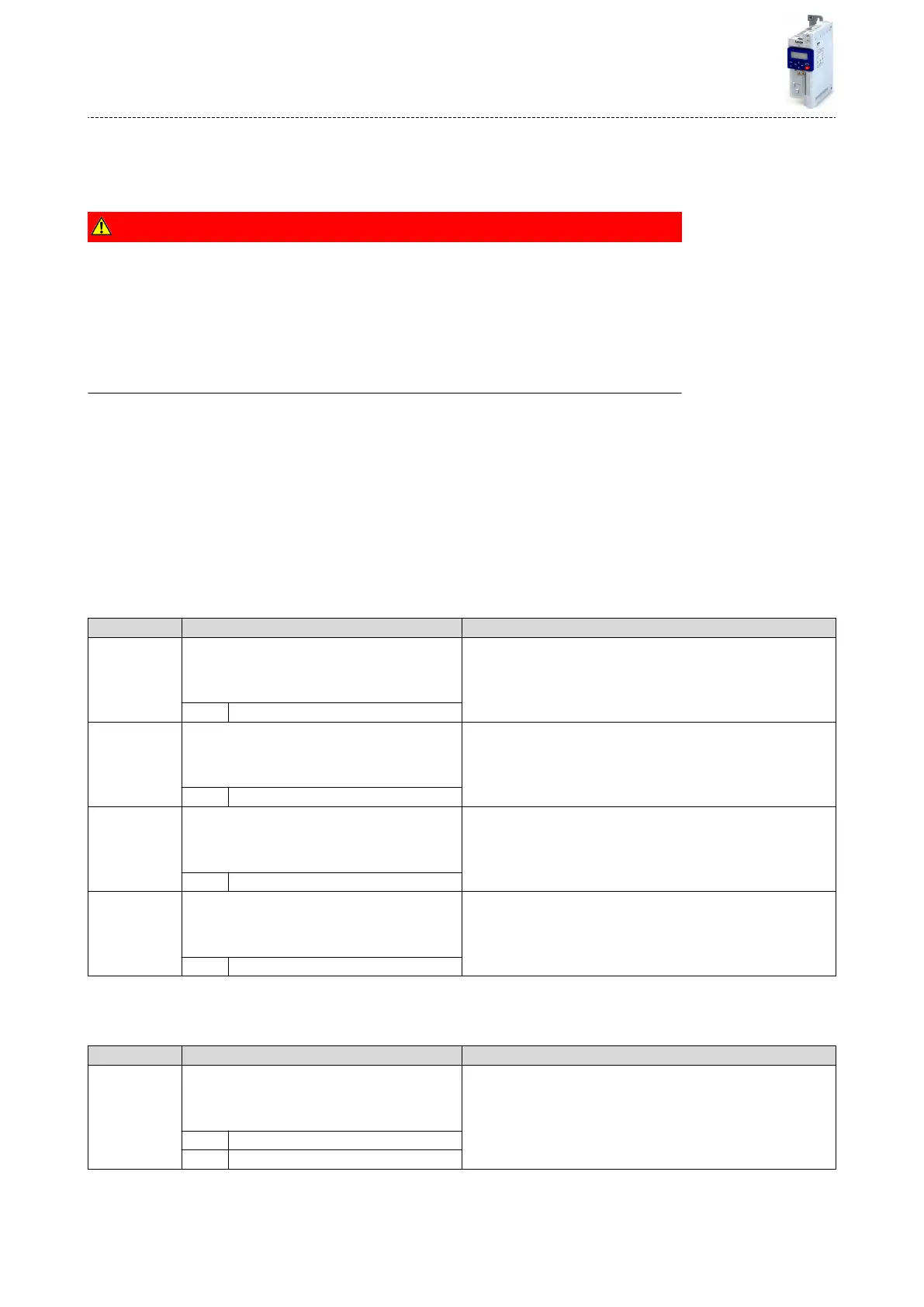11.1.3 Device commands for parameter change-over
The inverter supports several parameter sets. The parameter set can be selected by means of
the device commands "Load parameter set 1" ... "Load parameter set 4".
DANGER!
Changed parameter sengs can become eecve immediately depending on the acvang
method set in 0x4046 (P755.00).
The possible consequence is an unexpected response of the motor sha while the inverter is
enabled.
▶
If possible, only carry out parameter changes while the inverter is disabled.
▶
Certain device commands or sengs which might cause a crical state of the drive behav-
iour can generally only be carried our when the inverter is inhibited.
Details
The "parameter change-over" funcon provides a change-over between four sets with dier-
ent parameter values for up to 32 freely selectable parameters. For details on the compilaon
of the parameters and seng of the value sets, see the chapter "Parameter change-over".
^ 292
The change-over via the device commands depends on the acvaon method set in 0x4046
(P755.00):
•
Acvaon method = 1 or 3: Change-over takes place immediately.
•
Acvaon method = 0 or 2: The respecve device command is only executed if the inver-
ter is disabled.
Parameter Name / value range / [default seng] Info
0x2022:007
(P700.07)
Device commands: Load parameter set 1
(Device commands: Load par. set 1)
•
For further possible sengs, see parameter
0x2022:001 (P700.01). ^ 249
1 = load value set 1 of the "Parameter change-over" funcon.
•
The parameters specied in 0x4041/1...32 are set to the values set in
0x4042/1...32.
•
Aer successful execuon, the value 0 is shown.
4Parameter change-over ^ 292
0 O / ready
0x2022:008
(P700.08)
Device commands: Load parameter set 2
(Device commands: Load par. set 2)
•
For further possible sengs, see parameter
0x2022:001 (P700.01). ^ 249
1 = load value set 2 of the "Parameter change-over" funcon.
•
The parameters specied in 0x4041/1...32 are set to the values set in
0x4043/1...32.
•
Aer successful execuon, the value 0 is shown.
4Parameter change-over ^ 292
0 O / ready
0x2022:009
(P700.09)
Device commands: Load parameter set 3
(Device commands: Load par. set 3)
•
For further possible sengs, see parameter
0x2022:001 (P700.01). ^ 249
1 = load value set 3 of the "Parameter change-over" funcon.
•
The parameters specied in 0x4041/1...32 are set to the values set in
0x4044/1...32.
•
Aer successful execuon, the value 0 is shown.
4Parameter change-over ^ 292
0 O / ready
0x2022:010
(P700.10)
Device commands: Load parameter set 4
(Device commands: Load par. set 4)
•
For further possible sengs, see parameter
0x2022:001 (P700.01). ^ 249
1 = load value set 4 of the "Parameter change-over" funcon.
•
The parameters specied in 0x4041/1...32 are set to the values set in
0x4045/1...32.
•
Aer successful execuon, the value 0 is shown.
4Parameter change-over ^ 292
0 O / ready
11.1.4 Delete logbook
By means of the "Delete logbook" device command, all logbook entries can be deleted.
Parameter Name / value range / [default seng] Info
0x2022:015
(P700.15)
Device commands: Delete logbook
(Device commands: Delete logbook)
•
Seng can only be changed if the inverter is inhibi-
ted.
1 = delete all entries in the logbook.
0 O / ready
1 On / start
Related topics
4Logbook ^ 69
Addional funcons
Device Commands
Delete logbook
252
