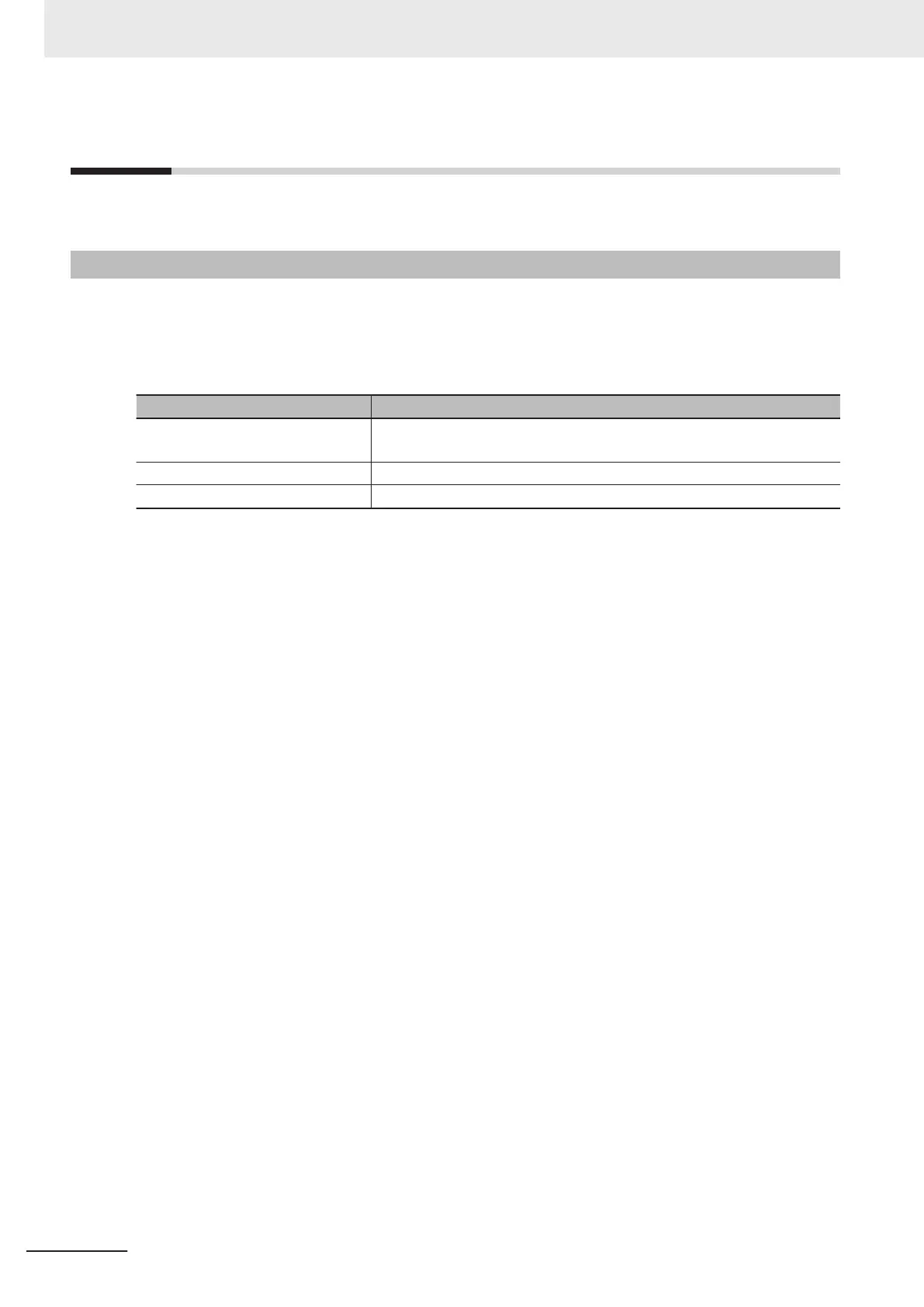4-1
Outline
This section describes how to use the EtherCAT communications to control the inverter.
4-1-1
Function Object Selection
Inverter control is performed by allocating a function object to a PDO.
Various inverter functions can be utilized by allocating a function object to a PDO.
However, some function object allocations may be fixed due to the restrictions at the Master Unit, and
PDO mapping of some function objects are not supported.
Type Details
Independent profile OMRON’s independently-developed function object.
Enables easy control of the inverter
.
CiA402 drive profile A function object that conforms to the CiA402 drive profile.
PDO free format Objects can be freely allocated, including the above objects.
Note 1. When using a Master Unit from another manufacturer, check yourself whether it supports the above
functions.
Note 2. If you are using your Machine Automation Controller NJ/NX-series CPU Unit as the master, refer to the
explanation on allocation in PDO free format.
4 Inverter Control
4-2
M1 Series EtherCAT Type User’s Manual (I670)