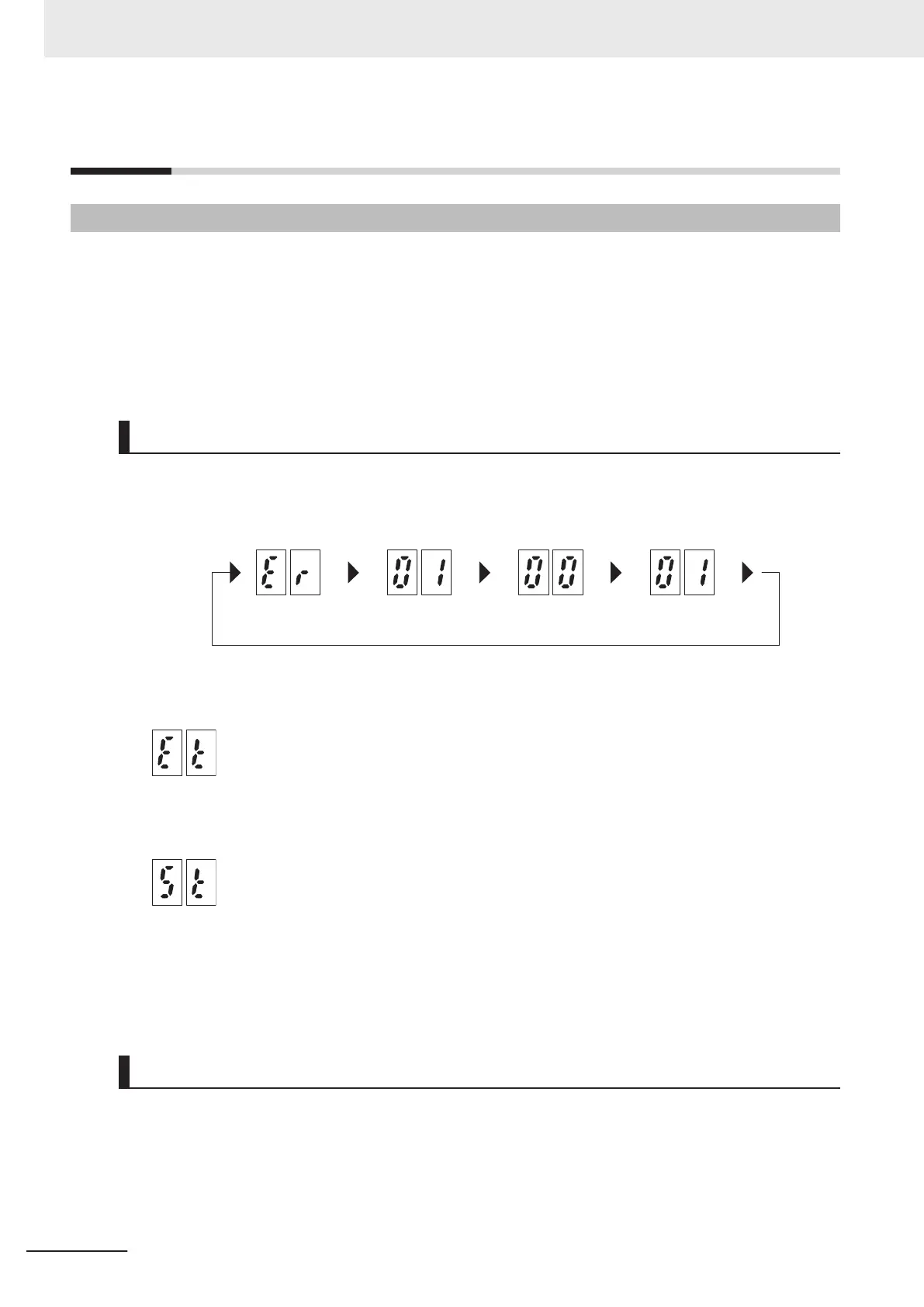9-1
Alarm Display and Remedies
9-1-1
Alarm Display
If an error occurs, the inverter shuts off its output (“trip”), turns ON or causes the ERROR LED to flash,
and displays an alarm code and sub code. After checking the RUN command and other signals, you
can reset the alarm.
Before resetting the alarm, be sure to investigate the cause of the trip and remove the trip factor(s)
according to the displayed alarm code.
This section describes how to deal with troubles that may occur after you start using the inverter.
Alarm Display
• Alarm, light alarm occurred
When an alarm or a light alarm has occurred, the display is as follows.
The alarm code displayed is the lower two digits of the error code (603FHex).
One second
elapses
Er display
One second
elapses
Alarm code
(lower two digits)
One second
elapses
Subcode
(upper two digits)
One second
elapses
Subcode
(lower two digits)
• ECT terminal block board error occurred
When an ECT terminal block board error has occurred, the display is as follows.
• STO state
The STO state is displayed as follows.
These displays flash at 0.5 second intervals while in an alarm state.
When multiple causes for an alarm occur simultaneously when an alarm is displayed, display priority is
as follows: “ECT terminal block board error,” “Alarm, light alarm” and “ST
O state.”
How to Reset a Trip State
For details on how to reset an inverter trip state, refer to 6-8 Reset
on page 6-43.
The above reset methods may not be effective depending on the trip factor.
In such cases, cycle the power supply.
9 Troubleshooting
9-2
M1 Series EtherCAT Type User’s Manual (I670)