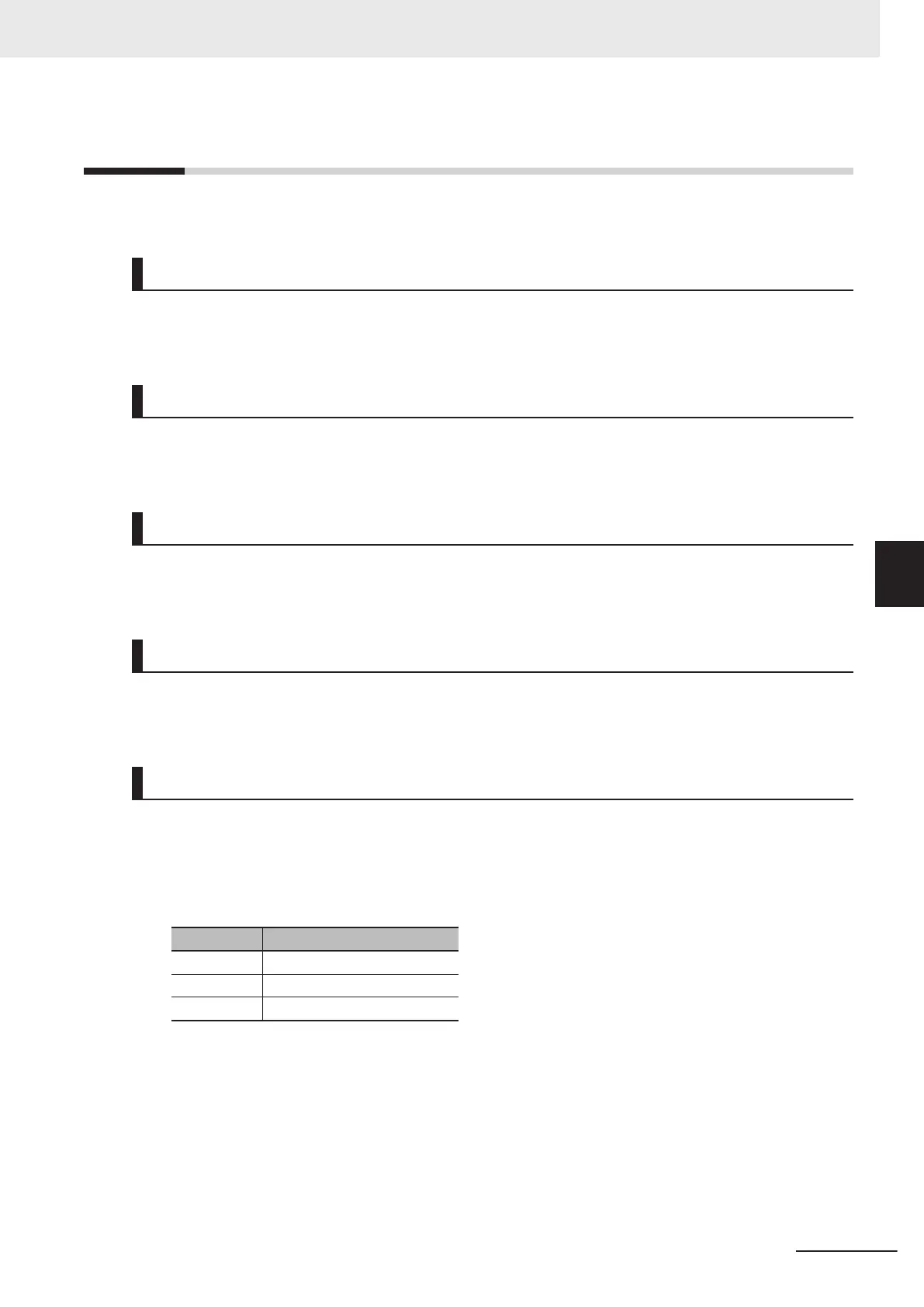5-4
Operation Items for Test Run
The following describes the operation items for the test run.
Installation
Check that the inverter meets the installation conditions.
For details on installing the inverter, refer to 2-1 Installation on page 2-2.
Wiring and Connections
Select peripheral equipment according to the specifications and wire the cables securely.
For details on wiring the inverter, refer to 2-3 Wiring on page 2-10.
Configuration of EtherCAT Slave/Units
Sysmac Studio is used to create new projects and slave/units configuration off-line or on-line. Refer to
the Sysmac Studio Version 1 Operation Manual (Cat. No. W504) for details.
Node Address Setting
Set the node address matched to the EtherCAT configuration.
For details on the node address setting, refer to 3-1-1 Node Address Setting on page 3-2.
Power-on
Points to be checked before turning ON the power
Check that the power supply voltage is appropriate and that the power supply input terminals
(L1/R, L2/S, L3/T) are securely wired.
The rated input voltage of the 3G3M1 Series Inverter is as follows.
Model Power supply voltage
3G3M1-A2□ Three-phase 200 to 240 VAC
3G3M1-A4□ Three-phase 380 to 480 VAC
3G3M1-AB□ Single-phase 200 to 240 VAC
Check that the motor is securely connected to the motor output terminals (W, V, U).
Check that the controller is securely wired to the control circuit terminals. In addition, turn OFF all
control terminals.
Set the motor in a no-load state (not connected to the mechanical system).
Power-on
If no problem is found in the above checks, turn the power supply ON.
5 Operation and Test Run
5-7
M1 Series EtherCAT Type User’s Manual (I670)
5-4 Operation Items for Test Run
5