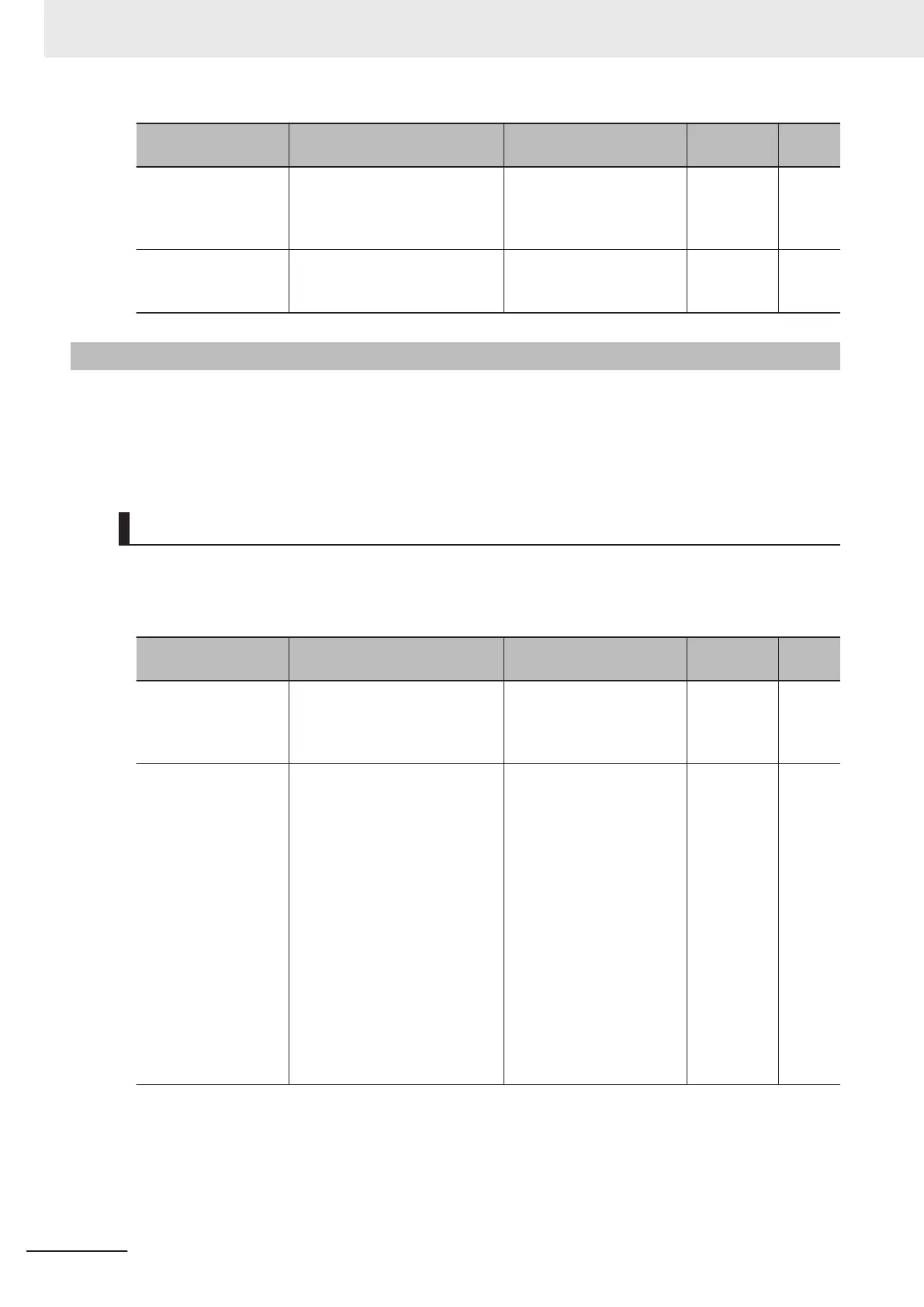Parameter No. Function name Data
Default da-
ta
Unit
3005Hex-02Hex to
3005Hex-06Hex,
3005Hex-63Hex,
3005Hex-64Hex
Input Terminal [DI1] to [DI7]
Function Selection
59: BATRY (Enable bat-
tery-driven operation)
- -
3005Hex-15Hex/
3005Hex-1CHex
Output Terminal [DO1] Function
Selection/Output T
erminal
[ROA, ROB] Function Selection
10: IRDY (Operation ready
signal)
- -
8-9-26
Universal Terminal
• The input terminal is not used as startup of the inverter functions, but it can be used as a signal
monitor.
•
The inverter status is not output; the value set to parameters can be output from output terminals
[DO1] and [ROA, ROB].
Universal DI
When “25:U-DI (Universal DI)” is allocated to the input terminal, ON/OFF can be checked by Operation
command (3002Hex-07Hex) and the input signal can be checked by Input Terminal Monitor
(3010Hex-29Hex) regardless of inverter operation.
Parameter No. Function name Data
Default da-
ta
Unit
3005Hex-02Hex to
3005Hex-06Hex,
3005Hex-63Hex,
3005Hex-64Hex
Input Terminal [DI1] to [DI7]
Function Selection
25: U-DI (Universal DI) - -
3002Hex-07Hex Operation command
Bit15: RST
Bit14: DI7
Bit13: DI6
Bit12: -
Bit11: -
Bit10: -
Bit9: -
Bit8: -
Bit7: -
Bit6: DI5
Bit5: DI4
Bit4: DI3
Bit3: DI2
Bit2: DI1
Bit1: REV
Bit0: FWD
0 -
8 Other Functions
8-140
M1 Series EtherCAT Type User’s Manual (I670)