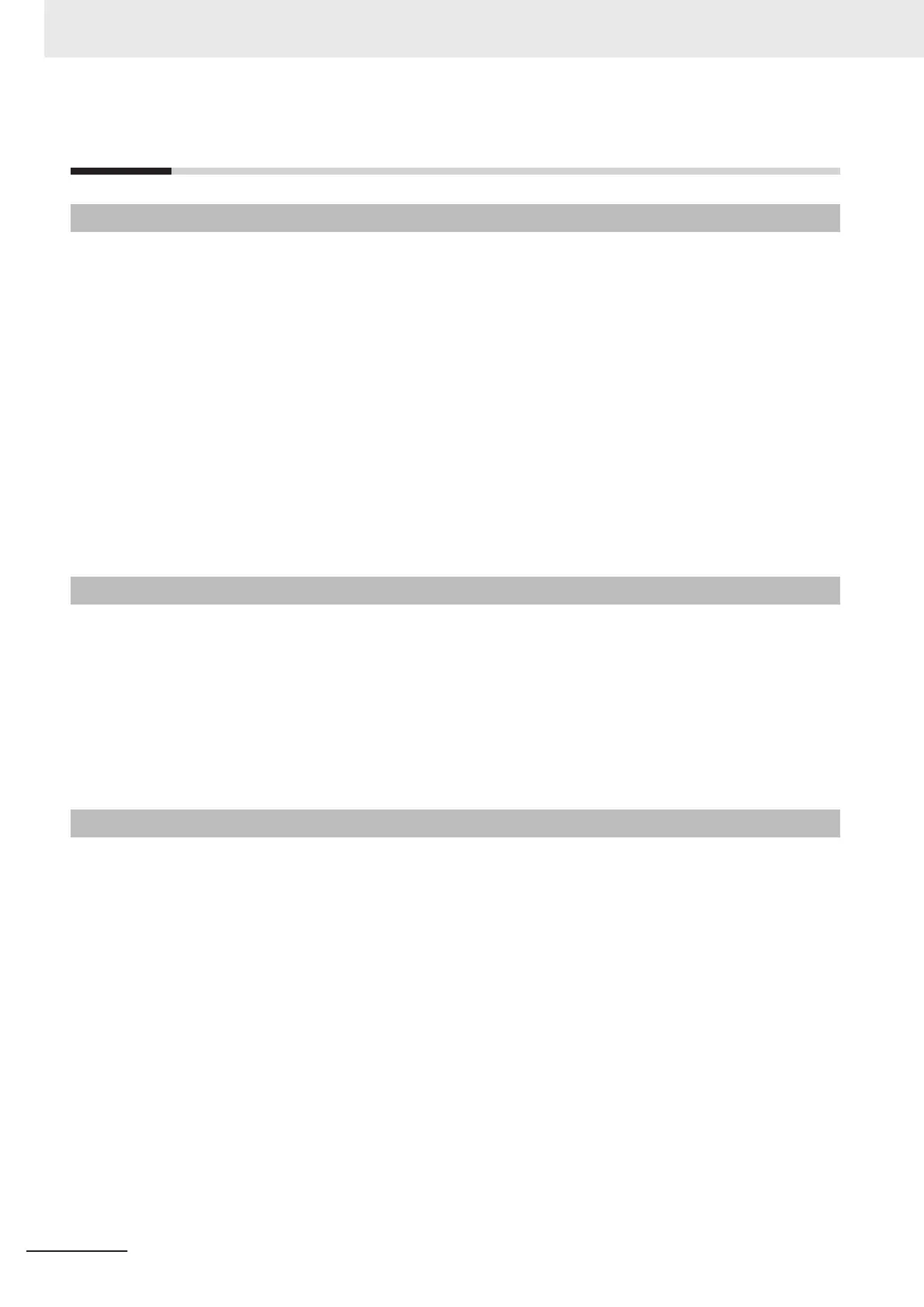10-1
Maintenance and Inspection
10-1-1
Daily Inspection
Check the following during operation.
• The motor operates according to the settings.
• There are no faults in the installation environment.
• There are no faults in the cooling system.
• There is no abnormal vibration or sound.
• There is no abnormal overheat or discoloration.
• There is no abnormal odor.
• There is no alarm display.
Check the input voltage of the inverter during operation by using a tester or other measuring equip-
ment.
• There is no frequent power supply voltage fluctuation.
• The line voltage is balanced.
10-1-2
Cleaning
Always keep the inverter clean.
Lightly wipe the exterior surfaces of the inverter with a soft cloth moistened with a neutral detergent to
remove dirt.
Do not use solutions such as acetone, benzene, toluene, or alcohol for cleaning. Doing so may cause
the inverter surfaces to dissolve or its coating to come off.
In particular, do not use any detergent or alcohol to clean the data display.
10-1-3
Periodic Inspection
Check the parts that must be checked with the operation stopped, as well as those that require period-
ic inspection.
Even if the power supply is turned OFF, it takes time for the smoothing capacitor of the main circuit DC
section to discharge. Since this can be dangerous, use a tester or something similar to confirm that
the Main Circuit DC Voltage has dropped down to a safe value (+25 VDC or below), and then perform
inspection.
• There are no faults in the cooling system.
→Clean the air filter etc.
• Check for loose screws, and retighten.
→The screws, bolts and other tightened parts may become loose due to vibration, temperature
change, or other influences. Check these parts carefully and retighten them if necessary.
• Check for corrosion or damage to conductors and insulators.
• Measure the insulation resistance.
• Check the cooling fan, smoothing capacitor and relay.
Using STO safety function, periodical inspection must be performed at least once in three months, to
maintain reliability of the safety function.
10 Maintenance and Inspection
10-2
M1 Series EtherCAT Type User’s Manual (I670)