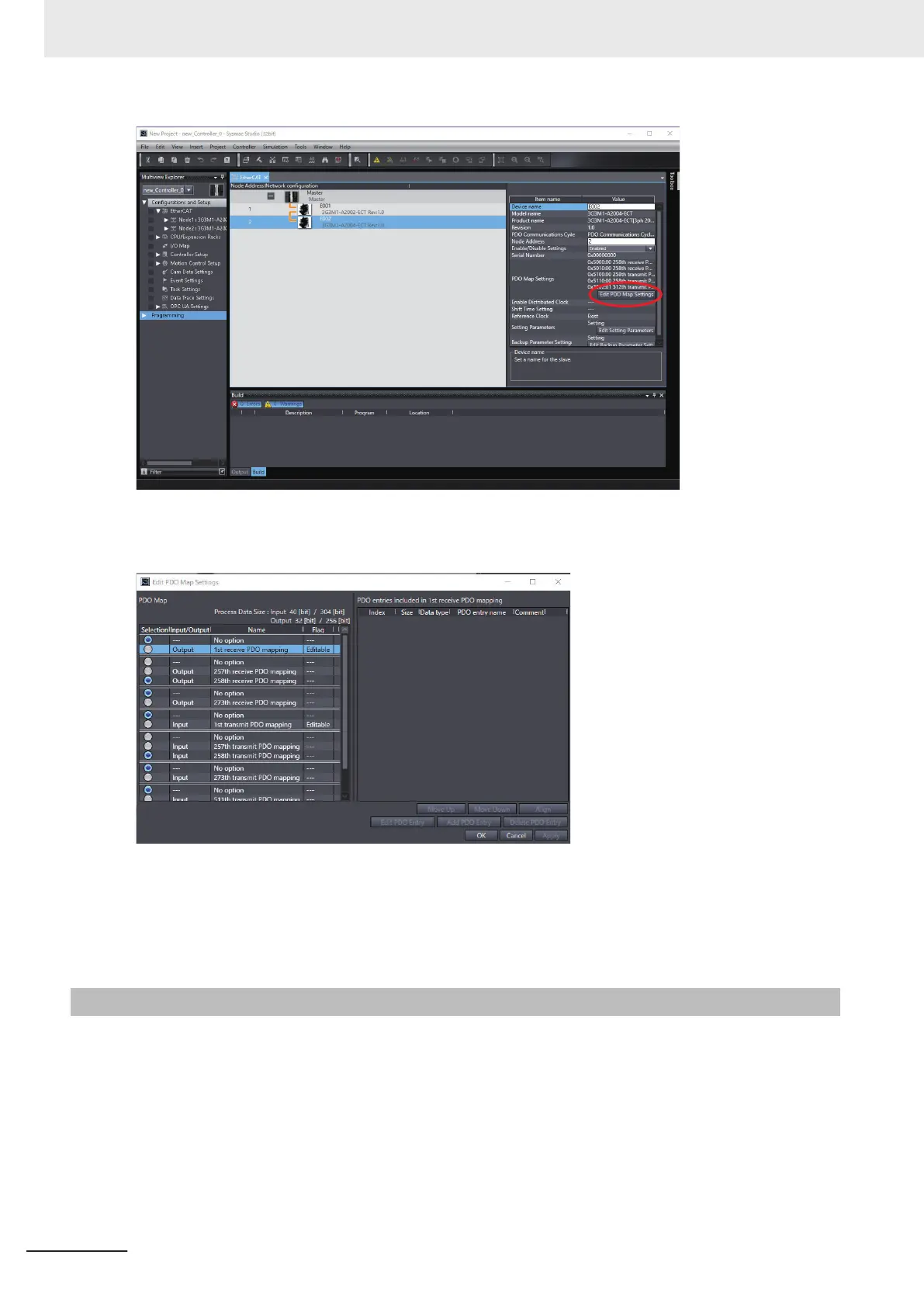Click Edit PDO Map Settings in the Configurations and Setup of the EtherCAT slave to open the
Edit PDO Map Settings pane.
To allocate an object to a PDO in Sysmac Studio, select Output (or Input) for one of 1st Receive
PDO Mapping (or 1st Transmit PDO Mapping), right-click
Add PDO Entry on the right side of the
screen, and then select a desired object from the list.
Note that up to 10 PDOs can be selected each for the target of Output (or Input).
4-4-4
Restrictions
The PDO free format has the restrictions that are described below.
•
Up to 10 objects can be allocated to the PDO mapping of 1st receive PDO Mapping
(or 1st
transmit PDO Mapping). Keep the total size of the allocated objects to within 32 (or 38) bytes.
• An object from 5000 hex to 5FFF hex cannot be allocated to RxPDO (master to slave) together with
an object from 6000 hex to 6FFF hex.
• If the inverter parameters (objects 3000 hex to 3FFF hex) that cannot be changed during operation
are allocated to RxPDO (master to slave), the values of those parameters will not be updated during
operation.
4 Inverter Control
4-10
M1 Series EtherCAT Type User’s Manual (I670)