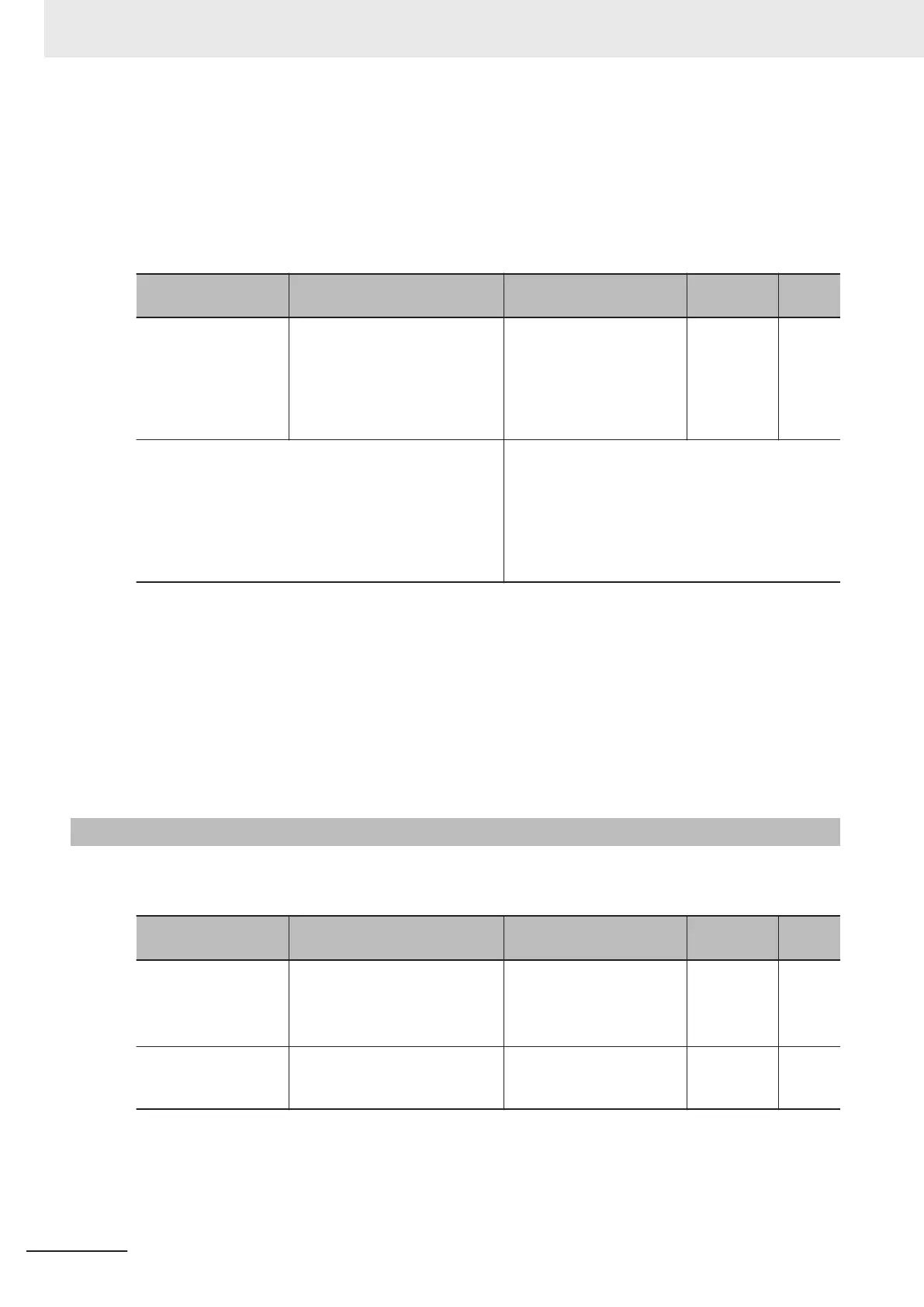• This is enabled when “5: IM Vector control without speed sensor,” “6: IM Vector control with speed
sensor” or “16: PM Vector control with speed and pole position sensor” is set to Drive Control Selec-
tion (3004Hex-2BHex/3009Hex-0FHex). As this control is enabled only in speed control, set it to ON
(speed control) when the speed control/position control switching terminal (137: SPD) is allocated.
•
Zero speed control is executed at a startup and stop, and enable/disable is selected at Zero Speed
Control (3014Hex-19Hex).
Parameter No. Function name Data
Default da-
ta
Unit
3014Hex-19Hex Zero Speed Control
0: Disable at startup, ena-
ble at stop
1: Enable at startup, ena-
ble at stop
2: Disable at startup, disa-
ble at stop
0 -
Related function
Drive Control Selection (3004Hex-2BHex/
3009Hex-0FHex), Starting Frequency
(3004Hex-18Hex/3009Hex-0DHex), Stop Frequency
(3004Hex-1AHex/3009Hex-40Hex), Starting Fre-
quency Holding T
ime (3004Hex-19Hex/
3009Hex-3FHex), Stop Frequency Holding T
ime
(3004Hex-28Hex/3009Hex-42Hex)
• When zero speed control is enabled, it is executed when the RUN command is ON and the frequen-
cy reference is less than the starting frequency and less than the stop frequency. Note, however
,
that when the starting frequency and stop frequency are 0.0 Hz, zero speed control is executed with
the speed command set to 0.00 Hz.
The following shows the time chart during vector control when “1: Enable at startup, enable at stop” is
set to Zero Speed Control (3014Hex-19Hex). With vector control, acceleration is performed in accord-
ance with the acceleration time up to the starting frequency.
8-9-5
Frequency Jump Function
Use this function to avoid the resonant point of the load machine during operation. Three points can
be set for the jump frequency range.
Parameter No. Function name Data
Default da-
ta
Unit
3006Hex-02Hex/
3006Hex-03Hex/
3006Hex-04Hex
Jump Frequency 1/Jump Fre-
quency 2/Jump Frequency 3
0.0 to 590.0
Set the center frequency of
the frequency skip width to
be jumped.
*1
0.0 Hz
3006Hex-05Hex Jump Frequency Skip Width
0.0 to 30.0
Set the skip width of the
frequency to be jumped.
3.0 Hz
*1. This function is disabled when 0 Hz is set.
If the jump frequency is set to avoid steady operation within the jump frequency range, the setting of
the frequency reference within the jump frequency range operates as described below
.
8 Other Functions
8-102
M1 Series EtherCAT Type User’s Manual (I670)