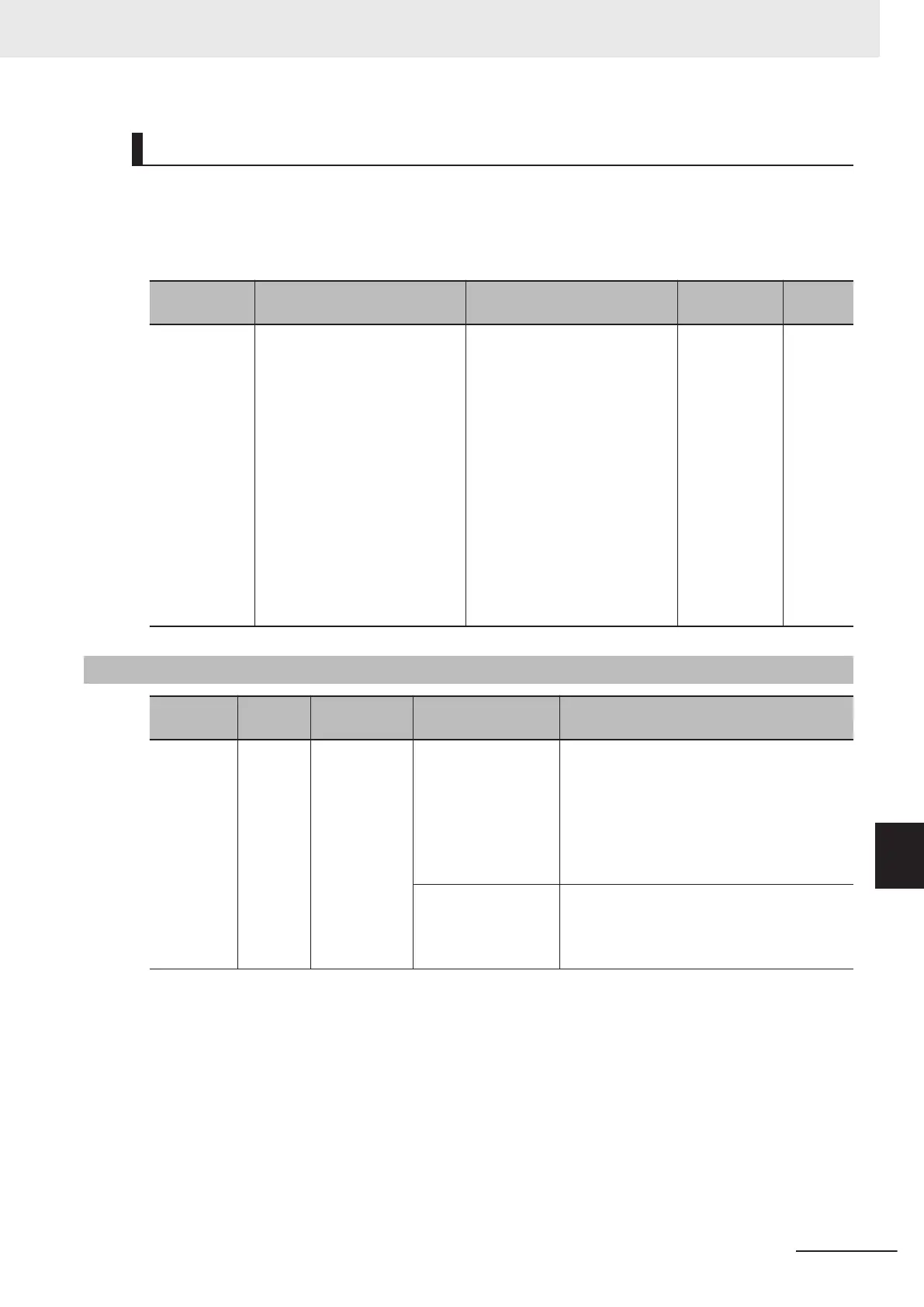Data Clear Processing for Communications Error
Communications command parameter (Parameter S) data can be automatically cleared when a com-
munications error alarm (alarm code: 23 Hex) is generated.
Clearing this will remove the frequency reference and RUN command, therefore the inverter will not
start inadvertently when clearing the alarm.
Parameter
No.
Function name Data Default data Unit
300FHex-60H
ex
Data Clear Processing for
EtherCAT Communications Er-
ror
0: Do not clear the data of func-
tion codes S when a communi-
cations error occurs. (compati-
ble with the conventional inver-
ters)
1: Clear the data of function co-
des S001, S005, and S019
when a communications error
occurs
2: Clear the run command as-
signed bit of function code S06
when a communications error
occurs
3: Clear both data 1 and 2
above
0 -
9-1-2
Alarm Code List
Alarm
code
Alarm
subcode
Name Description Check point and remedy reference
3B Hex
(dbA)
0000 Hex
Braking tran-
sistor error
Error in braking re-
sistor connection ter-
minal wiring
Check that the braking resistor is correctly
wired in to the [P+] and [DB] terminals on the
main circuit terminal block.
Check that the motor wiring is not erroneous-
ly connected to the terminal [DB].
→ If there is no miswiring, request repair of
the inverter.
The braking transis-
tor is damaged.
Check that the braking resistor value is cor-
rect, and that it is not miswired.
→ If there is no problem, request repair of
the inverter.
9 Troubleshooting
9-3
M1 Series EtherCAT Type User’s Manual (I670)
9-1 Alarm Display and Remedies
9
9-1-2 Alarm Code List