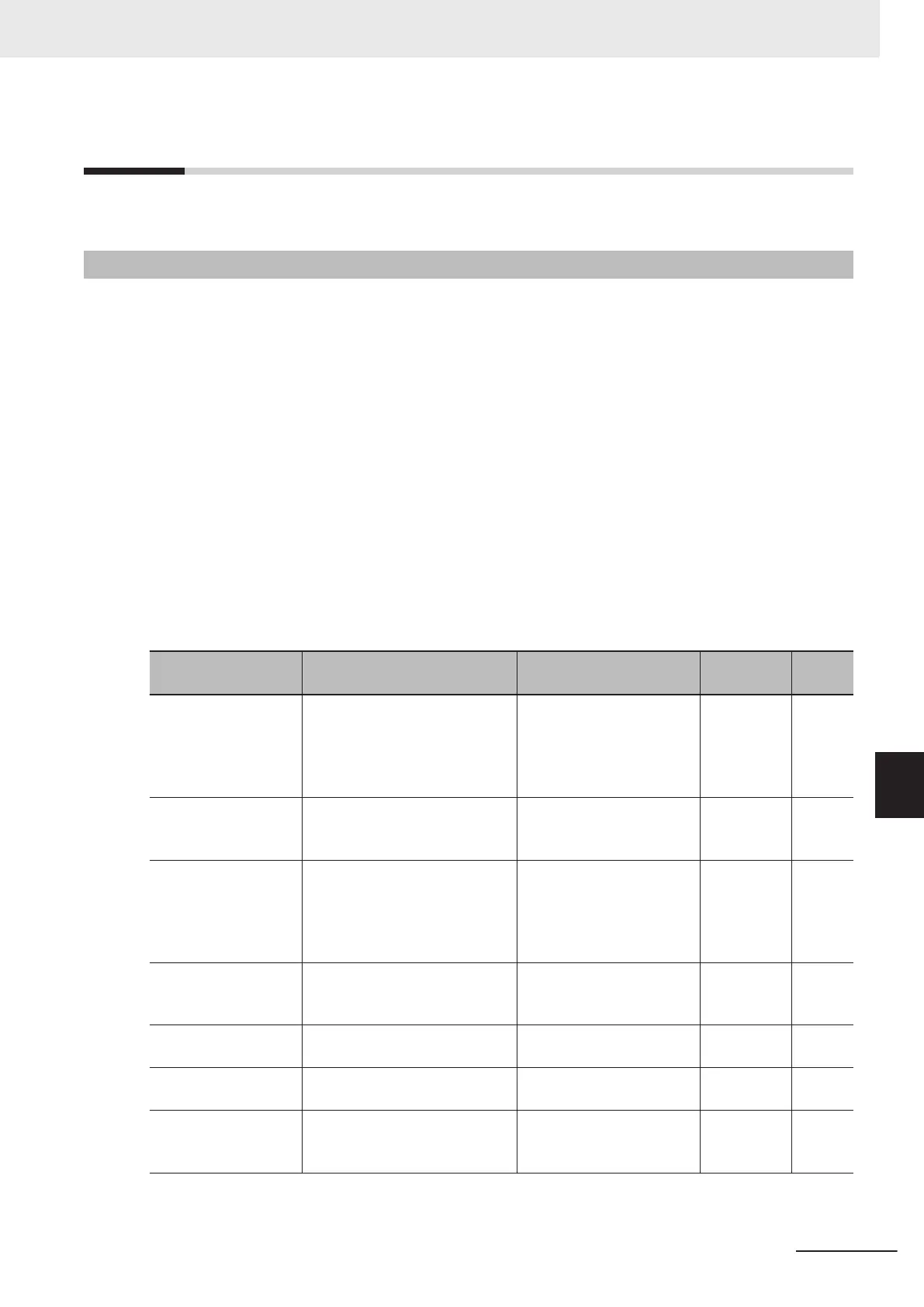8-5
DC Injection Braking Function
This section describes the DC injection braking function.
8-5-1
DC Injection Braking (DB)
Use this function to have the motor apply DC injection braking according to the load.
For an induction motor, this function allows braking with no feedback of regenerated energy to the in-
verter. However, for a PM motor, consider to take measures against overvoltage because even the DC
injection braking function allows regenerated energy to be fed back to the inverter.
DC injection braking can be controlled with one of the following three methods:
• Setting “13: DB (External DC injection braking)” to Input Terminal [DI1] to [DI7] Function Selection
(3005Hex-02Hex to 3005Hex-06Hex, 3005Hex-63Hex, 3005Hex-64Hex), and turning ON/OFF the
terminal to which the external DC injection braking function is allocated.
• Setting DC Injection Braking Selection (301FHex-0FHex) and then setting appropriate function pa-
rameters.
• Setting DC Injection Braking Selection (301FHex-0FHex) and controlling the motor only by compari-
son via the frequency set in the DC Injection Braking Frequency parameter.
Note, however that the use of DC injection braking may not cause the motor to stop due to the mo-
ment of inertia of the motor load.
DC injection braking is disabled when the torque control, position control and servo lock is enabled.
Parameter No. Function name Data
Default da-
ta
Unit
301FHex-0FHex DC Injection Braking Selection
0: External DC injection
braking
1: External DC injection
braking/setting frequency
2: Setting frequency
0 -
3004Hex-15Hex/
3009Hex-0AHex
1st DC Injection Braking Start
Frequency/2nd DC Injection
Braking Start Frequency
0.0 to 60.0 0.0 Hz
3004Hex-16Hex/
3009Hex-0BHex
1st DC Injection Braking
Level/2nd DC Injection Braking
Level
0 to 100 (HHD mode)
0 to 80 (HND/HD mode)
0 to 60 (ND mode)
Based on inverter rated
current
0 %
3004Hex-17Hex/
3009Hex-0CHex
1st DC Injection Braking
T
ime/2nd DC Injection Braking
T
ime
0.00: Disable
0.01 to 30.00
0.00 s
3008Hex-60Hex
DC Injection Braking Start Char-
acteristic Selection
0: Slow response
1: Quick response
1 -
301FHex-10Hex
External DC Injection Braking
Edge/Level Selection
0: Edge operation
1: Level operation
1 -
3020Hex-60Hex
DC Injection Braking Startup
T
ime
0.00: Disable
0.01 to 30.00
Only motor 1 is effective
0
s
8 Other Functions
8-55
M1 Series EtherCAT Type User’s Manual (I670)
8-5 DC Injection Braking Function
8
8-5-1 DC Injection Braking (DB)
