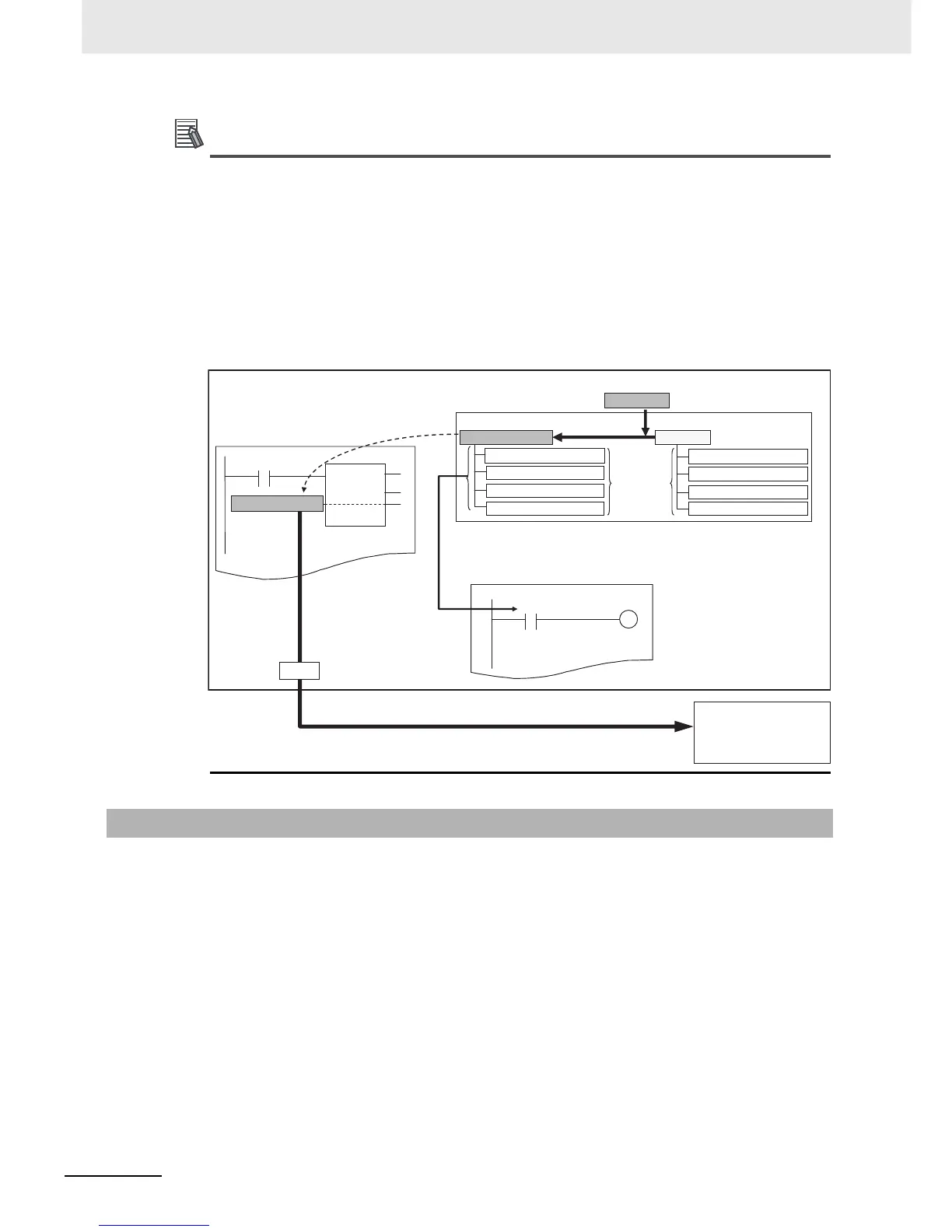Details on Axis Variables
1. Assume that you create an axis with an axis name of A on the Sysmac Studio. An Axis Vari-
able with a variable name of A is created automatically based on the system-defined axis vari-
able. The Axis Variable consists of Axis Basic Settings, Unit Conversion Settings, I/O, operating
status, current values, error status, and warning status.
2. You specify the axis variable name A for the in-out variable of a motion control instruction. With
the axis variable name, you can access the OMRON Servo Drive or encoder input slave, or sup-
ported Servo Drive or encoder input slave from another company and perform operations for it.
3. You can specify the Axis Variable to use instructions as required to monitor the actual position,
error information, or other information on the Servo Drive or encoder input slave.
You can create and use axes and Axis Variables as described below.
1
Right-click Axis Settings under Configurations and Setup Motion Control Setup in the
Multiview Explorer and select Add Axis Settings from the menu.
If necessary, you can change the axis variable names from the default names of MC_Axis***.
(“***” is incremented from 000 in the order that the axis variables are created.)
2
Assign the axes that you created to Servo Drives or encoder input slaves in the EtherCAT Slave
Configuration of the Sysmac Studio.
3-5-3 Creating and Using Axes and Axis Variables
EtherCAT
A.××
NJ-series CPU Unit
Axis variable name: MC_Axis***
Motion
control
instruction
Assigned
axis
I/O
Axis variable name: MC_Axis***
Axis basic settings and unit conversions
Error/warning status
Operating status and current values
The data types
cannot be
changed.
Only the axis variable name
is specified.
The values can be read and written with instructions.
3. You can monitor the members of the axis variable with instructions.
2. An axis or axes group is specified for a
motion control instruction.
Control operations
Value of a member of
the Axis Variable
Global Variable Table
System-defined Variable
Axis Variable
1. The axis MC_Axis*** is created on the Sysmac Studio.
_MC_AX[]
OMRON Servo Drives or
encoder input slaves, or
supported Servo Drives or
encoder input slaves from
other companies
I/O
Axis basic settings and unit conversions
Error/warning status
Operating status and current values
An Axis Variable is made
under a different name.
