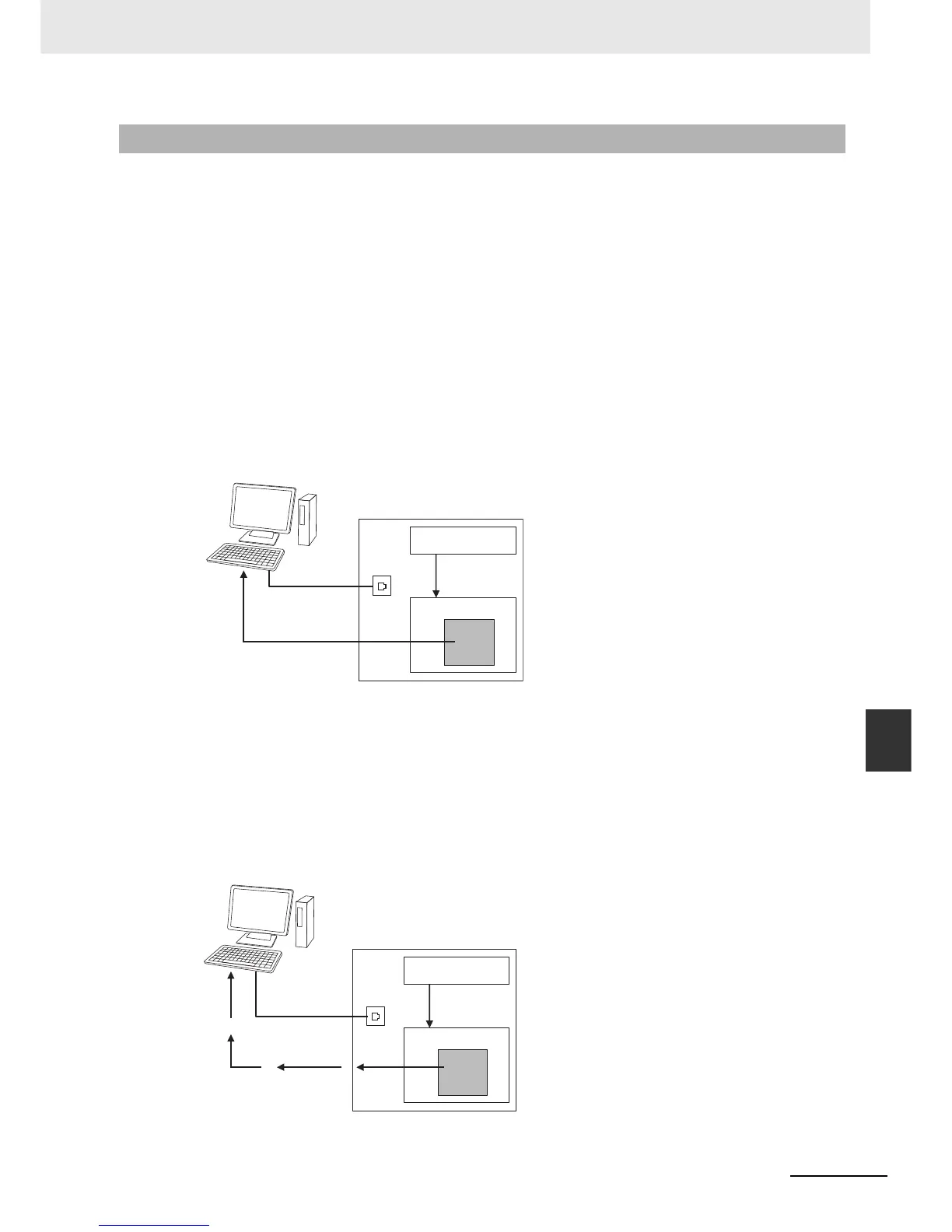8-37
8 CPU Unit Functions
NJ-series CPU Unit Software User’s Manual (W501)
8-5 Debugging
8
8-5-4 Data Tracing
You can use data tracing to sample variables without any additional programming. You can read and
check the data from the Sysmac Studio, and save the data to a file. This is used to start up, operate,
and maintain devices.
This section introduces data tracing. Refer to the Sysmac Studio Version 1 Operation Manual (Cat. No.
W504) for specific operating procedures.
The two tracing methods are described below.
Triggered Tracing
Trigger conditions are set to record data before and after an event. Sampling stops automatically
when the maximum number of sampled variables is reached. Even if the Sysmac Studio is not
online, you can trace data when trigger conditions are met and then upload the data after placing the
Sysmac Studio online.
• You can check the flow of the program based on the status of changes in the present values of
variables.
• You can use the data to investigate the cause of unexpected changes in the values of variables.
Continuous Tracing
Sampling starts without any trigger and continues on even after 10,000 samples are collected. Sam-
ple data is transferred to the computer as it is collected and saved to a file. When the display buffer
is full, the data is automatically saved to a CSV file. You can use this to store trace results data for a
long tracing period in multiple CSV files.
8-5-4 Data Tracing
Sysmac Studio
Data to trace
Sampling
Sampled data
Uploaded once.
When the maximum number of sampled
variables is reached, the trace stops
and the trace data is sent to the
Sysmac Studio and displayed.
NJ-series CPU Unit
Sysmac Studio
Continues.
NJ-series CPU Unit
Data to trace
Sampling
Sampled data
