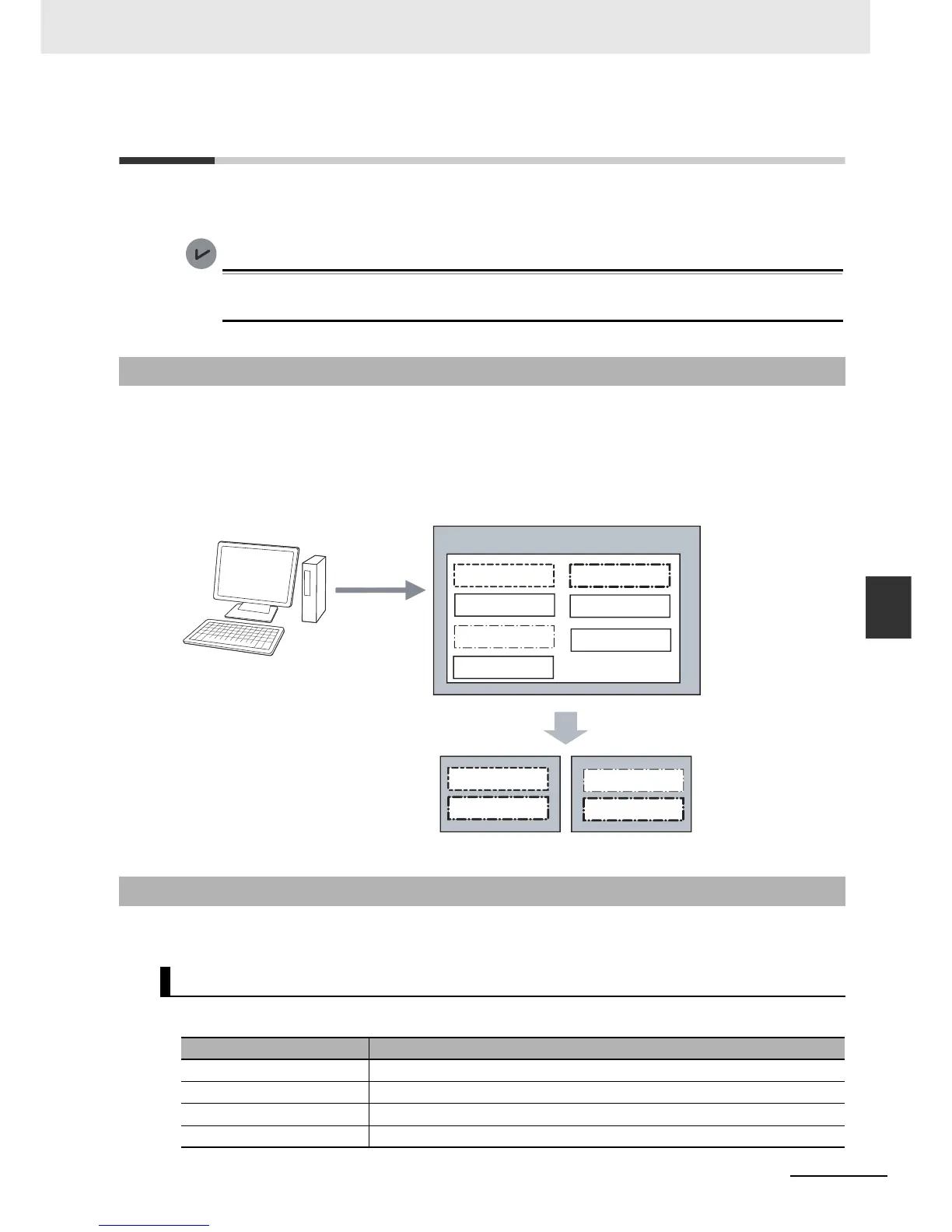6-125
6 Programming
NJ-series CPU Unit Software User’s Manual (W501)
6-8 Libraries
6
6-8-1 Introduction to Libraries
6-8 Libraries
This section describes the specifications of libraries. Refer to the Sysmac Studio Version 1 Operation
Manual (Cat. No. W504-E1-03 or higher) for specific procedures.
A CPU Unit with unit version 1.01 or later and Sysmac Studio version 1.02 or higher are required
to use libraries.
A library contains POU definitions and data types in a form that allows you to reuse them as objects in
programming. The objects in a library are called library objects. The NJ-series CPU Units allow you to
create and use libraries.
The following figure illustrates the use of library objects. Here, program A uses FUN:A1 and FB:B1 from
the objects in the library, and program B uses Type:C1 and FB:B1.
This section describes the library settings and synchronization.
The following settings are supported for libraries.
6-8-1 Introduction to Libraries
6-8-2 Specifications of Libraries
Library Settings
Setting Description
Name The name of the library.
Version The version of the library.
Author The creator of the library. (optional)
Creation date The date that the library was created.
Library
Program A
Library objects
FUN:A1
Type:C1
Program B
Sysmac Studio
Create library.
Reuse objects.
FUN:A2
FB:B1
FB:B2
Type:C2
FB:B3
FUN:A1
FB:B1
Type:C1
FB:B1
