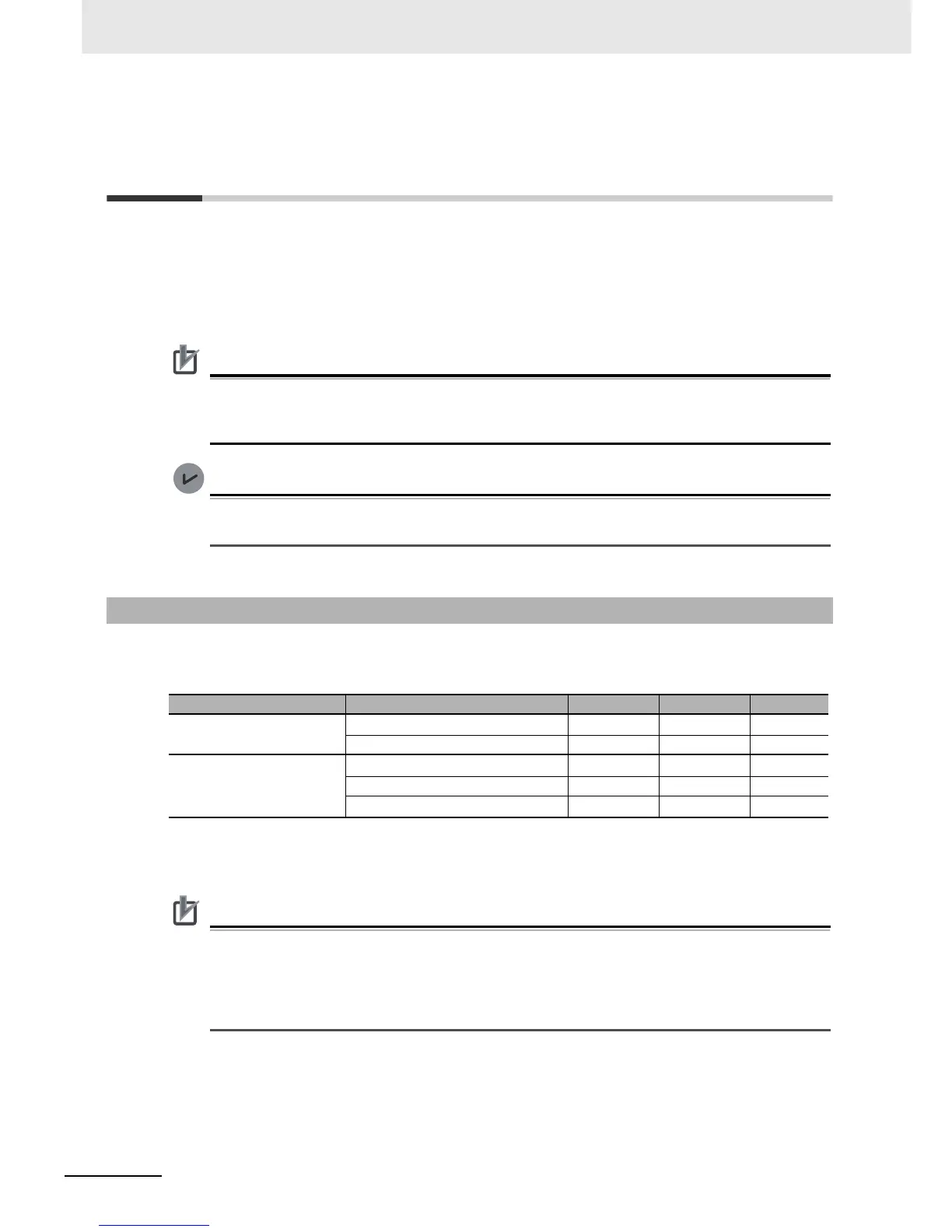9 Backup Functions
9-40
NJ-series CPU Unit Software User’s Manual (W501)
9-9 Backup Functions When EtherCAT
Slave Terminals Are Connected
For EtherCAT Slave Terminals, you can use the SD Memory Card backup functions, the Sysmac Studio
Controller backup functions, and Sysmac Studio backup import function.
This section provides information on the data that is backed up, backup support according to Controller
status, and restore conditions when EtherCAT Slave Terminals are connected.
Precautions for Correct UsePrecautions for Correct Use
You cannot back up, restore, or compare data for Safety Control Units on EtherCAT Slave Termi-
nals. Refer to the NX-series Safety Control Unit User’s Manual (Cat. No. Z930) for information on
importing and exporting settings for a Safety Control Unit.
A CPU Unit with unit version 1.05 or later and Sysmac Studio version 1.06 or higher are required
to use EtherCAT Slave Terminals.
The data that can be backed up for an EtherCAT Slave Terminal is different for the EtherCAT Coupler
Unit and the NX Units. The data that is backed up is given in the following table.
(OK: Applicable, NA: Not applicable)
*1 The configuration information includes the Unit configuration information and I/O allocation information.
*2 This is the specific data for each NX Unit. Some NX Units do not have Unit application data.
Precautions for Correct UsePrecautions for Correct Use
To restore backup data to an EtherCAT Slave Terminal that has an identical Unit configuration to
the EtherCAT Slave Terminal from which data was backed up, make sure that all hardware
switches are set to the same settings as when the backup was made. Backup data cannot be
restored if the hardware switches are set differently from those in the backup data. This will
cause an Restore Operation Failed to Start (EtherCAT Slave) observation event to occur.
9-9-1 Backing Up Data in an EtherCAT Slave Terminal
Unit Data Backup Restore Compare
EtherCAT Coupler Unit
Configuration information
*1
OK OK OK
Unit operation settings OK OK OK
NX Units
Configuration information
*1
OK OK OK
Unit operation settings OK OK OK
Unit application data
*2
OK OK OK
