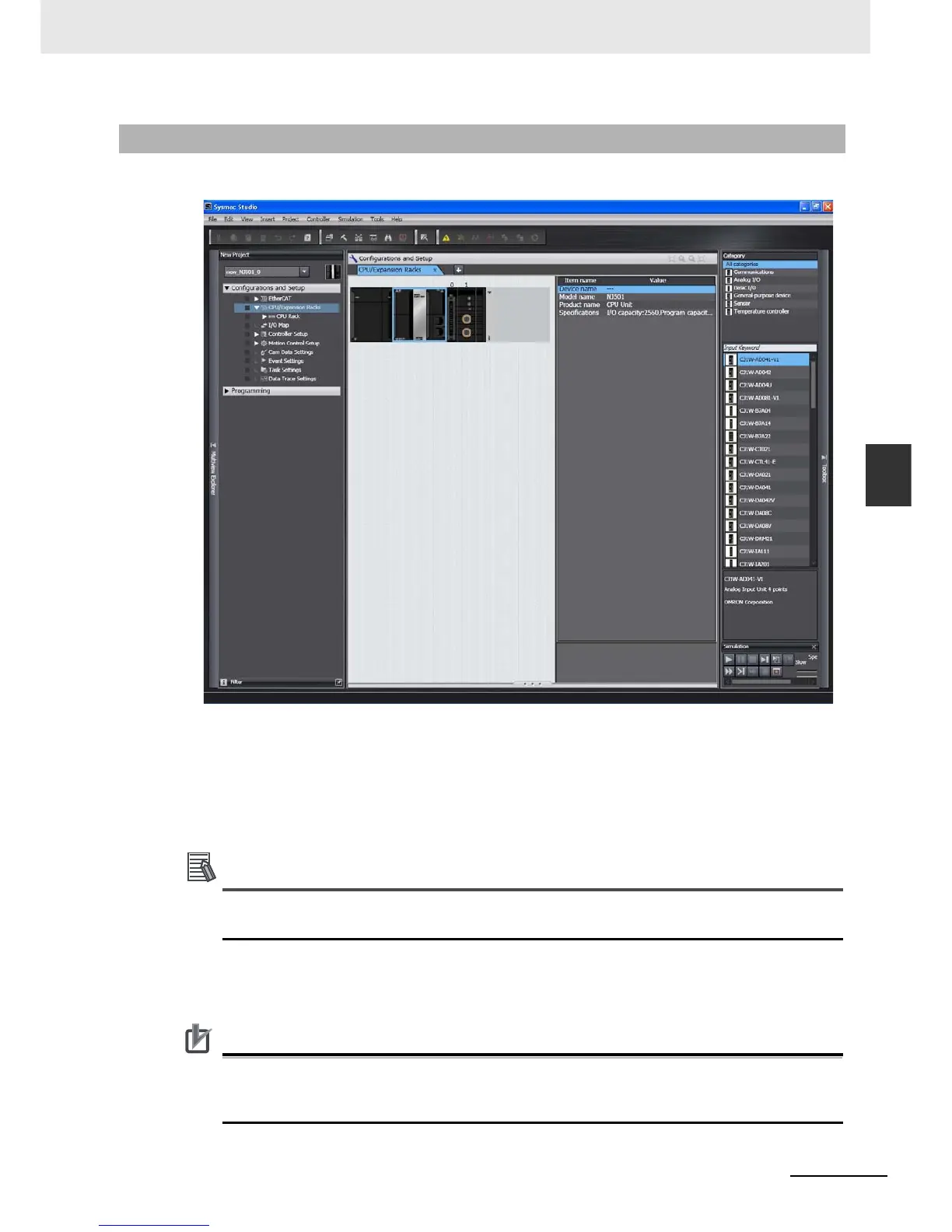4-11
4 Controller Setup
NJ-series CPU Unit Software User’s Manual (W501)
4-2 Initial Settings for the PLC Function Module
4
4-2-4 Unit Configuration and Unit Setup
Unit Information
Settings for All Units
Set the device names.
Device names are automatically created when Units are added in the Unit Editor.
Default names: “J” followed by serial numbers that start from 01
We recommend that you change the name to one that is suitable to the device.
The device names that are set here are placed before the I/O port name when device variables
are automatically created.
Special Units
Set the unit numbers of the Special Units.
Precautions for Correct UsePrecautions for Correct Use
Make sure you set the same unit numbers as the unit numbers that are set on the rotary
switches on the front of the Special Units. If they are not the same, operation will be according to
the unit numbers that are set on the front-panel rotary switches.
4-2-4 Unit Configuration and Unit Setup
