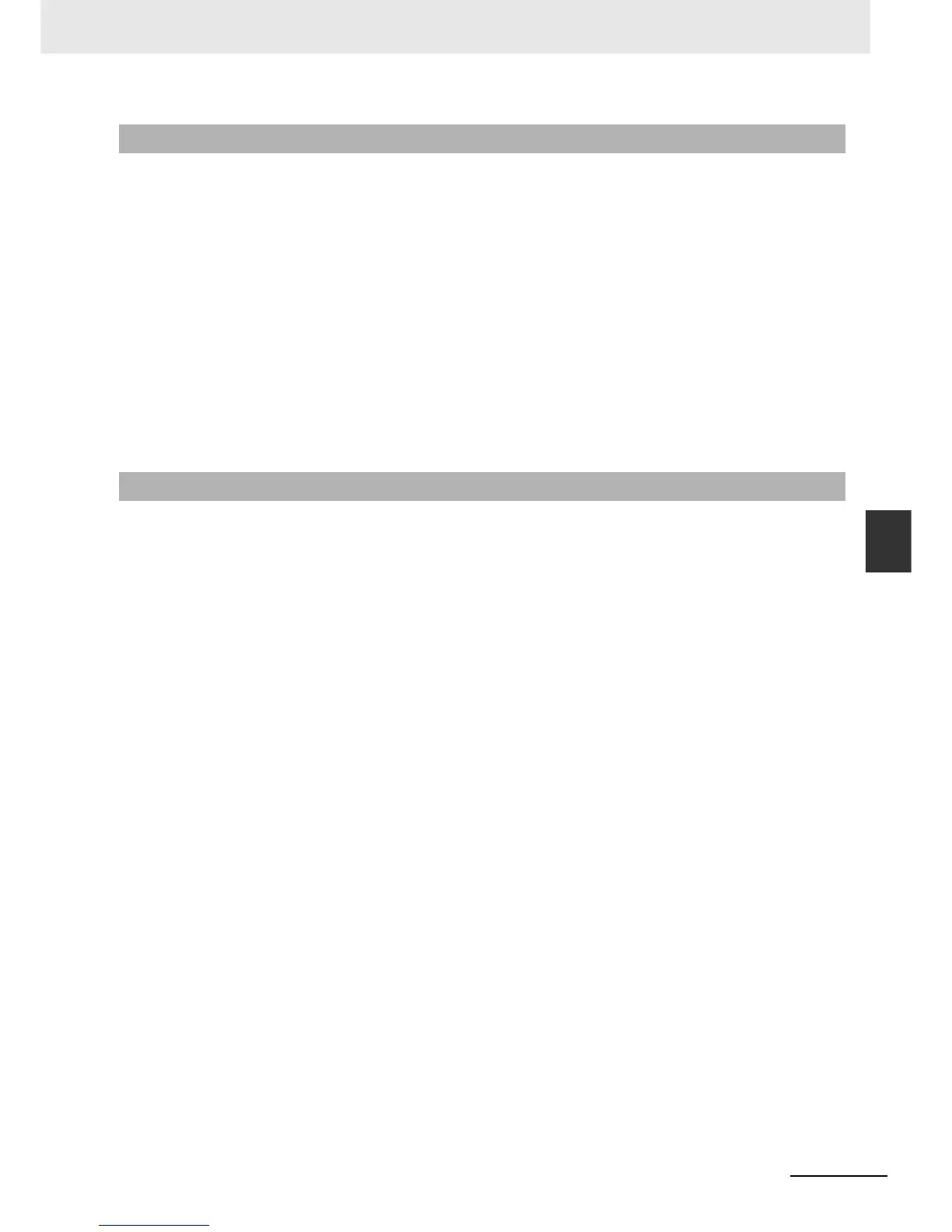5-53
5 Designing Tasks
NJ-series CPU Unit Software User’s Manual (W501)
5-3 Task Design Methods and I/O Response Times
5
5-3-2 Checking the System Service Monitoring Settings
Design the tasks so that sufficient time can be allocated to execution of the system services. To monitor
whether the required system service execution time is available, you use System Service Monitoring
Settings. Refer to System Service Monitoring Settings on page 5-14 for details on the System Service
Monitoring Settings.
If the system service execution time exceeds the conditions that are set in the System Service Monitor-
ing Settings, an Insufficient System Service Time Error occurs and user program execution stops. It is
therefore necessary to design the tasks so that sufficient time can be allocated to execution of the sys-
tem services.
For example, in a configuration that consists of only the primary periodic task, the system service exe-
cution time is the task period minus the task execution time. Therefore, if the default System Service
Monitoring Settings were used, you would design the task so that the average task execution time was
less than 90% of the task period.
However, some system servicing is executed in parallel with task execution. Also, the task execution
time varies greatly with the external environment. Therefore, you cannot judge system performance
based on this one condition. Use it as a guideline.
This section provides the design procedure for a project that consists of only the primary periodic
task. In any actual application or for specific conditions, you need to consider any elements for which
the design procedure must be changed. This example is therefore for reference only.
1
Find the I/O response times that are required for the system from the equipment specifications.
2
From the system I/O response times, determine the task period for the primary periodic task.
3
See if the task execution time fits into the task period that you determined.
Then, work on paper or use the Task Execution Time Monitor of the Sysmac Studio to estimate
the average and maximum values of the task execution time.
4
See if the system service times are within the monitor settings.
If you use the Sysmac Studio, check the CPU usage.
5
Use the physical Controller to see if the task execution time fits into the task period.
Place the Sysmac Studio online with the physical Controller and use Task Execution Time Mon-
itor to check the task execution times.
If it is necessary to alter the user program, consider the following corrections
for the task configuration.
• Separating a task
• Changing program assignments
• Changing the task period
If a task is separated, the periodic task will vary greatly with the unused time
for primary periodic task execution.
For a periodic task, use twice the average and maximum values calculated for the task execution
time to set the task period and then fine-tune the setting from there.
5-3-2 Checking the System Service Monitoring Settings
5-3-3 Examples of Task Design
