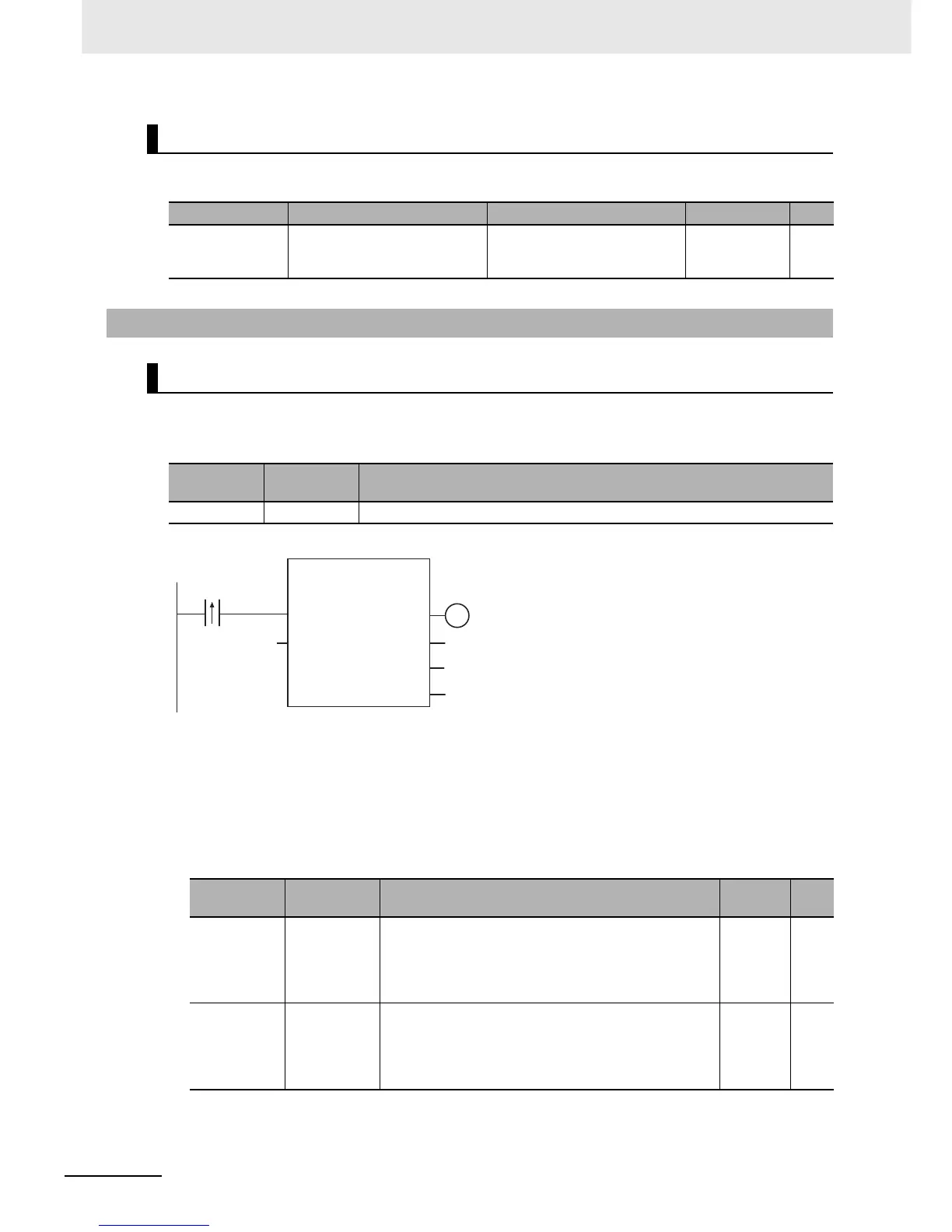8 CPU Unit Functions
8-8
NJ-series CPU Unit Software User’s Manual (W501)
The set values for the input response times of the Basic Input Units are output to the following system-
defined variable.
You can restart a Special Unit (Special I/O Unit or CPU Bus Unit) to enable values that are set for it. If
you restart a Special Unit, you do not have to cycle the power supply to the Controller. Execute the fol-
lowing ResetUnit (Restart Unit) instruction to restart Special Units.
If Special Unit settings are changed in any of the following ways, you must restart the Special Unit or
cycle the power supply to the Controller.
• Editing from the Special Unit Setting Pane of the Sysmac Studio
• Editing from the I/O Map or Watch Tab Page
• Setting the user program
Related System-defined Variables
Related System-defined Variables
Variable name Meaning Description Data type R/W
_CJB_InRespTm Basic Input Unit Input Response
Times
Contains the response times of
the Basic I/O Units in 0.1-ms
increments.
ARRAY[0..3,
0..9]OF UINT
R
8-2-2 Special Units
Restarting Special Units
Instruction
name
Instruction Description
Restart Unit ResetUnit Restarts the CPU Bus Unit or Special I/O Unit.
The ResetUnit instruction restarts a Special Unit
across multiple task periods when execution condition
a changes to TRUE. If the restart ends normally, the
output variable Done (normal end) changes to TRUE
and variable b therefore changes to TRUE.
Variable
name
Meaning Description Data type R/W
_CJB_CBU00
InitSta
to
_CJB_CBU15
InitSta
CPU Bus Unit
Initializing
Flags
The corresponding variable is TRUE during initialization
of the CPU Bus Unit. The corresponding variable
changes to FALSE when the initialization is completed.
The numbers in the variables indicate the unit numbers
of the applicable Units.
BOOL R
_CJB_SIO00I
nitSta
to
_CJB_SIO95I
nitSta
Special I/O
Unit Initializ-
ing Flags
The corresponding variable is TRUE during initialization
of the Special I/O Unit. The corresponding variable
changes to FALSE when the initialization is completed.
The numbers in the variables indicate the unit numbers
of the applicable Units.
BOOL R
