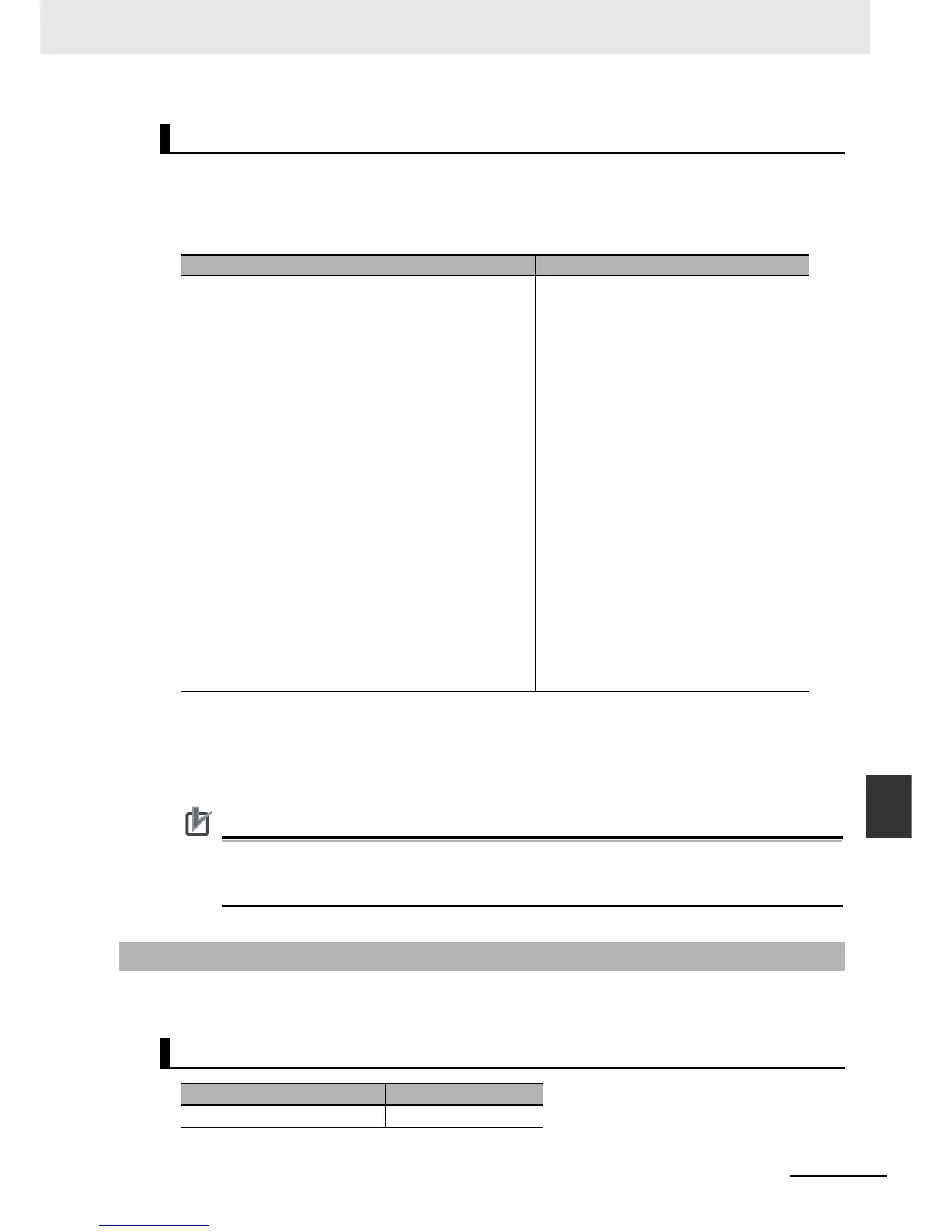9-47
9 Backup Functions
NJ-series CPU Unit Software User’s Manual (W501)
9-11 Backup-related Files
9
9-11-4 Specifications of an Automatic Transfer Command
File
The restore command file allows you to specify the data groups to restore. You can change the data
group specifications by editing the file with a text editor on a computer.
For example, if you change “Variable=yes” on line 8 in the file contents that are shown in the following
table to “Variable=no,” the present values of variables will not be restored.
Note 1 The default file contents when the restore command file is created are given above. All of the data groups
that are listed in the file are set to be restored.
2 The restore command file lists the restorable data groups that were in the backup file when the backup file
was created.
3 Only single-byte alphanumeric characters are used. The text is not case sensitive.
When you edit the restore command file, do not change anything in the file except for the “yes”
and “no” specifications for the selectable data groups. If you change anything else in the file, the
Controller may perform unexpected operation when you restore the data.
This section describes the file name, creation timing, created directory, and data group specification
method for an automatic transfer command file.
Specifying the Data Groups to Restore
File contents (defaults when the file is created) Description
[Restore]
; --- User Program and Configuration. ---
; Always select "yes".
UserProgram=yes
; --- Present values of variables (Retained variables only). ---
; "yes":will be restored, "no":will not be restored
Variable=yes
; --- Present values of memory used for CJ-series Units (Holding,
EM, and DM Area data). ---
; "yes":will be restored, "no":will not be restored
Memory=yes
:---Unit/Slave Parameters.---
; "yes";will be restored."no";will not be restored
UnitConfig=yes
; --- Absolute encoder home offset. ---
; "yes":will be restored, "no":will not be restored
AbsEncoder=yes
User program and settings
This data group is always restored. Always
select
Present values of variables (only variables that are
set to be retained with the Retain attribute)
yes/no: Restore/Do not restore.
Present values of memory used for CJ-series Units
(only addresses that are set to be retained with the
Retain attribute)
yes/no: Restore/Do not restore.
Units and slaves settings
yes/no: Restore/Do not restore.
Absolute encoder home offset
yes/no: Restore/Do not restore.
9-11-4 Specifications of an Automatic Transfer Command File
File Name
File File name
Automatic transfer command file AutoloadCommand.ini
