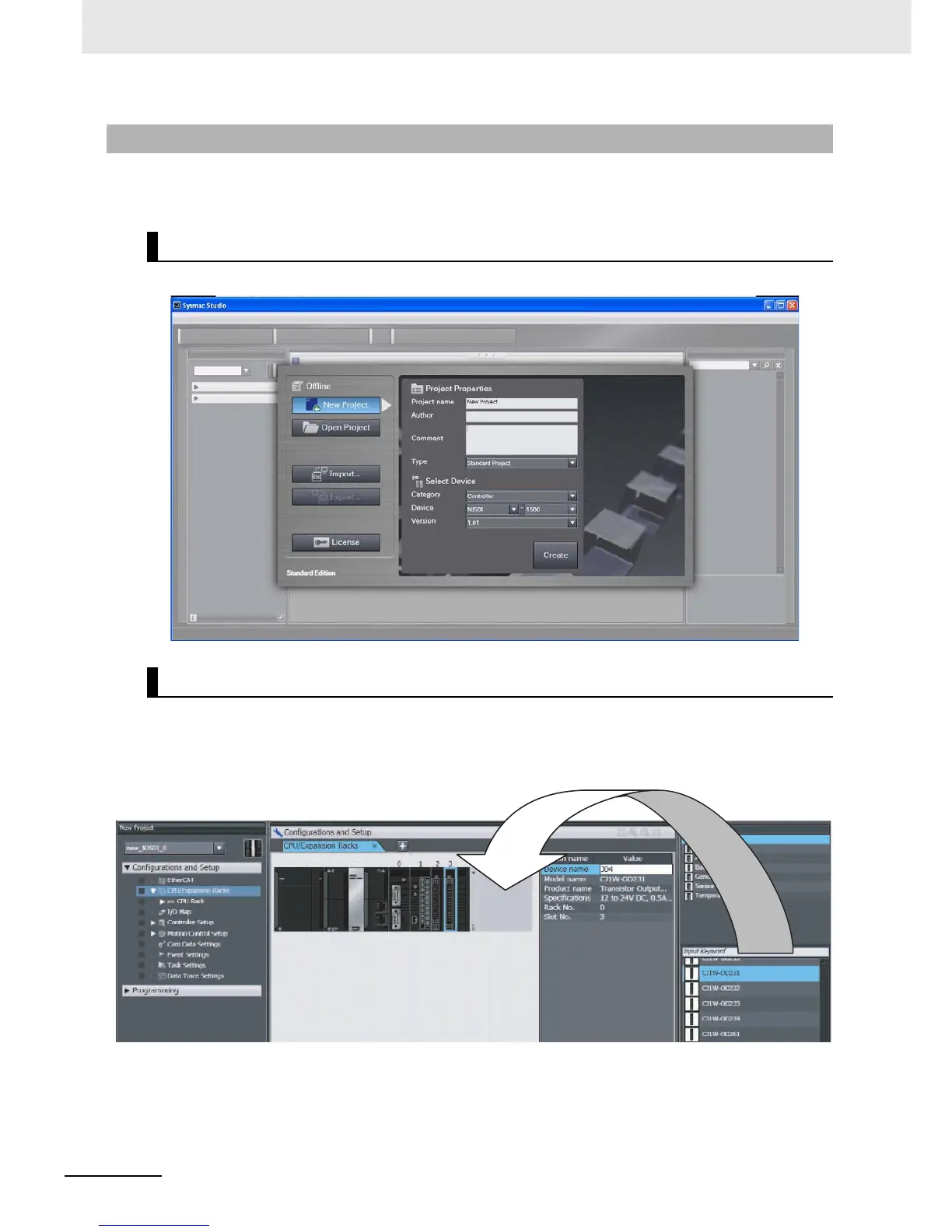11 Example of Actual Application Procedures
11-4
NJ-series CPU Unit Software User’s Manual (W501)
On the Sysmac Studio, you set the Unit and slave configurations, register global variables and device
variables, create axes (axis variables), and set the Controller Setup and Special Unit Setup.
Create a project in Sysmac Studio.
1
Double-click CPU/Expansion Racks under Configurations and Setup.
2
Create the Unit configuration by dragging Units.
3
Select each Unit and make the required settings.
11-2-3 Software Settings from the Sysmac Studio
Start the Sysmac Studio.
Create the Unit Configuration.
