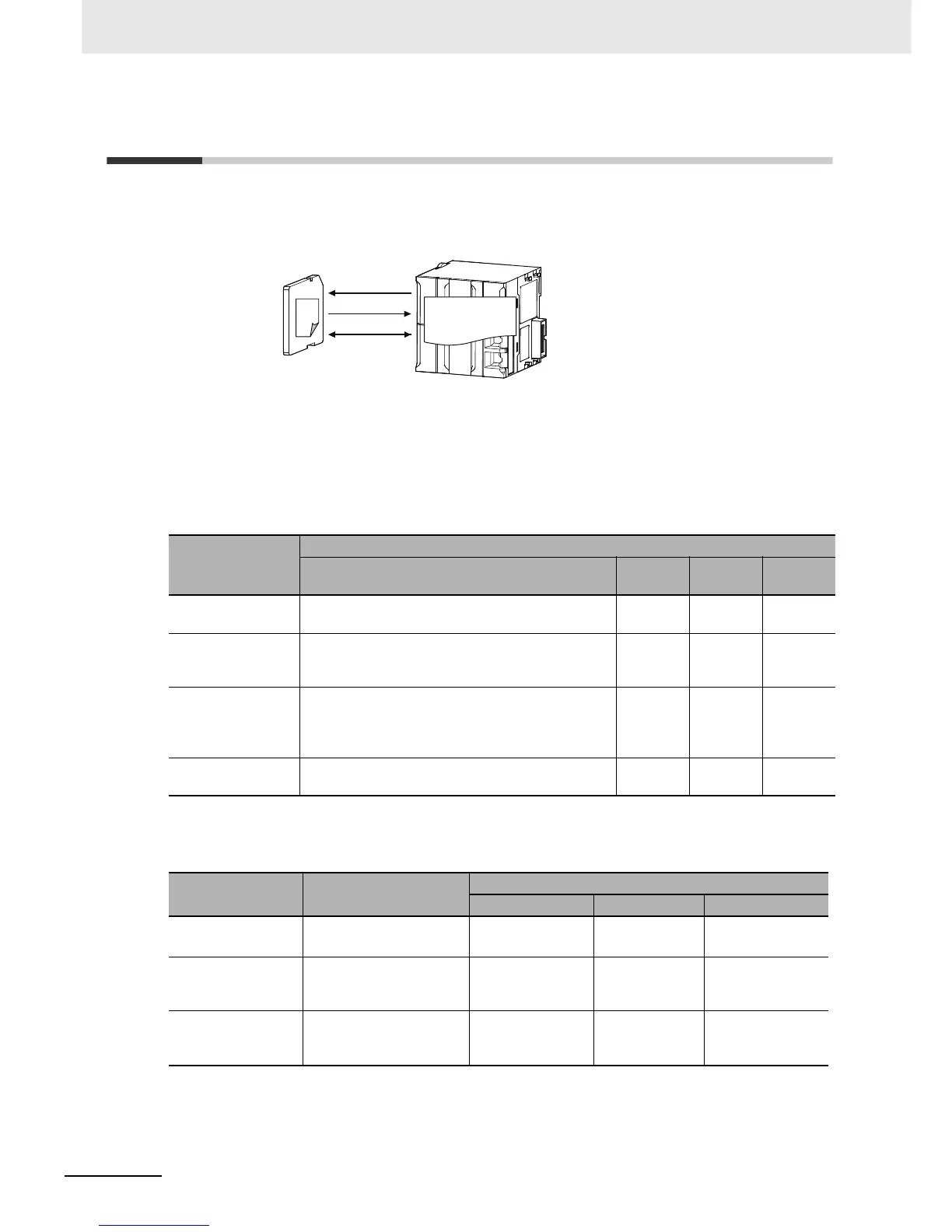9 Backup Functions
9-12
NJ-series CPU Unit Software User’s Manual (W501)
9-2 SD Memory Card Backups
You can use SD Memory Cards to back up, restore, and verify Controller data.
When you back up data, the backup file, restore command file, and automatic transfer command file are
created in the specified directory on the SD Memory Card. When you verify data, the verification results
files are created in the specified directory. All of these files are collectively referred to as backup-related
files. The functions of the backup-related files are given in the following table.
The execution method for the functions, applicable directory, and applicable operating modes are given
in the following table.
*1 You can specify a directory only on the SD Memory Card.
*2 Before you restore or verify data, save the backup file and restore command file in the root directory.
*3 This method is used to control the backup functions from an HMI. You cannot access these system-defined
variables from the user program.
File
Function
Contents
Backing
up data
Restor-
ing data
Verifying
data
Backup files This file contains the Controller data that is handled
by the functions that are related to data backup.
Created. Accessed. Accessed.
Restore command
file
This file specifies the data groups to restore when
restoring data. You can edit this file with a text editor
on a computer to specify the data groups to restore.
Created. Accessed. Accessed.
Automatic transfer
command file
This file specifies the data groups to transfer when
automatically transferring data from a SD Memory
Card. You can edit this file with a text editor on a
computer to specify the data groups to transfer.
Created. Nothing is
done.
Nothing is
done.
Verification results
files
These files contain the verification results after data
is verified.
Nothing is
done.
Nothing is
done.
Created.
Procedure
Directory
*1
Applicable operating modes
Backing up data Restoring data Verifying data
CPU Unit front-panel
DIP switch
*2
The root directory RUN mode and
PROGRAM mode
At startup RUN mode and
PROGRAM mode
System-defined vari-
ables
*3*4
The directory that you
specified in the system-
defined variable
RUN mode and
PROGRAM mode
Execution is not
possible.
RUN mode and
PROGRAM mode
SD Memory Card
Dialog Box in Sys-
mac Studio
The directory that you
specified on the SD Mem-
ory Card Dialog Box
RUN mode and
PROGRAM mode
Execution is not
possible.
RUN mode and
PROGRAM mode
SD Memory Card
Backup file
Restore command file
Automatic transfer command file
Verification results files
Data that is
backed up
Backing up data
Restoring data
Verifying data
Controller
