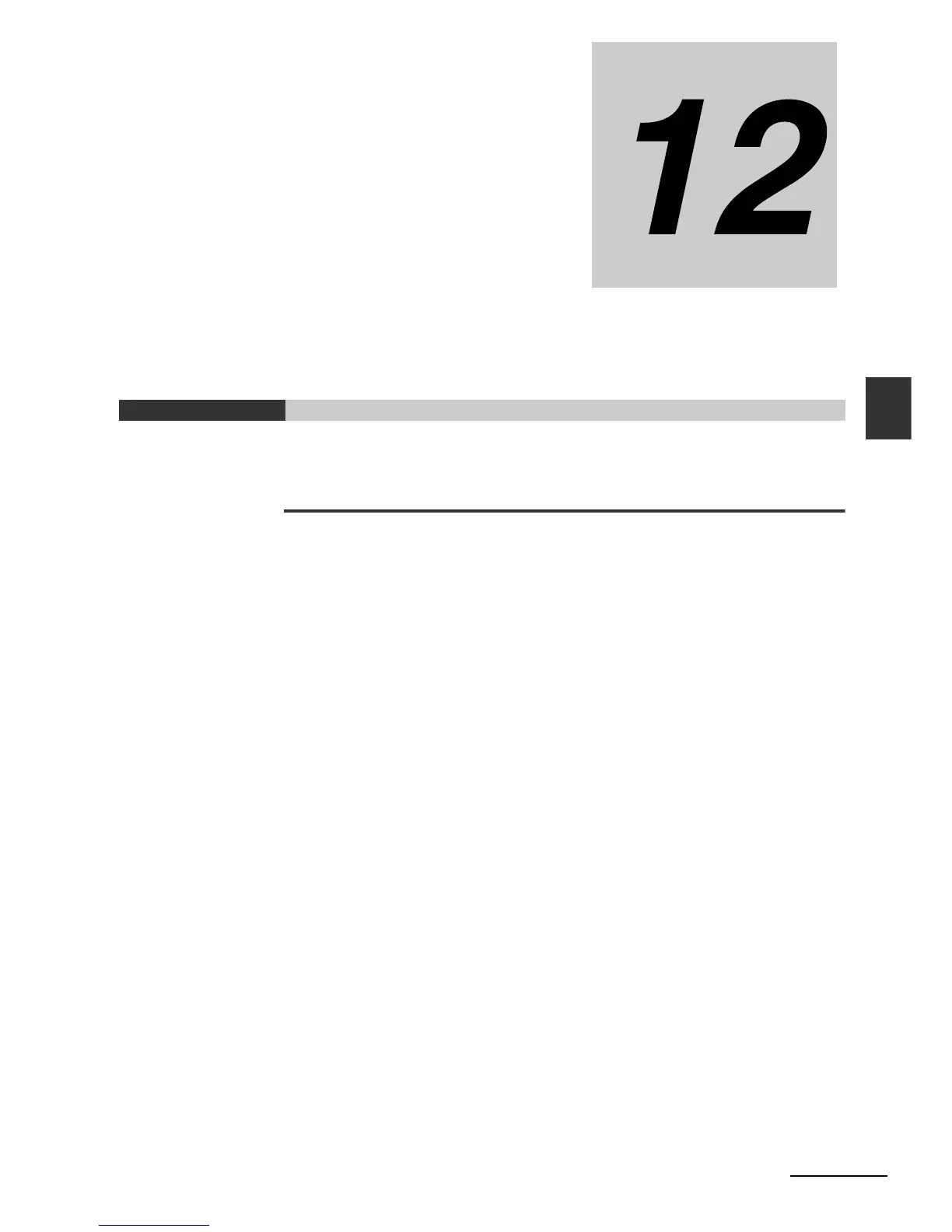12-1
NJ-series CPU Unit Software User’s Manual (W501)
12
This section describes the event codes, error confirmation methods, and corrections for
errors that can occur.
12-1 Operation after an Error . . . . . . . . . . . . . . . . . . . . . . . . . . . . . . . . . . . . . . . 12-2
12-1-1 Overview of NJ-series Status . . . . . . . . . . . . . . . . . . . . . . . . . . . . . . . . . . . . 12-2
12-1-2 Fatal Errors in the CPU Unit . . . . . . . . . . . . . . . . . . . . . . . . . . . . . . . . . . . . . 12-3
12-1-3 Non-fatal error in CPU Unit . . . . . . . . . . . . . . . . . . . . . . . . . . . . . . . . . . . . . . 12-4
12-2 Troubleshooting . . . . . . . . . . . . . . . . . . . . . . . . . . . . . . . . . . . . . . . . . . . . . 12-12
12-2-1 Checking to See If the CPU Unit Is Operating . . . . . . . . . . . . . . . . . . . . . . . 12-12
12-2-2 Troubleshooting Flowchart for Non-fatal Errors . . . . . . . . . . . . . . . . . . . . . . 12-13
12-2-3 Error Table . . . . . . . . . . . . . . . . . . . . . . . . . . . . . . . . . . . . . . . . . . . . . . . . . . 12-13
12-2-4 Error Descriptions . . . . . . . . . . . . . . . . . . . . . . . . . . . . . . . . . . . . . . . . . . . . 12-22
12-2-5 Troubleshooting Errors That Are Not in the CPU Unit . . . . . . . . . . . . . . . . . 12-55
Troubleshooting
