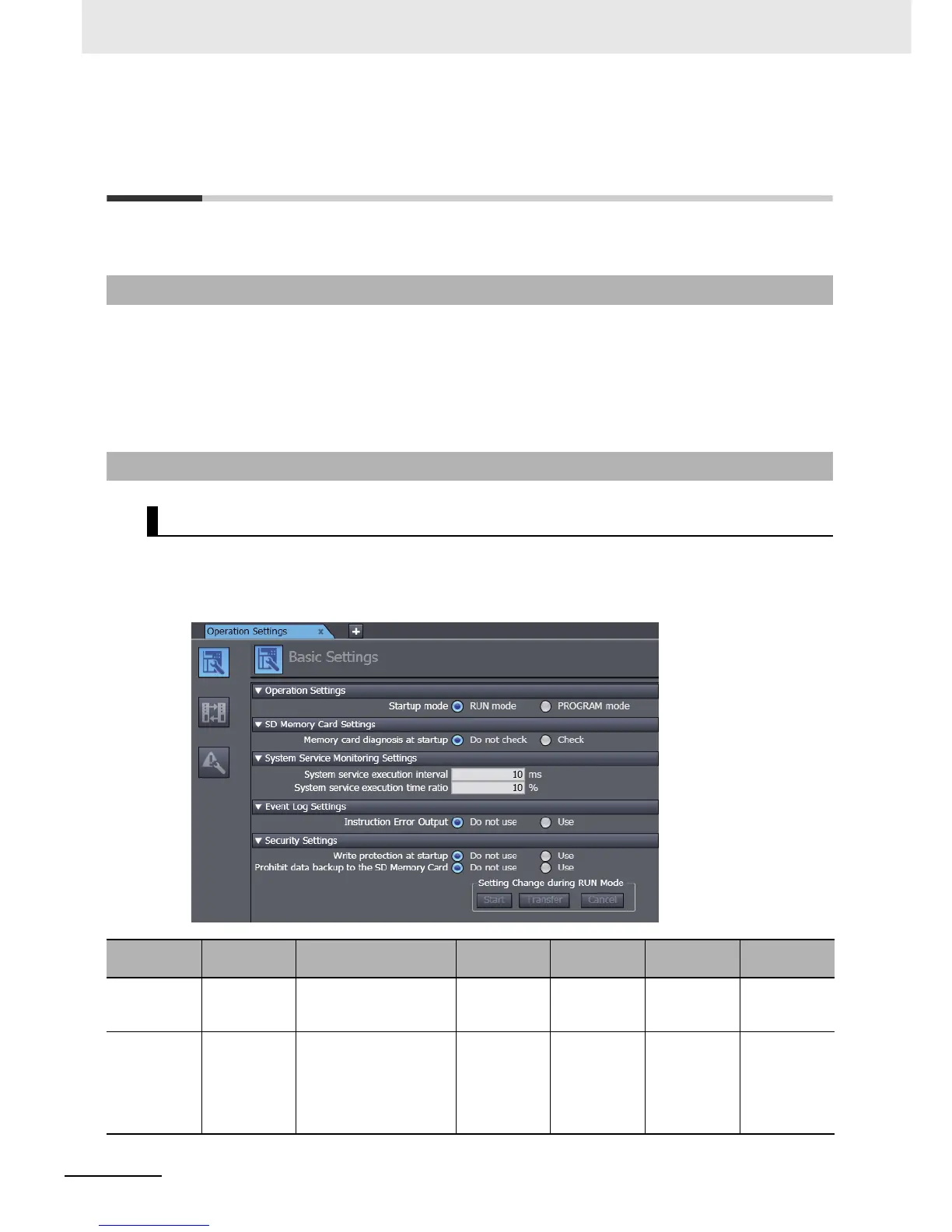4 Controller Setup
4-4
NJ-series CPU Unit Software User’s Manual (W501)
4-2 Initial Settings for the PLC Function
Module
This section describes the initial settings that are required for the PLC Function Module.
The initial settings for the PLC Function Module are listed below.
• Controller Setup
• Task Settings
Select Configurations and Setup Controller Setup and Configurations and Setup Task Set-
tings on the Sysmac Studio to make these settings
]
Basic Settings
The Operation Settings are for functions supported by the CPU Unit, such as the definitions of oper-
ations when the power is turned ON or when the operating mode changes.
4-2-1 Introduction
4-2-2 Controller Setup
Operation Settings Tab Page
Parameter
Setting
group
Description Set value Default
Update tim-
ing
Changes in
RUN mode
Operation
Settings
Startup Mode Sets the CPU Unit’s
operating mode at
startup.
RUN or PRO-
GRAM mode
RUN mode When down-
loaded to
CPU Unit
Not allowed.
SD Memory
Card Setting
Memory Card
Diagnosis at
Startup
Sets whether to execute
self-diagnosis (file sys-
tem check and recovery)
on the inserted SD Mem-
ory Card when the power
is turned ON.
Do not check.
Check.
Do not check. When down-
loaded to
CPU Unit
Not allowed.
