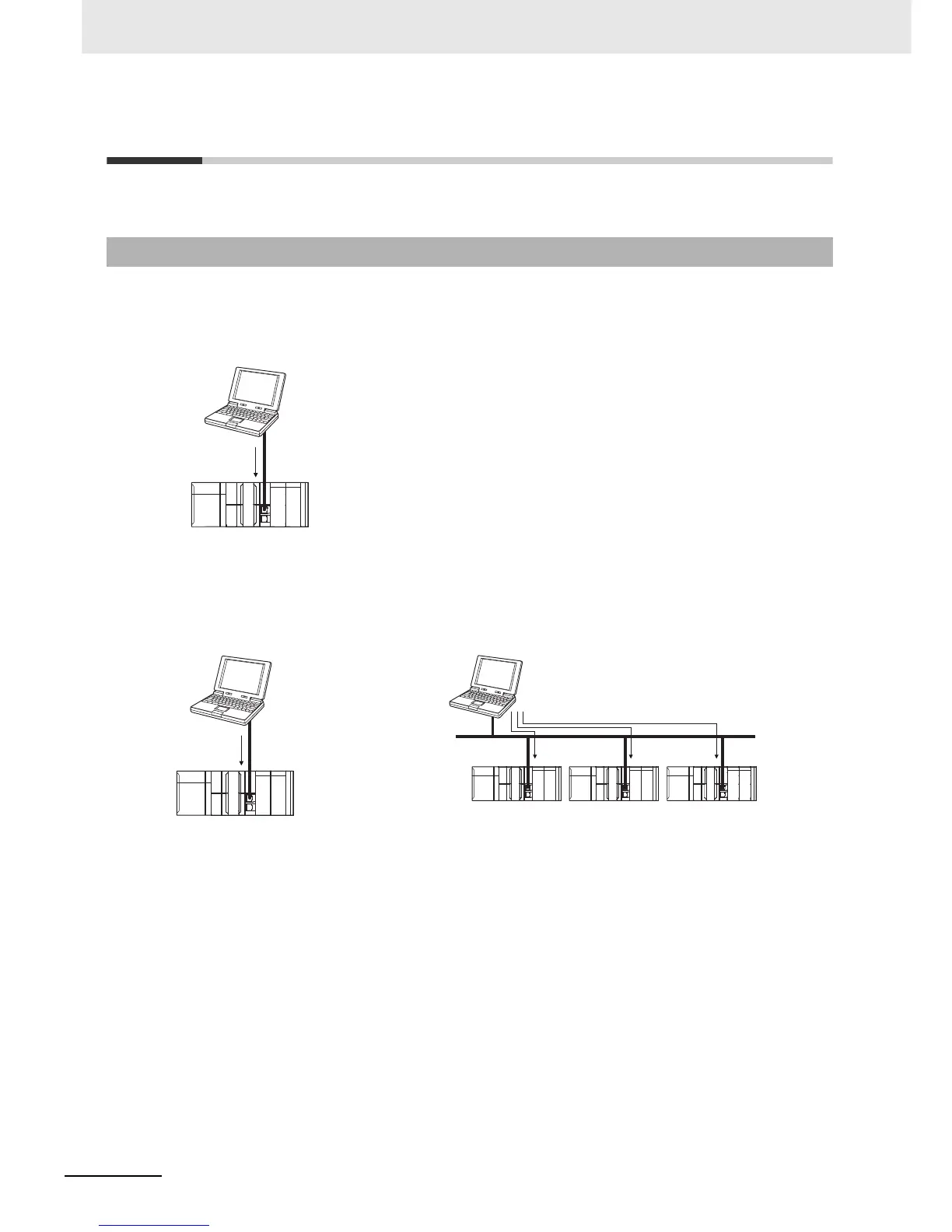10 Communications Setup
10-4
NJ-series CPU Unit Software User’s Manual (W501)
10-2 Connection with Sysmac Studio
This section describes the configurations for connecting the Sysmac Studio to an NJ-series Controller.
You can connect online from the Sysmac Studio to the peripheral USB port or built-in EtherNet/IP port
of the NJ-series CPU Unit.
Connecting with USB
A direct connection is made from the computer that runs Sysmac Studio. You do not need to specify
the connection device.
Connecting with EtherNet/IP
10-2-1 Configurations That Allow Online Connections
1:1 Connection 1:N Connections
• A direct connection is made from the com-
puter that runs Sysmac Studio. You do not
need to specify the IP address or connec-
tion device.
• You can make the connection either with or
without a Ethernet switch.
• You can use either a cross cable or a
straight cable.
Directly specify the IP address of the remote device or select the
remote device from the node list.
Sysmac Studio
USB
