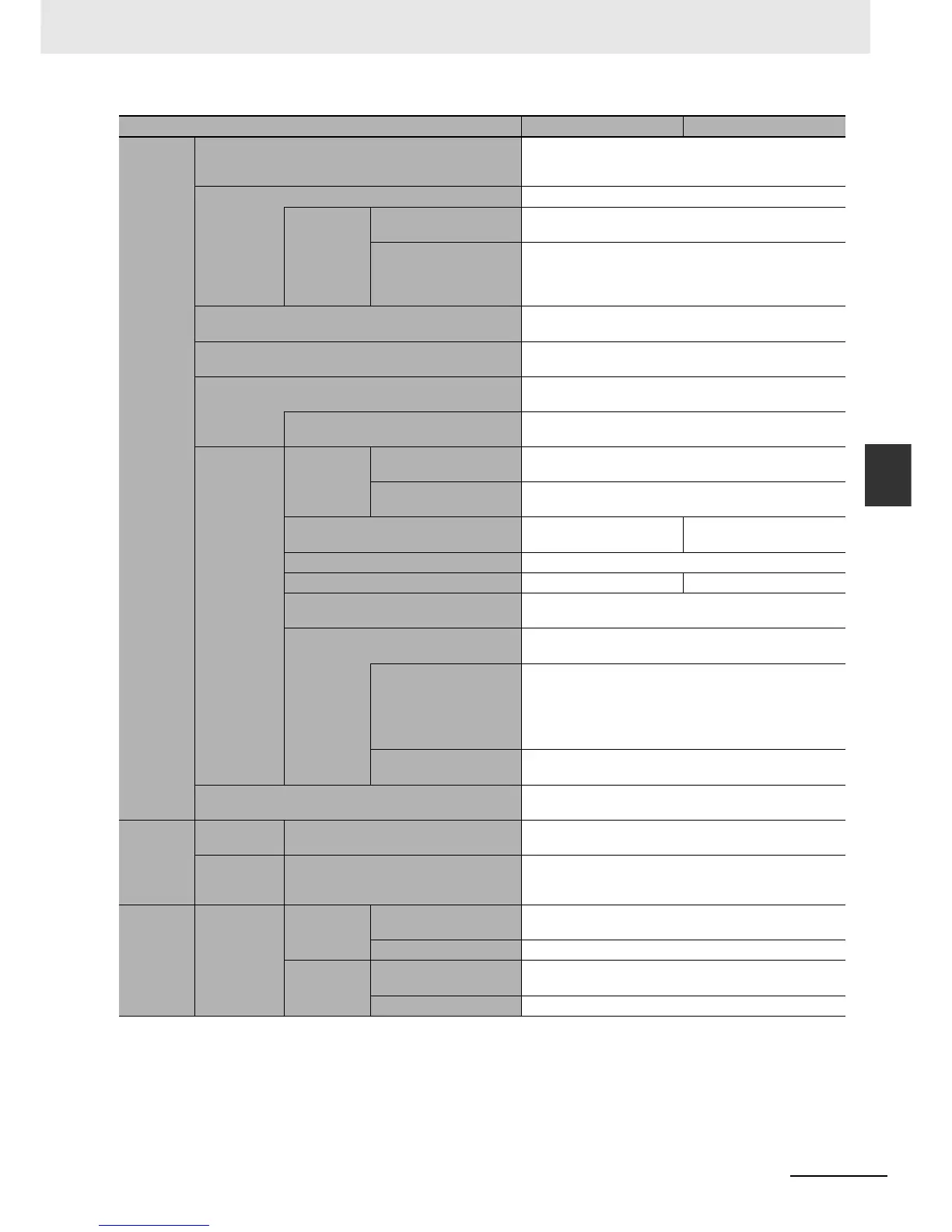A-11
Appendices
NJ-series CPU Unit Software User’s Manual (W501)
A-1 Specifications
App
A-1-3 Function Specifications
Debugging
Online editing
Programs, function blocks, functions, and global variables
can be changed online. More than one operators can
change POUs individually via network.
Forced refreshing The user can force specific variables to TRUE or FALSE.
Maximum
number of
forced vari-
ables
Device variables for
EtherCAT slaves
64
Device variables for CJ-
series Units and vari-
ables with AT specifica-
tions
64
MC Test Run
Motor operation and wiring can be checked from the Sysmac
Studio.
Synchronizing
The project file in the Sysmac Studio and the data in the
CPU Unit can be made the same when online.
Differential monitoring (*)
You can monitor when a variable changes to TRUE or
changes to FALSE.
Maximum number of monitored vari-
ables
8
Data tracing
Types
Single triggered trace
When the trigger condition is met, the specified number of
samples are taken and then tracing stops automatically.
Continuous trace
Data tracing is executed continuously and the trace data is
collected by the Sysmac Studio.
Maximum number of simultaneous data
traces
42
Maximum number of records 10,000
Maximum number of sampled variables 192 variables 48 variables
Timing of sampling
Sampling is performed for the specified task period, at the
specified time, or when a sampling instruction is executed.
Triggered traces
Trigger conditions are set to record data before and after an
event.
Trigger conditions
• When BOOL variable changes to TRUE or FALSE
• Comparison of non-BOOL variable with a constant
Comparison Method: Equals (=), Greater than (>), Greater
than or equals (), Less Than (<), Less than or equals (),
Not equal ()
Delay
Trigger position setting: A slider is used to set the percent-
age of sampling before and after the trigger condition is met.
Simulation
The operation of the CPU Unit is emulated in the Sysmac
Studio.
Mainte-
nance
Connections
to HMIs
Connected port
Built-in EtherNet/IP port
Sysmac Stu-
dio connec-
tion
Connected port
Peripheral USB port or built-in EtherNet/IP port
Reliability
functions
Self-diagno-
sis
Controller
errors
Levels
Major faults, partial faults, minor faults, observation, and
information
Changing levels (*) Supported.
User-defined
errors
Function
User-defined errors are registered in advance and then
records are created by executing instructions.
Levels 8
Item NJ501- NJ301-
