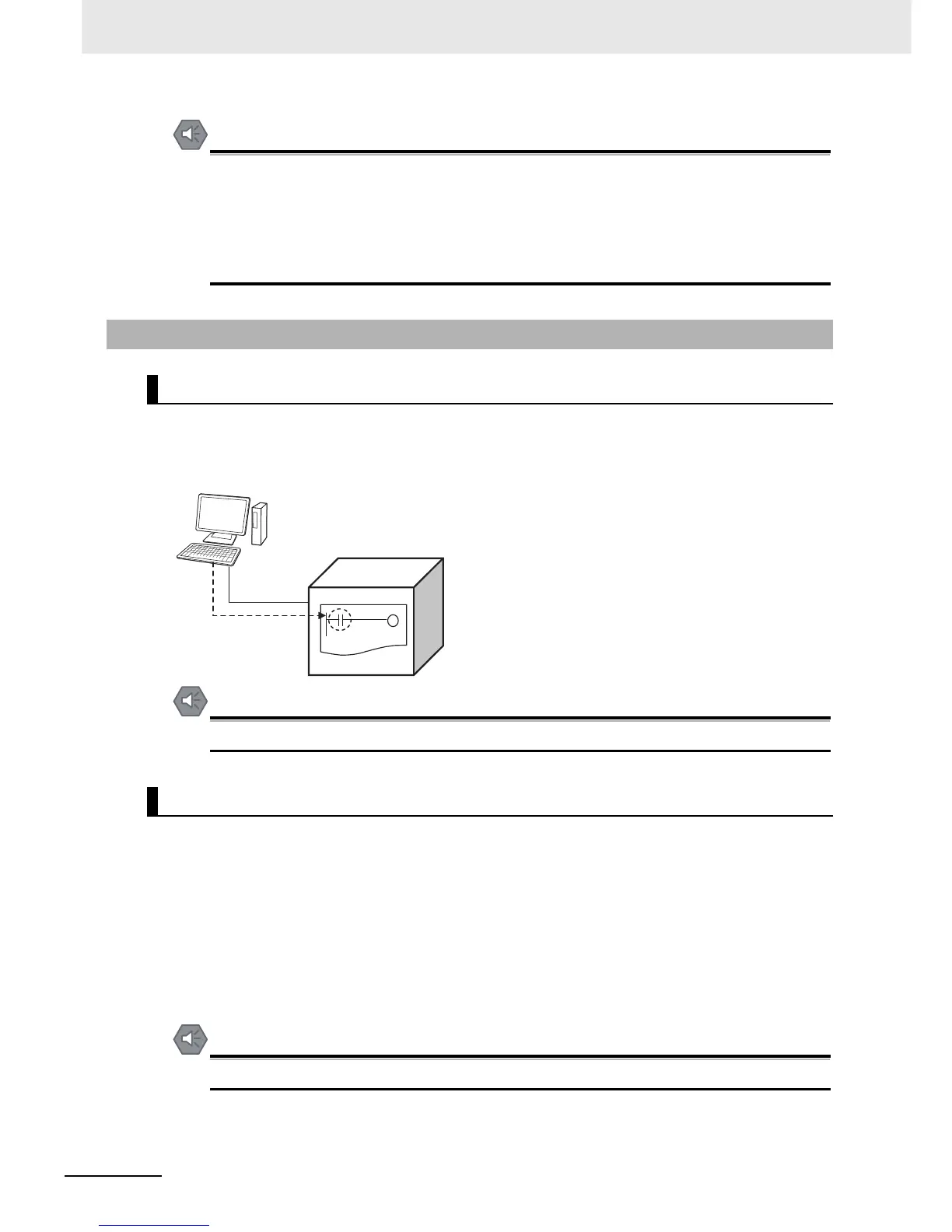8 CPU Unit Functions
8-34
NJ-series CPU Unit Software User’s Manual (W501)
• Confirm that no adverse effect will occur in the system before you use forced refreshing.
• Forced refreshing ignores the results of user program execution and refreshes I/O with the
specified values. If forced refreshing is used for inputs for which I/O refreshing is not sup-
ported, the inputs will first take the specified values, but they will then be overwritten by the
user program.
Depending on the difference in the forced status, the control system may operate unexpectedly.
You can change the present values of variables that are used in the user program and settings and you
can change program inputs and outputs to TRUE or FALSE. This allows you to check the operation of
the user program and settings.
Always confirm the safety of the system before you change the present value of a variable.
Changing Program Inputs and Outputs to TRUE or FALSE
You can change the value of any BOOL variable to TRUE or FALSE. The specified value is then
overwritten by the execution results of the user program. If the operating mode is changed or the
power supply is cycled, the initial value is restored. You can control BOOL variables in the Ladder
Editor, Watch Tab Page, or I/O Map.
Changing the Values of Other Variables
You can change the present values of user-defined variables, system-defined variables, and device
variables as required. You can do this on a Watch Tab Page.
Always confirm the safety of the system before you change the present value of a variable.
8-5-2 Changing Present Values
Description
Application
CPU Unit
You can change the
values of variables
as required.
Sysmac Studio
