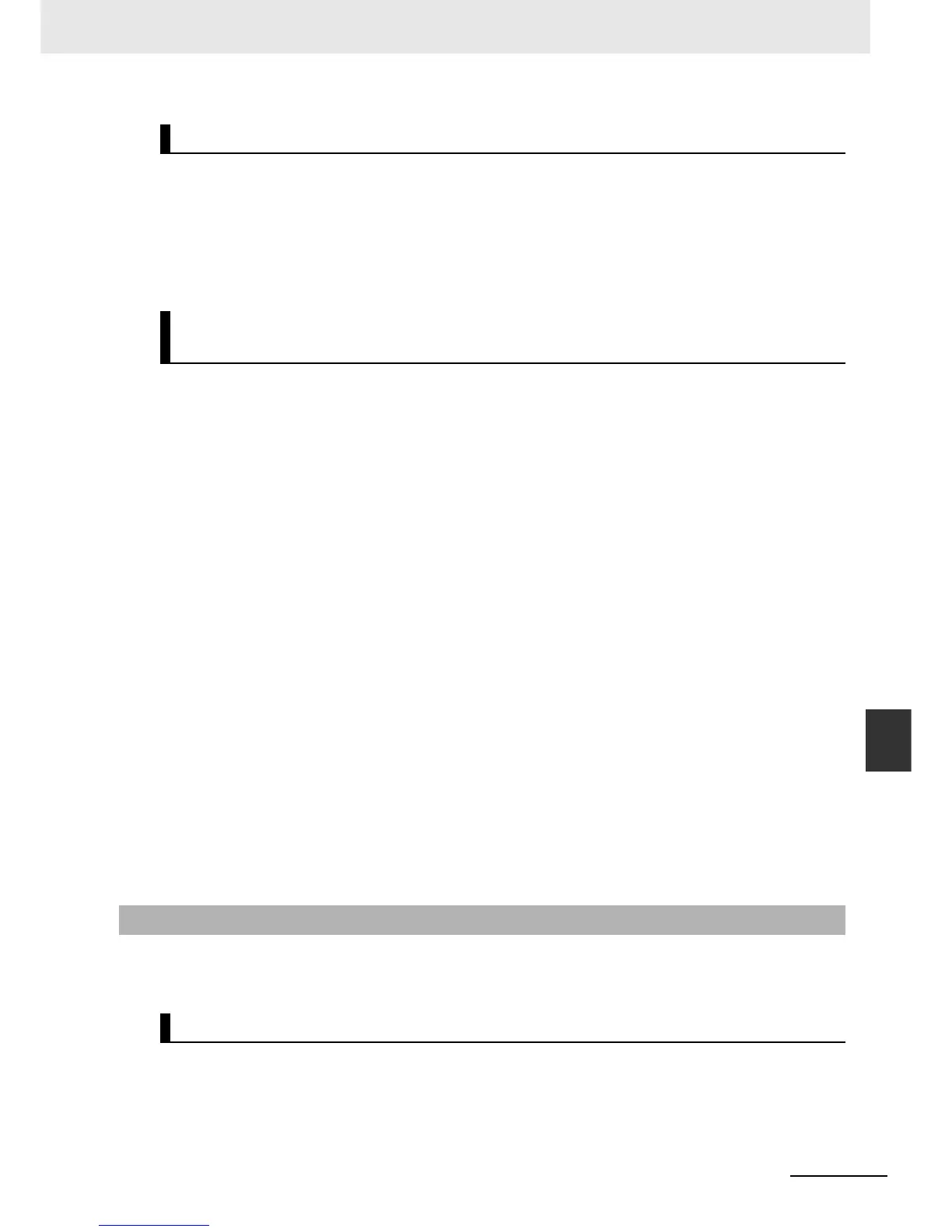8-35
8 CPU Unit Functions
NJ-series CPU Unit Software User’s Manual (W501)
8-5 Debugging
8
8-5-3 Online Editing
Operations can be performed from the following panes to change the present values. Refer to the Sys-
mac Studio Version 1 Operation Manual (Cat. No. W504) for details on the operating procedures on the
panes.
• Program panes (ladder diagrams and ST)
• I/O Map
• Watch Tab Page
Observe the following precautions when you change the status of an output that is assigned to an I/O
port of a CJ-series Basic Output Unit or EtherCAT output slave by changing a present value.
Changing Present Values in the I/O Map in RUN Mode
Any value of an I/O port that is changed in the I/O Map is then overwritten by the execution results of
the user program. The value that was specified by changing the present value is not output to the
external device. To change the value of an I/O port and output that value to an external device, use
forced refreshing.
Changing Present Values in a Watch Tab Page in PROGRAM Mode
The value that was specified in a Watch Tab Page by changing the present value of a device vari-
able* that is defined as an external or local variable is not output to the external device. To output a
specified value to an external device, do one of the following:
• Use forced refreshing.
• Change the present value in a Watch Tab Page of a device variable* that is defined as a global
variable.
* The devices variables must be assigned to an I/O port of a CJ-series Basic Output Unit or EtherCAT output
slave. This also applies to a global variable with an AT specification to an output bit that is assigned to a CJ-
series Basic Output Unit.
Precaution When Directly Writing to I/O Memory Addresses Assigned to
Output Bits for CJ-series Basic Output Units
Any value that is written to an I/O memory address that corresponds to an output bit that is assigned
to a CJ-series Basic Output Unit through a tag data link will be overwritten by the execution results of
the user program. The value that is written directly to the I/O memory address from the tag data link
will therefore not be output to the external device.
This section introduces online editing. Refer to the Sysmac Studio Version 1 Operation Manual (Cat.
No. W504) for details.
The online editing function is used to add to or change part of a program in the CPU Unit directly from
the Sysmac Studio.
You can select any of the following to perform online editing.
• POUs (programs, functions, and function blocks)
For a ladder diagram program, select a section.
Operating Procedure
Precautions on Changing the Status of Outputs Assigned to
External Devices by Changing Present Values
8-5-3 Online Editing
Introduction
