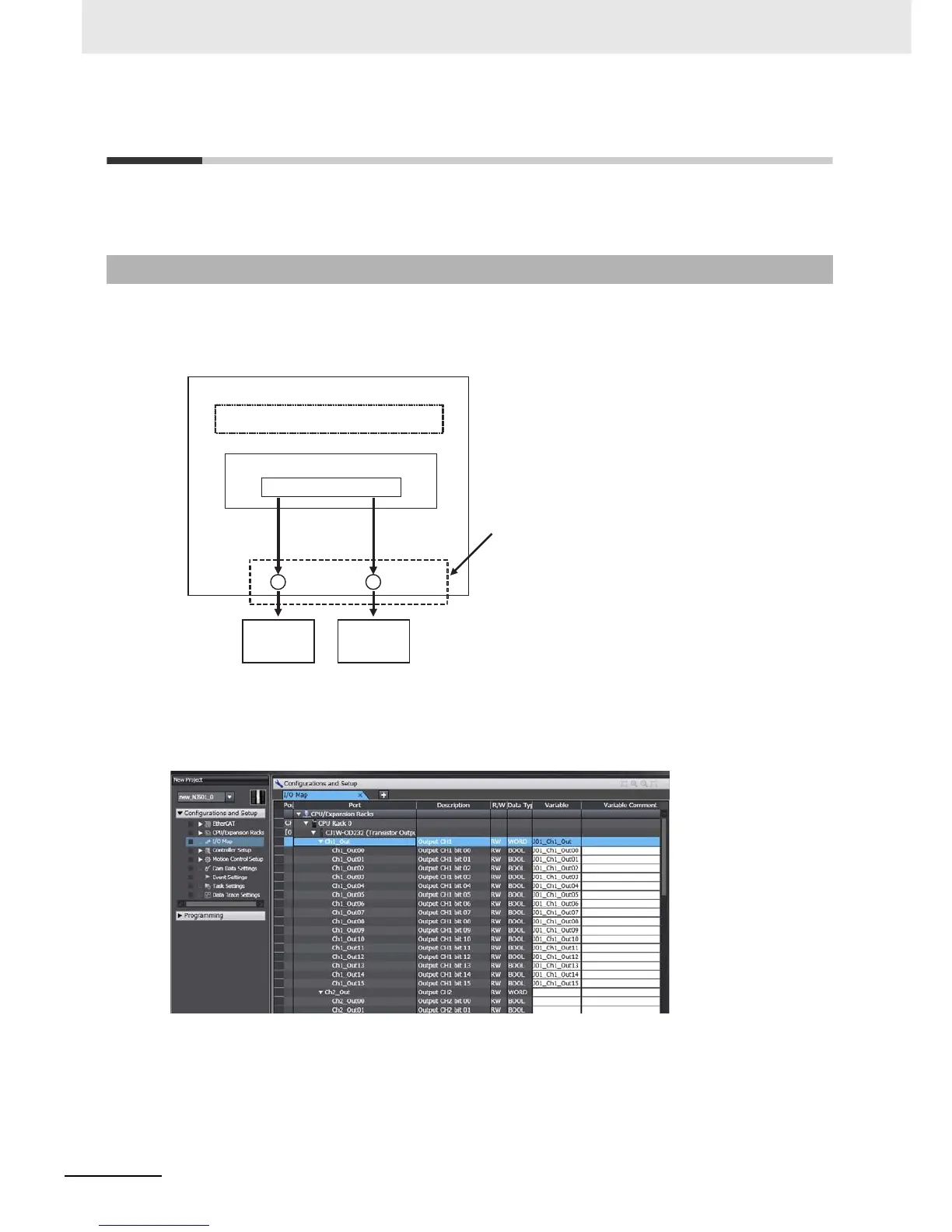3 I/O Ports, Slave Configuration, and Unit Configuration
3-8
NJ-series CPU Unit Software User’s Manual (W501)
3-3 I/O Ports and Device Variables
This section describes the I/O ports and device variables that you use to access the EtherCAT slaves
and CJ-series Units of an NJ-series Controller.
An I/O port is a logical interface that is used by the CPU Unit to exchange data with external devices
(slaves and Units). I/O ports are automatically created when you create the Slave and Unit Configura-
tions on the Sysmac Studio. You assign device variables to I/O ports to enable accessing the slaves
and Units from the user program.
I/O ports are automatically registered in the I/O Map when you create the EtherCAT Slave Configuration
or Unit Configuration in the Sysmac Studio, or when you read either of these configurations from the
physical Controller from the Sysmac Studio. You can check the I/O ports that were registered in the I/O
Map of the Sysmac Studio.
I/O Map
3-3-1 I/O Ports
Variables
CJ-series
Units
I/O ports
EtherCAT
slaves
I/O ports
Device variables
CPU Unit
User program (or external communications)
Outside of
the CPU Unit
I/O ports are logical interfaces used by
the CPU Unit to exchange data with
external devices.
