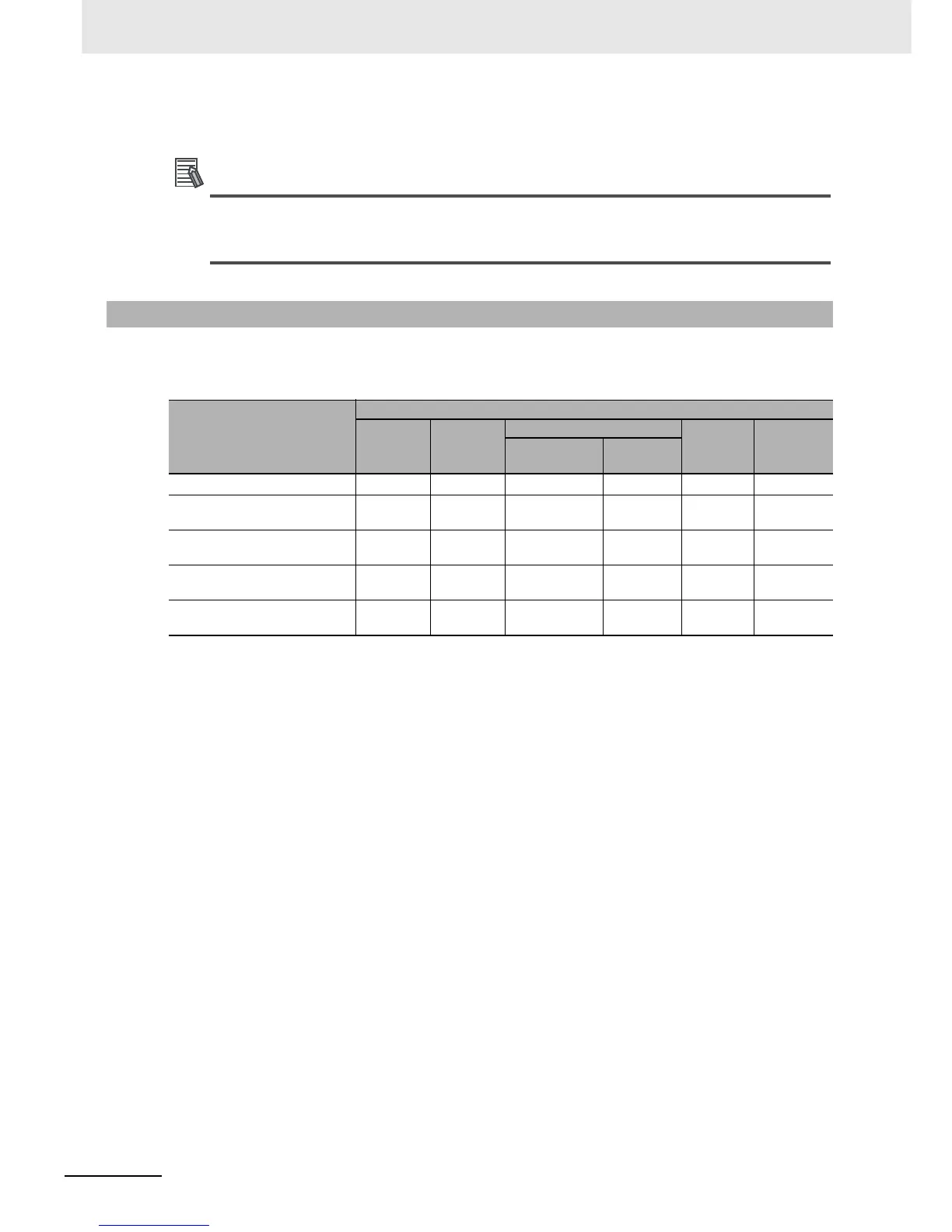9 Backup Functions
9-10
NJ-series CPU Unit Software User’s Manual (W501)
*7 The following data is not processed: Tag data link settings for the built-in EtherNet/IP port, operation authority
verification, and the Data Trace Settings.
The files that are handled for backing up variables and memory from the Sysmac Studio are not
compatible with other backup files. Refer to 9-7 Sysmac Studio Variable and Memory Backup
Functions for details on the Sysmac Studio variable and memory backup functions.
Different types of backup functions handle data for different Units or slaves. The applicable Units and
slaves for each backup function are given in the following table.
(OK: Applicable, NA: Not applicable)
*1 EtherCAT Slave Terminals are included. If EtherCAT Slave Terminals are set for backup, the backup function
applies to both the EtherCAT Coupler Unit and the NX Units.
*2 This does not apply to Safety Control Units. Refer to the NX-series Safety Control Unit User’s Manual (Cat. No.
Z930) for information on importing and exporting settings for a Safety Control Unit.
*3 Only importing data is possible. Exporting is not possible.
The Units and slaves that are shown in the following figure are covered by the SD Memory Card backup
functions and Sysmac Studio Controller backup functions.
9-1-6 Applicable Range of the Backup Functions
Type of backup function
Units/slaves
NJ-series
CPU Unit
EtherCAT
slaves
*1
CJ-series Units
Ether-
Net/IP
slaves
Computer
and HMIs
Units and
Master Units
Slaves
SD Memory Card backups OK
OK
*2
OK NA NA NA
Automatic transfers from SD
Memory Cards
OK NA NA NA NA NA
Sysmac Studio Controller
backups
OK
OK
*2
OK NA NA NA
Importing and exporting Sys-
mac Studio backup file data
OK
OK
*3
NA NA NA NA
Sysmac Studio variable and
memory backup functions
OK NA NA NA NA NA
