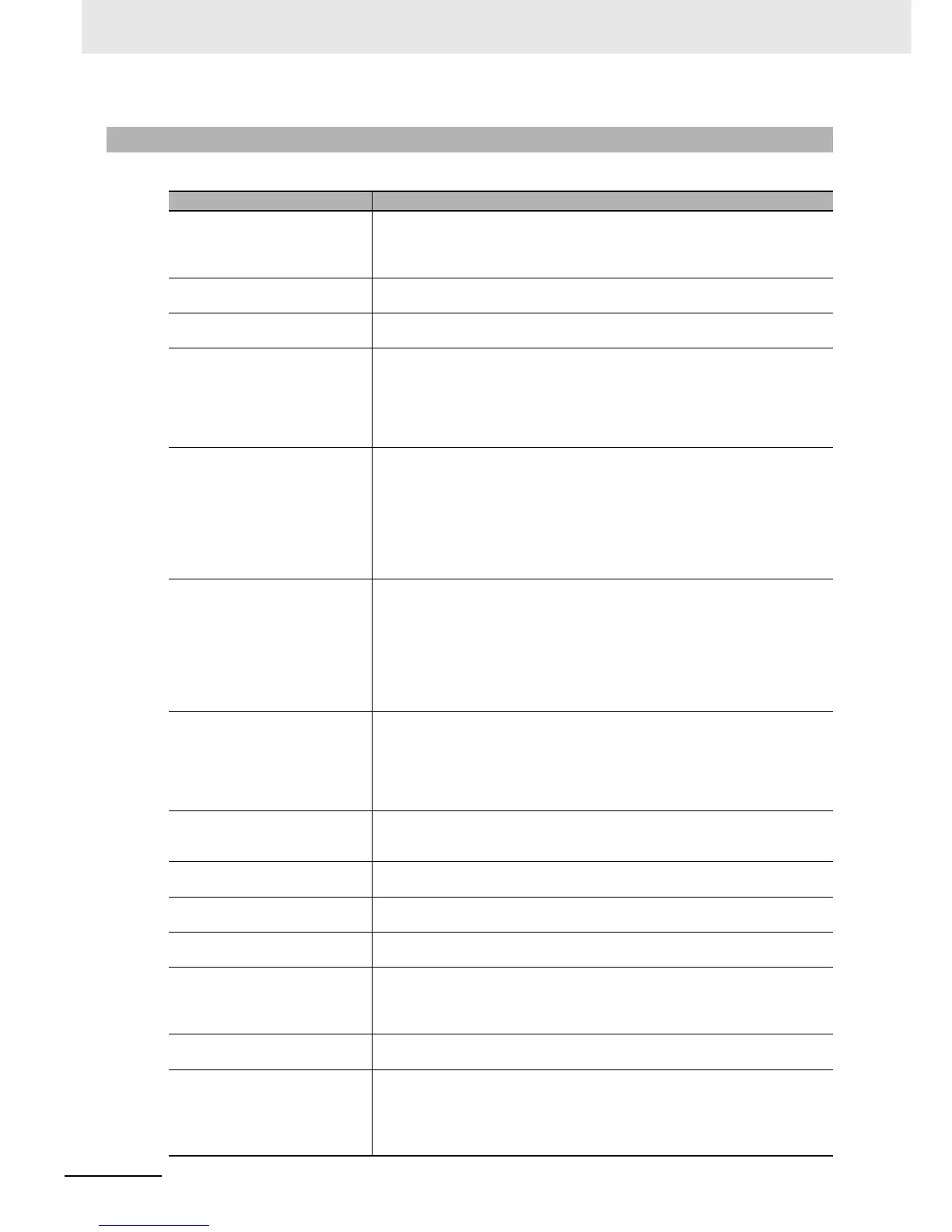9 Backup Functions
9-38
NJ-series CPU Unit Software User’s Manual (W501)
You can back up data for the following EtherCAT slaves. Observe the precautions.
9-8-4 EtherCAT Slaves for Which You Can Back Up Data
EtherCAT slaves Precautions
NX-ECC NX-series EtherCAT
Coupler Unit
You cannot back up, restore, or compare data for Safety Control Units on
EtherCAT Slave Terminals. Refer to the NX-series Safety Control Unit User’s
Manual (Cat. No. Z930) for information on importing and exporting settings for
a Safety Control Unit.
R88D-KN-ECT AC Rotary
Servo Drives
*1*2
R88D-KN-ECT-L AC Lin-
ear Servo Drives
*1*2
3G3AX-MX2-ECT and 3G3AX-
RX-ECT Inverters
Data is sometimes not restored due to Inverter restrictions. If an EtherCAT
Slave Restore Operation Failed event (event code 10300000 hex) occurs
when you try to restore the data, use the procedure that is given below in Pro-
cedure When Restoring Data Fails for an 3G3AX-MX2-ECT or 3G3AX-RX-
ECT Inverter on page 9-39 to transfer the parameters from the Sysmac Stu-
dio to the Inverter.
FH-3 and FH-1
Vision Sensors
The setup data for these Vision Sensors (such as the scene data and system
data) is not backed up, restored, or verified.
To transfer the setup data to an external file or to the Vision Sensor, select
Sensor data
Save to file or Sensor data
Load from file from the Tools
Menu on the editing tab page for the Configurations and Setup of the Sysmac
Studio.
Refer to the Vision System FH/FZ5 series User’s Manual (Cat. No. Z340) for
details.
FQ-M-ECT and FQ-
M-M-ECT Vision Sen-
sors
The setup data for these Vision Sensors (such as the scene data and system
data) is not backed up, restored, or verified.
To transfer the setup data to an external file or to the Vision Sensor, select
Sensor data
Save to file or Sensor data
Load from file from the Tools
Menu on the editing tab page for the Configurations and Setup of the Sysmac
Studio.
For details, refer to the FQ-M-series Specialized Vision Sensor for Positioning
User’s Manual (Cat. No. Z314).
FZM1--ECT Vision Sen-
sors
The setup data for these Vision Sensors (such as the scene data and system
data) is not backed up, restored, or verified.
To save the setup data for the Vision Sensor to a USB memory device or to
write it to the Controller, use the software tool for the Vision Sensor.
Refer to the FZ3 Series Vision Sensor User’s Manual (Cat. No. Z290) for
details.
GX-D16, GX-D328,
and GX-OC1601 Digital I/O Ter-
minals
*1
GX-AD0471 and GX-DA0271
Analog I/O Terminals
*1
GX-EC0211 and GX-EC0241
Encoder Input Terminals
---
GX-JC0 EtherCAT Junction
Slaves
There is no internal data that needs to be backed up.
ZW-CE1T Confocal Fiber Type
Displacement Sensors
None of the settings are backed up, restored, or verified.
Refer to the Displacement Sensor ZW Series Confocal Fiber Type Displace-
ment Sensor Users Manual (Cat. No. Z332) for information on saving the set-
tings and loading them to the Controller.
E3NW-ECT and E3X-ECT Digi-
tal Sensors
The parameters in the Sensor are not backed up, restored, or verified.
Slaves from other manufacturers • Data is backed up, restored, and verified only when it is correctly defined in
the ESI. To back up, restore, or verify data that is not defined in the ESI, use
the software tool for the slave.
• If backing up, restoring, or verifying data fails, contact the manufacturer of
the slave for the appropriate procedures.
