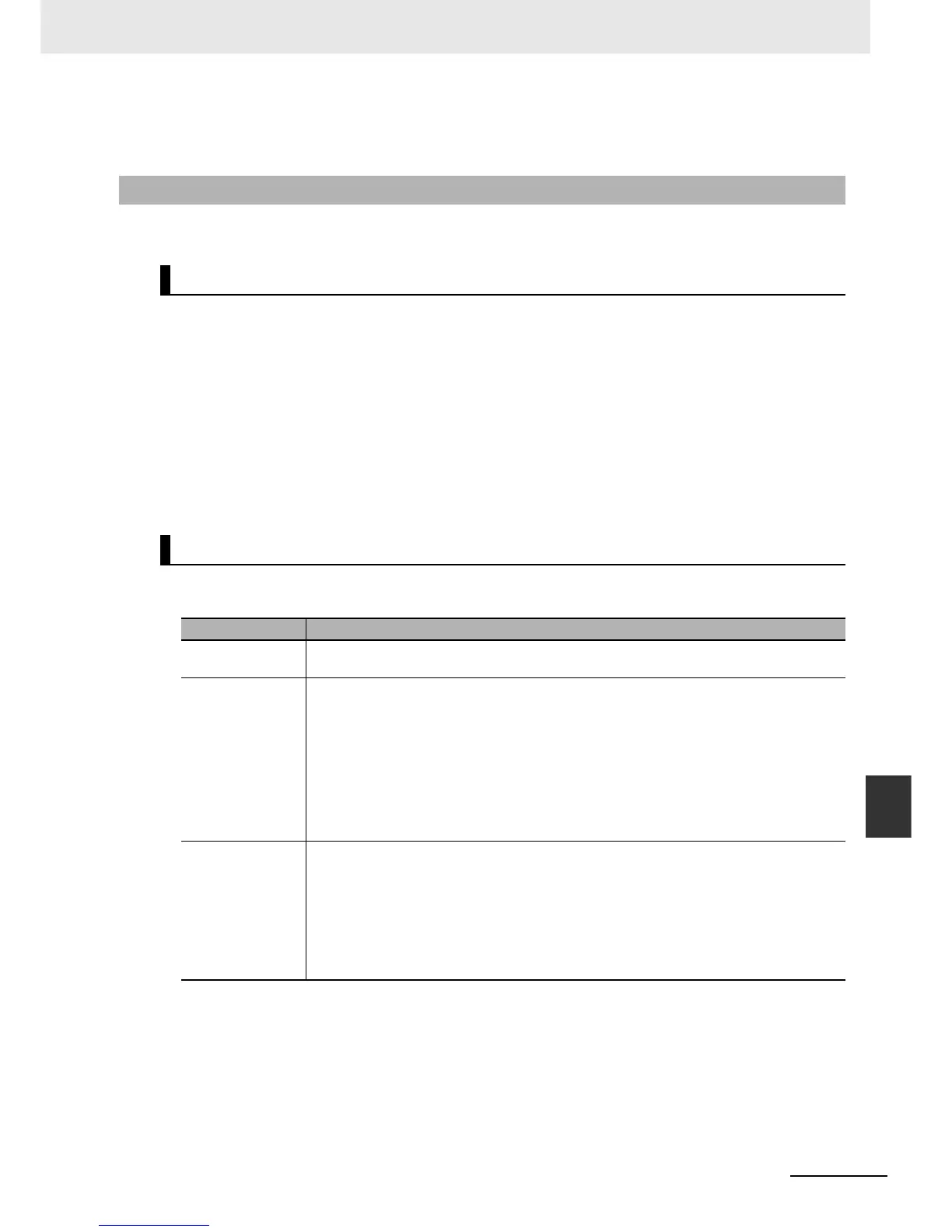9-13
9 Backup Functions
NJ-series CPU Unit Software User’s Manual (W501)
9-2 SD Memory Card Backups
9
9-2-1 Backup (Controller to SD Memory Card)
*4 Make arrangements to prevent backup or verification operations from being performed on HMIs while a backup
or verification operation is in progress. Otherwise, the intended operation may not occur.
This operation is used to save data in the Controller to the SD Memory Card in the CPU Unit.
• This backup operation processes all data groups.
• When you back up data, the backup file, restore command file, and automatic transfer command file
are created in the specified directory on the SD Memory Card.
• If the backup-related files are already in the specified directory, they are overwritten.
• If an error occurs while writing the backup-related files to the SD Memory Card, the previous backup-
related files will be deleted. Also, the new backup-related files will not be created.
• If an error occurs before the new backup-related files are created, the previous files are retained and
the new files are not created.
• The SD Memory Card power supply switch is disabled when a backup is in progress.
• The SD Memory Card will remain mounted after completion of the backup.
Backing Up Data with the CPU Unit Front-panel DIP Switch
*1 If an SD Memory Card is not inserted, the SD PWR indicator will not light.
9-2-1 Backup (Controller to SD Memory Card)
Processing Contents
Procedure
Processing stage Procedure
Start command The backup starts when the SD Memory Card power supply switch is pressed for 3 sec-
onds with the DIP switch pins set as follows: 1: OFF, 2: OFF, 3: ON, and 4: OFF.
Executing
Immediately after Starting Backup
*1
The SD PWR indicator will light, go out for 0.5 seconds, and then light again.
While Backing Up Data
The SD PWR indicator will flash, lighting for 3 seconds and going out for 0.5 seconds.
The SD BUSY indicator will flash irregularly.
The value of the _BackupBusy (Backup Function Busy Flag) system-defined variable will
change to TRUE.
Execution results Normal End:
The SD PWR indicator will light.
Error End:
The SD PWR indicator will flash, lighting for 0.5 seconds and going out for 0.5 seconds.
The indicator stop flashing and stay lit when the SD Memory Card power supply switch is
pressed.
*1
