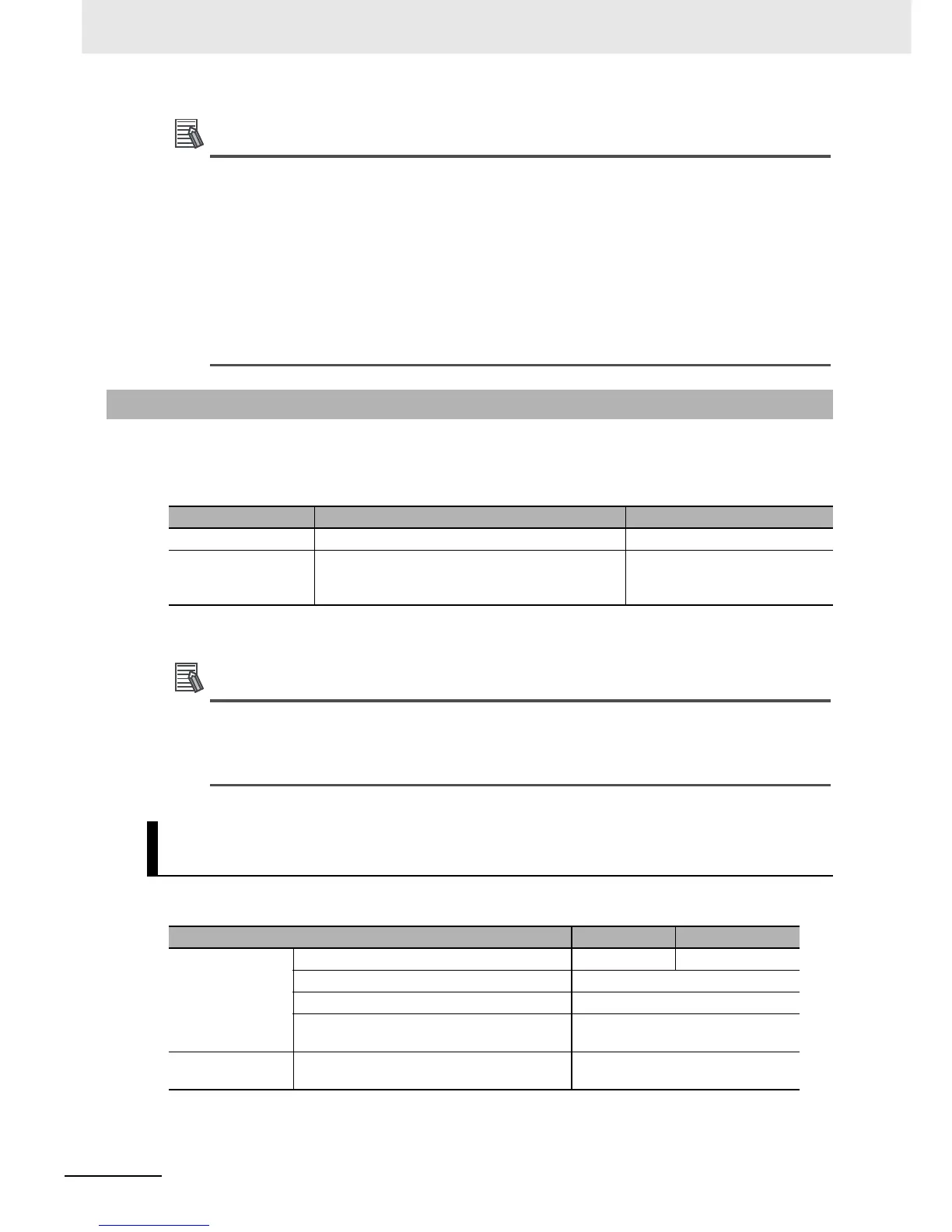2 CPU Unit Operation
2-28
NJ-series CPU Unit Software User’s Manual (W501)
Servo Drive Response to Changes in Operating Mode
If the operating mode changes from RUN to PROGRAM mode during a motion control operation,
the axes will decelerate to a stop at the maximum deceleration rate.
Changing the Operating Mode during Initialization of EtherCAT Slaves
You can change the operating mode of the CPU Unit to RUN mode while EtherCAT slaves initial-
ization is in progress. If you do, provide programming to confirm that communications are estab-
lished before you attempt to use slave data in control operations. Your program can use the
_EC_PDSlavTbl (Process Data Communicating Slave Table) system-defined variable to see if
the process data inputs and outputs are valid for all of the slaves.
You can change the operating mode according to the purpose of operation, such as functional testing or
actual operation. You can set the operating mode to RUN mode or PROGRAM mode, depending on the
purpose. The execution status of the user program is different in each operating mode. The following
table gives the purpose for each operating mode and the execution status of the user program.
*1 For the default setting, the CPU Unit will enter RUN mode when the CPU Unit changes from startup state to
normal operation.
The CPU Unit performs various operations when the operating mode is changed, i.e., the axes
are stopped, and motion control instructions are aborted. For details on how the Motion Control
Function Module operates when the operating mode is changed, refer to the NJ-series Motion
Control Instructions Reference Manual (Cat. No. W508).
The major operations that you can perform from the Sysmac Studio or an HMI in each operating mode
are listed in the following table.
2-6-3 Operating Modes
Operating mode Application User program execution status
RUN mode
*1 RUN mode is for trial operation or actual operation. Executed.
PROGRAM mode PROGRAM mode is for checking I/O wiring and
other functional testing without executing the user
program.
Not executed.
Operations Allowed from the Sysmac Studio or an HMI in Each
Operating Mode
Operation RUN mode PROGRAM mode
Sysmac Studio Synchronization Not possible. Possible.
Online editing Possible.
Forced refreshing Possible.
Changing the values of variables or memory
used for CJ-series Units
Possible.
HMI Changing the values of variables or memory
used for CJ-series Units
Possible.
