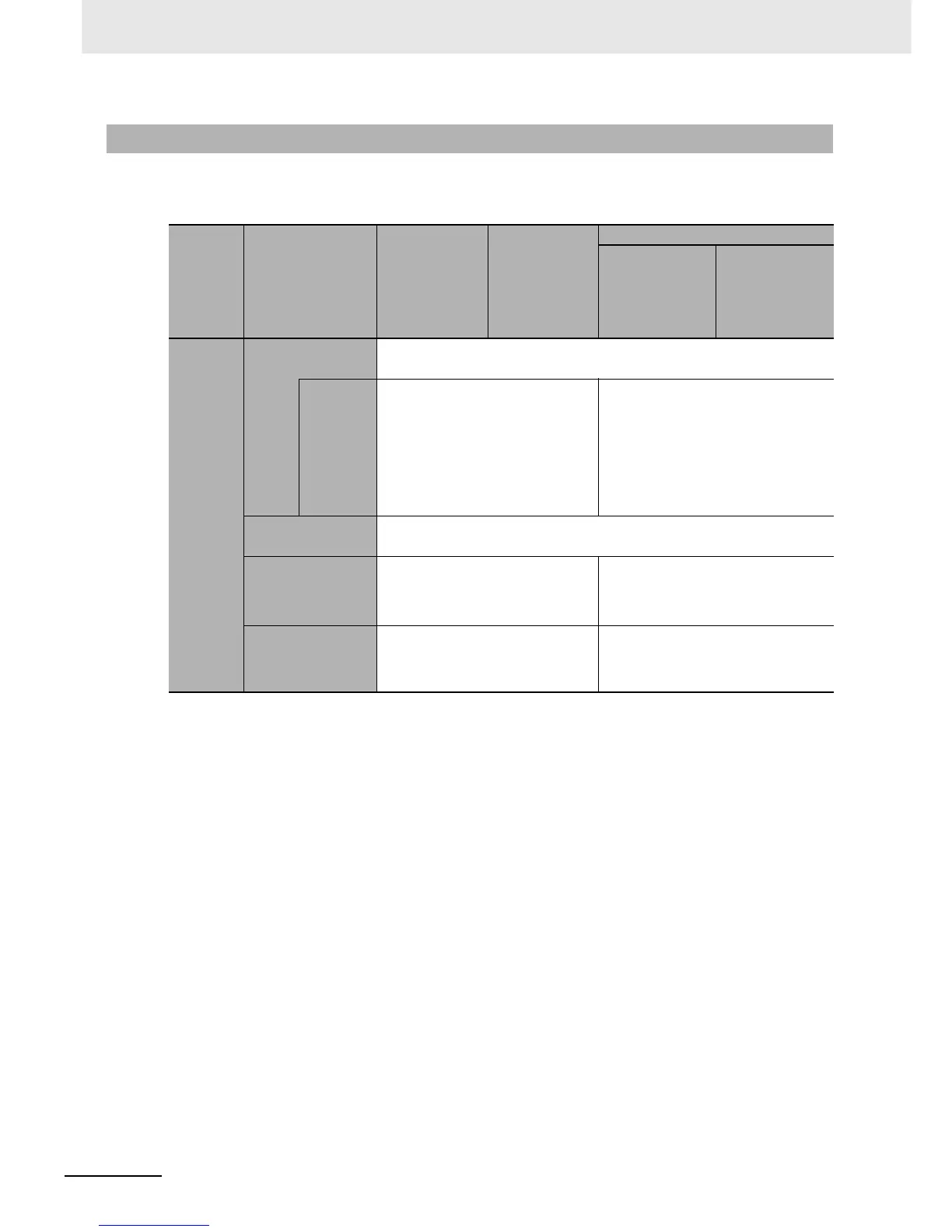6 Programming
6-62
NJ-series CPU Unit Software User’s Manual (W501)
The values of variables in the CPU Unit will change as shown in the following table when the power is
turned ON, when the operating mode changes, when the variable table is downloaded, when a major
fault level Controller error occurs, or during online editing.
6-3-9 Changes to Variables for Status Changes
Retain
attribute of
variable
Type of variable
When power is
turned ON
When operating
mode changes
After downloading
When the Clear the
present values of
variables with
Retain attribute
Check Box is
selected.
When the check
box is not
selected.
Non-retain
User-defined vari-
ables
• If initial values are set, the variables change to the initial values.
• If initial values are not set (None), the variables change to 16#00.
*1
AT specifi-
cations for
CIO and
Work Area
addresses
in the mem-
ory used
for CJ-
series Units
• If initial values are set, the variables
change to the initial values.
• If initial values are not set (None), the
variables change to 16#00.
*1
• If initial values are set, the variables
change to the initial values.
• If initial values are not set (None), the
previous value is retained.
Device variables for
EtherCAT slaves
• If initial values are set, the variables change to the initial values.
• If initial values are not set (None), the variables change to 16#00.
*1
Device variables for
CJ-series Units
• If initial values are set, the variables
change to the initial values.
• If initial values are not set (None), the
variables change to 16#00.
*1
• If initial values are set, the variables
change to the initial values.
• If initial values are not set (None), the
previous value is retained.
CIO and Work Area
addresses in the
memory used for CJ-
series Units
*2
16#00 The previous values are retained.
