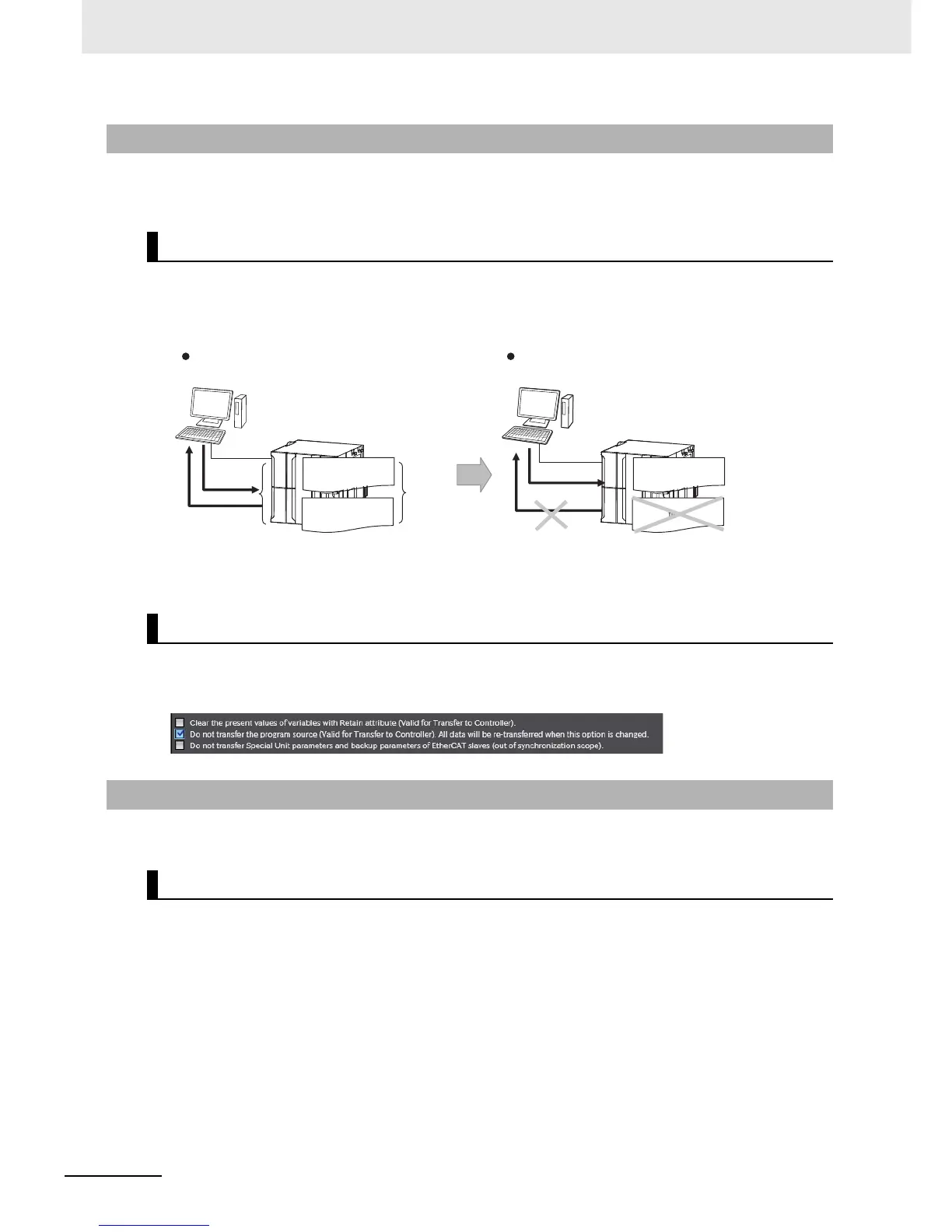8 CPU Unit Functions
8-22
NJ-series CPU Unit Software User’s Manual (W501)
You can transfer the user program to the CPU Unit without the source code. This prevents anyone from
displaying the user program on another computer even if they upload it.
Normally, when you transfer the user program from the Sysmac Studio to the CPU Unit, information is
transferred to restore it.
This function does not transfer information for restoration. That makes it impossible to read the user
program.
This function is used to prevent theft of user program data when on-site maintenance of the user pro-
gram is not required.
When you transfer the user program to the CPU Unit, select the Do not transfer program source Check
Box in the Synchronization Pane of the Sysmac Studio and then click the Transfer to Controller But-
ton.
You can place a password on a project file to protect your assets.
This section describes how to set a password for a project. When you use Save As to save the proj-
ect file, select the Enable password protection for the project file Check Box to enable setting a pass-
word.
8-4-2 User Program Transfer with No Restoration Information
Introduction
Operating Procedure
8-4-3 Overall Project File Protection
Operating Procedure
Sysmac Studio Sysmac Studio
User program
(restoration
information)
User program
(for execution)
User program
(for execution)
User program
(restoration
information)
Normally, both
are transferred.
Restoration information
is not transferred.
Readable
CPU Unit
Not readable
CPU Unit
User Program Transfer with No Restoration Information
Normal Transfer
