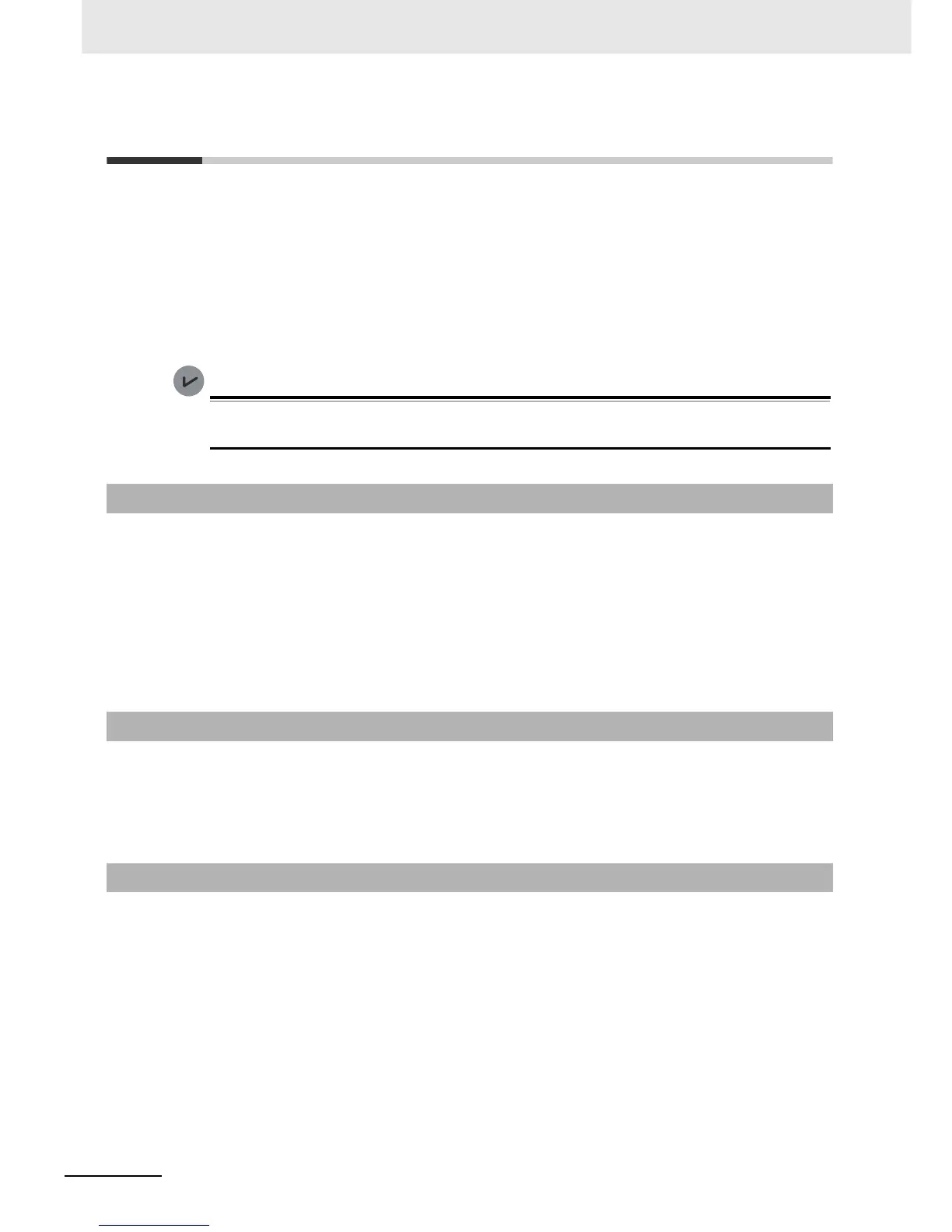8 CPU Unit Functions
8-62
NJ-series CPU Unit Software User’s Manual (W501)
8-7 Changing Event Levels
Errors, status changes, and user-defined events that occur in the NJ-series Controller are all called
events. You can tell what type of event has occurred by viewing the display in Sysmac Studio, or by
checking the indicators on the front panel of the CPU Unit.
There are two types of events: Controller events that are defined in the system and user-defined events.
The Controller events are further classified into five event levels. Refer to Event Levels on page 8-51 for
details on event levels.
You can change the event levels that are assigned to some of the Controller events.
A CPU Unit with unit version 1.03 or later and Sysmac Studio version 1.04 or higher are required
to change event levels.
The lighting pattern for the indicators on the front panel of the CPU Unit is predefined according to the
event level that is assigned to each Controller event. You can change the event level for some events to
change how the Controller operates when that event occurs.
For example, the ERROR indicator flashes for minor fault level events and stays unlit for observation
level events. You can change the lighting pattern of the ERROR indicator so that it goes out or flashes
for a given event.
Refer to the NJ-series Troubleshooting Manual (Cat. No. W503) for details on how the Controller oper-
ates for different event levels.
Whether an event level can be changed depends on the specific event.
Refer to the NJ-series Troubleshooting Manual (Cat. No. W503) for details on the types and levels of the
Controller events, and whether the event levels can be changed.
1
Double-click Operation Settings under Configurations and Setup Controller Setup in the
Sysmac Studio. Or right-click Operation Settings and select Edit from the menu.
The Basic Settings Display is displayed on the Operation Setting Tab Page in the Edit Pane.
8-7-1 Applications of Changing Event Levels
8-7-2 Events for Which the Event Level Can Be Changed
8-7-3 Procedure to Change an Event Level
