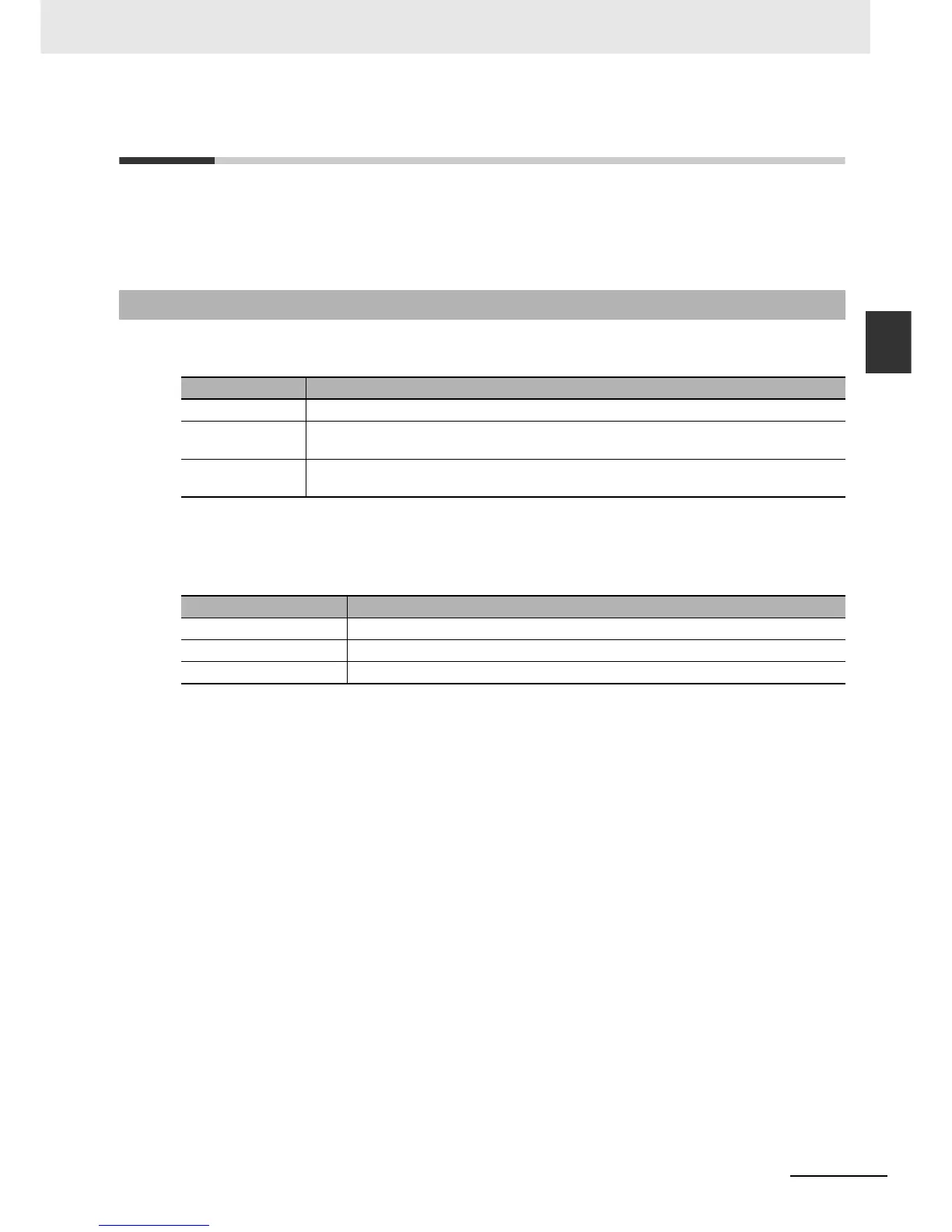2-25
2 CPU Unit Operation
NJ-series CPU Unit Software User’s Manual (W501)
2-6 Operation for CPU Unit Status
2
2-6-1 CPU Unit Status
2-6 Operation for CPU Unit Status
This section describes the processing that is performed for user program execution, I/O refreshing, and
external communications according to the status of the CPU Unit. It also describes the operating modes
that change the execution status of the user program when the CPU Unit is in the normal operation
state.
The CPU Unit can be in any of three states: startup state, normal operation state, or error state. These
states are defined as follows:
The normal operation state has these three states for operation: PROGRAM mode, RUN mode, and
downloading. A CPU Unit in the normal operation state changes to the other states due to user interac-
tion. This status is defined as follows:
Note Refer to 2-6-3 Operating Modes for details on PROGRAM mode and RUN mode.
CPU Unit status
The CPU Unit enters the startup state after the power supply is turned ON. About 10 to 20 seconds
after the CPU Unit enters the startup state, software processing begins and the CPU Unit changes
to normal operation. If a Controller error occurs during normal operation, the CPU Unit changes to
the error state. When you reset the Controller error, the CPU Unit returns to normal operation.
2-6-1 CPU Unit Status
State Definition
Startup state The software is initializing the system.
Normal operation The software is executing processing for instructions that are executed in a task or it is exe-
cuting a system service. A Controller error has not occurred.
Error state A Controller error occurred when the software was executing processing for instructions
that are executed in a task or it was executing a system service.
State Definition
PROGRAM mode The operating mode is PROGRAM mode.
RUN mode The operating mode is RUN mode.
Downloading Data is being downloaded from the Sysmac Studio.
