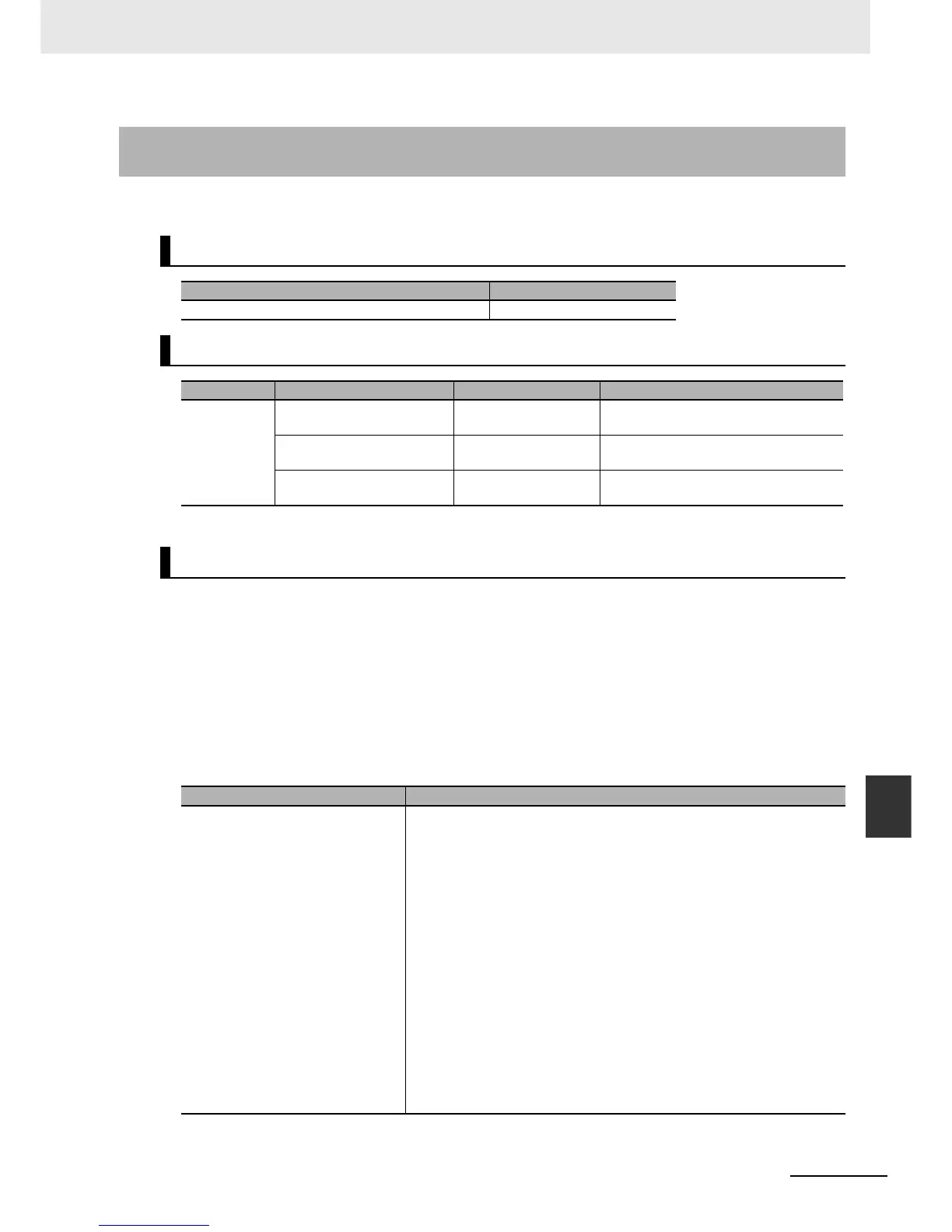9-51
9 Backup Functions
NJ-series CPU Unit Software User’s Manual (W501)
9-11 Backup-related Files
9
9-11-7 Specifications of an EtherCAT Slave Terminal
Verification Results File
This section describes the file name, creation timing, created directory, and verification results confir-
mation method for an EtherCAT Slave Terminal verification results file.
Note However, if the SD Memory Card is write-protected, the verification results files will not be created.
The verification results files contain the results of comparing the Controller data and the data in a
backup file on the SD Memory Card in the CPU Unit for each data group.
You can check the verification results in the portion that gives the verification results for the EtherCAT
Coupler Units and NX Units.
“Result=Matched” indicates a data group for which no differences were found. “Result=Not matched”
indicates a data group for which differences were found.
The following table gives an example of the verification results for the following file contents.
• Matched: EtherCAT Coupler Unit E002, NX Unit N1, and NX Unit N2
• Not matched: EtherCAT Coupler Unit E005 and NX Unit N3
9-11-7 Specifications of an EtherCAT Slave Terminal Verification Results
File
File Name
File File name
EtherCAT Slave Terminal verification results file VerifyResult_ECAT_NX.log
File Creation Timing and Created Directories
Operation Operating method Creation timing Created directory
SD Memory
Card backups
SD Memory Card Dialog Box
in Sysmac Studio
When verification is
executed
Same directory as backup file
System-defined variables When verification is
executed
Same directory as backup file
CPU Unit front-panel DIP
switch
When verification is
executed
Same directory as backup file
How to Check the Verification Results
File contents Description
[Verification Results]
; --- NX Parameters. ---
[E002:UnitNo.0 NX-ECC201]
Result=Matched
[N1:UnitNo.1 NX-AD2203]
Result=Matched
[N2:UnitNo.2 NX-DA2203]
Result=Matched
[N3:UnitNo.3 NX-TS3201]
Result=Not matched
Factor=Verification error
[E005:UnitNo.0 NX-ECC201]
Result=Not matched
Factor=Verification error
The Units are indicated in the following format:
{Device name}:UnitNo.{Unit number}[blank]{Unit model}
Device Name:
The device name set by the user.
Unit Number:
Text string of decimal numbers. The value will be between 0 and 125.
Unit Model:
Text string that identifies the Unit model.
Consecutive spaces at the end of the model number are deleted.
The verification results are given as follows:
Result=Matched Same
Result=Not matched Different
