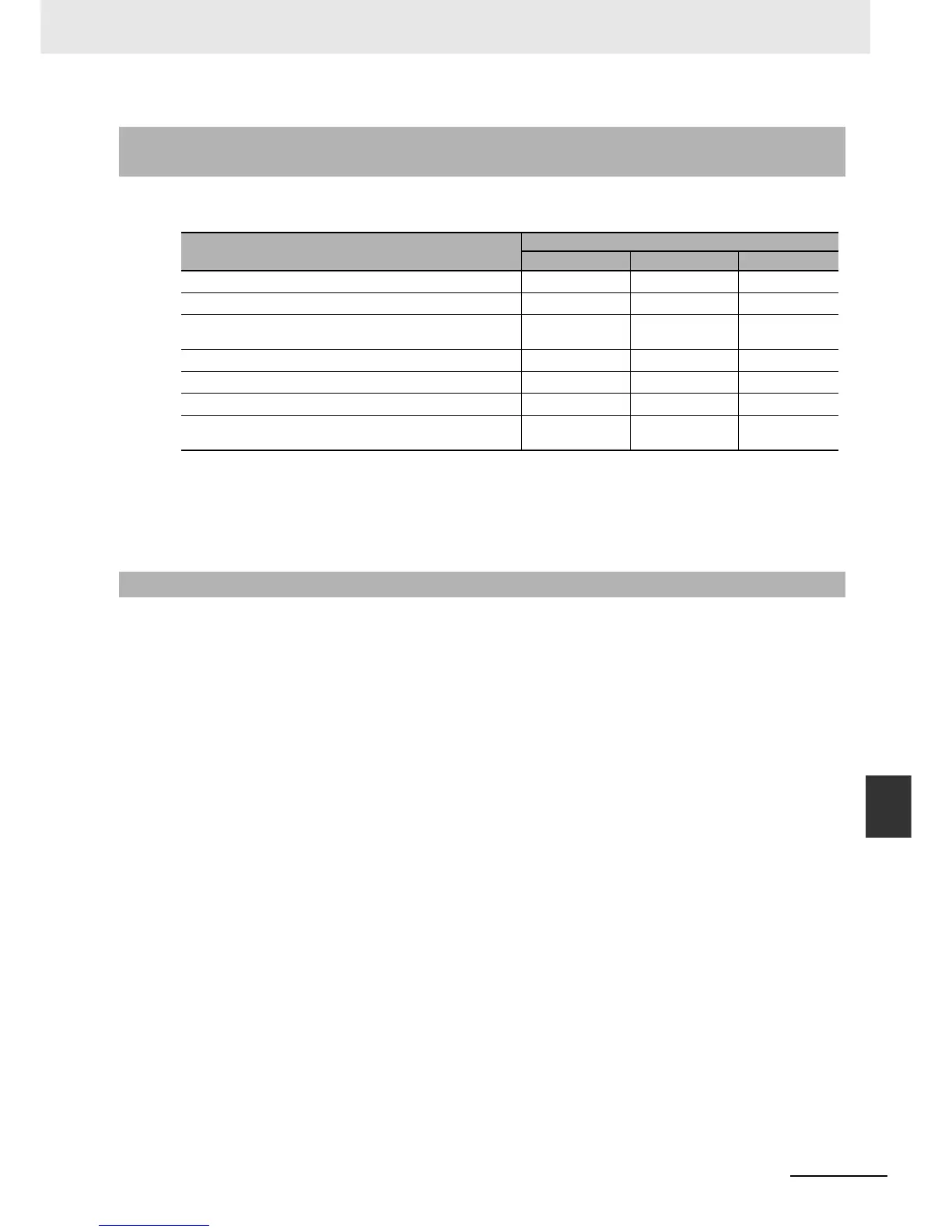9-41
9 Backup Functions
NJ-series CPU Unit Software User’s Manual (W501)
9-9 Backup Functions When EtherCAT Slave Terminals Are Connected
9
9-9-2 Backup Support Depending on the EtherCAT Slave
Terminal Status
The following table shows when backup, restore, and compare operations can be performed for Ether-
CAT Slave Terminals based on the EtherCAT Slave Terminal status.
*1 The backup contains information saying that the Unit configuration information does not exist.
*2 After the data is restored, automatic Unit configuration status continues.
*3 A Backup Failed event is recorded in the event log.
*4 A Restore Operation Failed event is recorded in the event log.
*5 The verification results will show differences.
The following conditions must be met before you restore the backup data to the EtherCAT Slave Termi-
nals.
• The backup files must contain the data for the EtherCAT Coupler Unit and NX Unit.
• The original Unit Configuration in the backup must match the actual Unit configuration where data is
being restored.
• The serial number of the EtherCAT Coupler Unit from which the data was backed up and the serial
number of the EtherCAT Coupler Unit to which the data is restored must be the same. However, this
assumes that the setting of the Serial Number Check Method in the Unit operation settings of the
Communications Coupler Unit in the backup file is set to Setting = Actual device.
• The serial numbers of the NX Units from which the data was backed up and the serial numbers of the
NX Units to which the data is restored must be the same. However, this assumes that the setting of
the Serial Number Check Method in the Unit operation settings of the Communications Coupler Unit
in the backup file is set to Setting = Actual device.
• The hardware switch settings of the EtherCAT Coupler Unit from which the data was backed and the
hardware switch settings of the EtherCAT Coupler Unit to which the data is restored must be the
same.
• The unit version setting of the EtherCAT Coupler Unit from which the data was backed up and the unit
version of the actual EtherCAT Coupler Unit to which the data is restored must be the same.
• The unit version settings of the NX Unit from which the data was backed up and the unit versions of
the actual NX Units to which the data is restored must be the same.
9-9-2 Backup Support Depending on the EtherCAT Slave Terminal
Status
EtherCAT Slave Terminal status
Execution
Backup Restore Compare
Automatic creation of the Unit configuration information
Possible.
*1
Possible.
*
2
Possible.
Waiting for NX Unit participation
Not possible.
*3
Not possible.
*4
Possible.
*5
Watchdog time error in EtherCAT Coupler Unit or NX
Unit
Not possible.
*3
Not possible.
*4
Possible.
*5
During Bus Controller Error
Not possible.
*3
Not possible.
*4
Possible.
*5
During Unit Configuration Information Error
Not possible.
*3
Possible.
Possible.
*5
During Unit Configuration Verification Error
Not possible.
*3
Possible.
Possible.
*5
The Unit Configuration does not agree with the Unit Con-
figuration information in the backup data.
---
Not possible.
*4
Possible.
*5
9-9-3 Conditions for Restoring EtherCAT Slave Terminal Data
