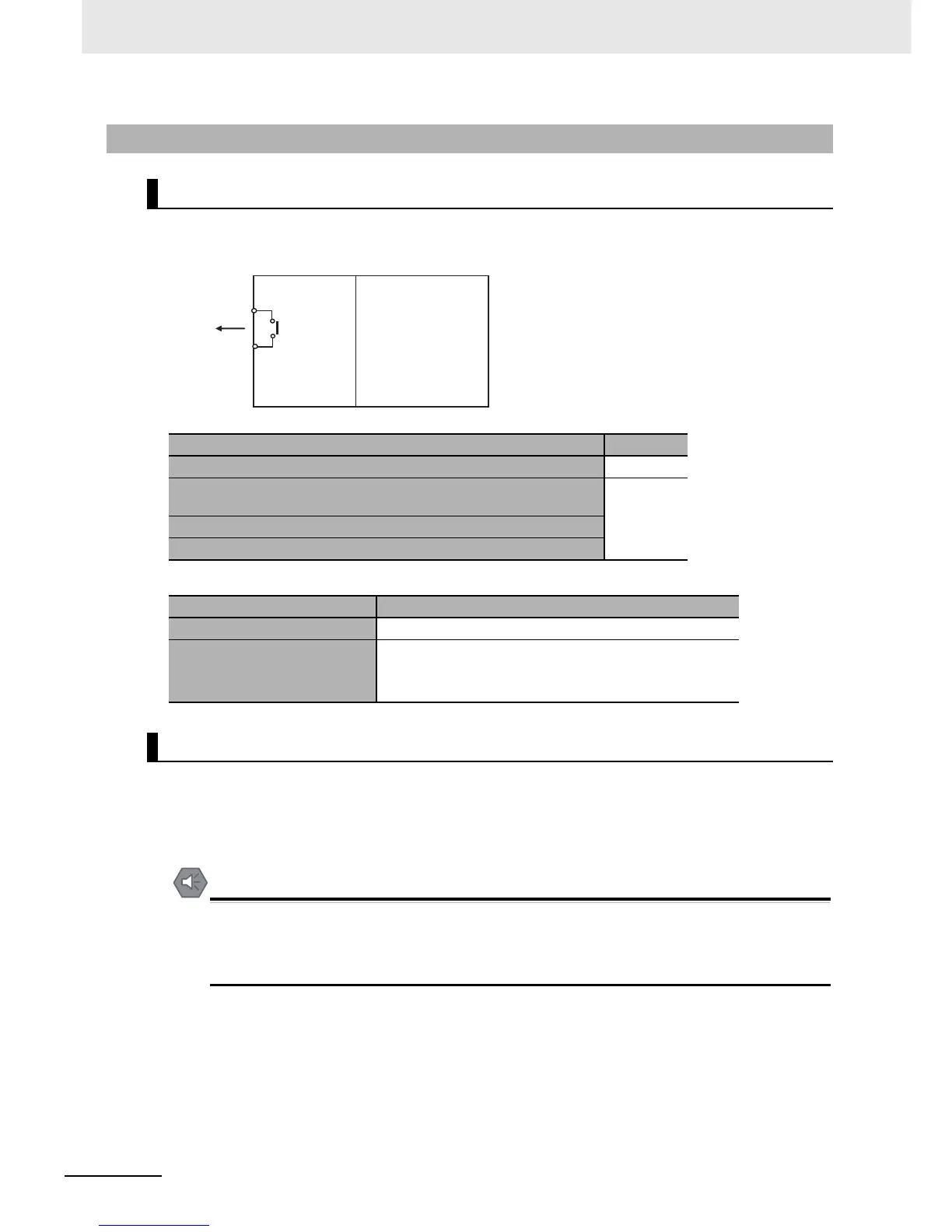8 CPU Unit Functions
8-6
NJ-series CPU Unit Software User’s Manual (W501)
The RUN output on the NJ-P3001 Power Supply Unit is ON while the CPU Unit is operating.
The RUN output operates as shown in the following table.
The ratings of the RUN output on an NJ-P3001 Power Supply Unit are as follows:
You can use the RUN output for the following purposes:
• Obtain a signal to notify the host that the CPU Unit is functioning normally and is currently operating.
• Synchronize the completion of startup of more than one CPU Unit
• Release interlocks when the CPU Unit starts operation.
It takes up to approximately 10 to 20 s to enter RUN mode after the power is turned ON. The out-
puts during this time behave according to the slave or Unit specifications. Use the RUN output on
the Power Supply Unit, for example, to implement fail-safe circuits so that external devices do not
operate incorrectly.
8-1-3 RUN Output
Introduction
Status Operation
During RUN mode ON
Startup state
(until RUN mode is entered according to the Startup Mode setting).
OFF
During PROGRAM mode
When a major fault level Controller error occurs
Item Description
Contact form SPST-NO
Switching capacity
2 A at 250 VAC for resistive load
0.5 A at 120 VAC for inductive load
2 A at 24 VDC for resistive load
Application
CPU Unit
RUN
output
Power Supply Unit
NJ-P3001
